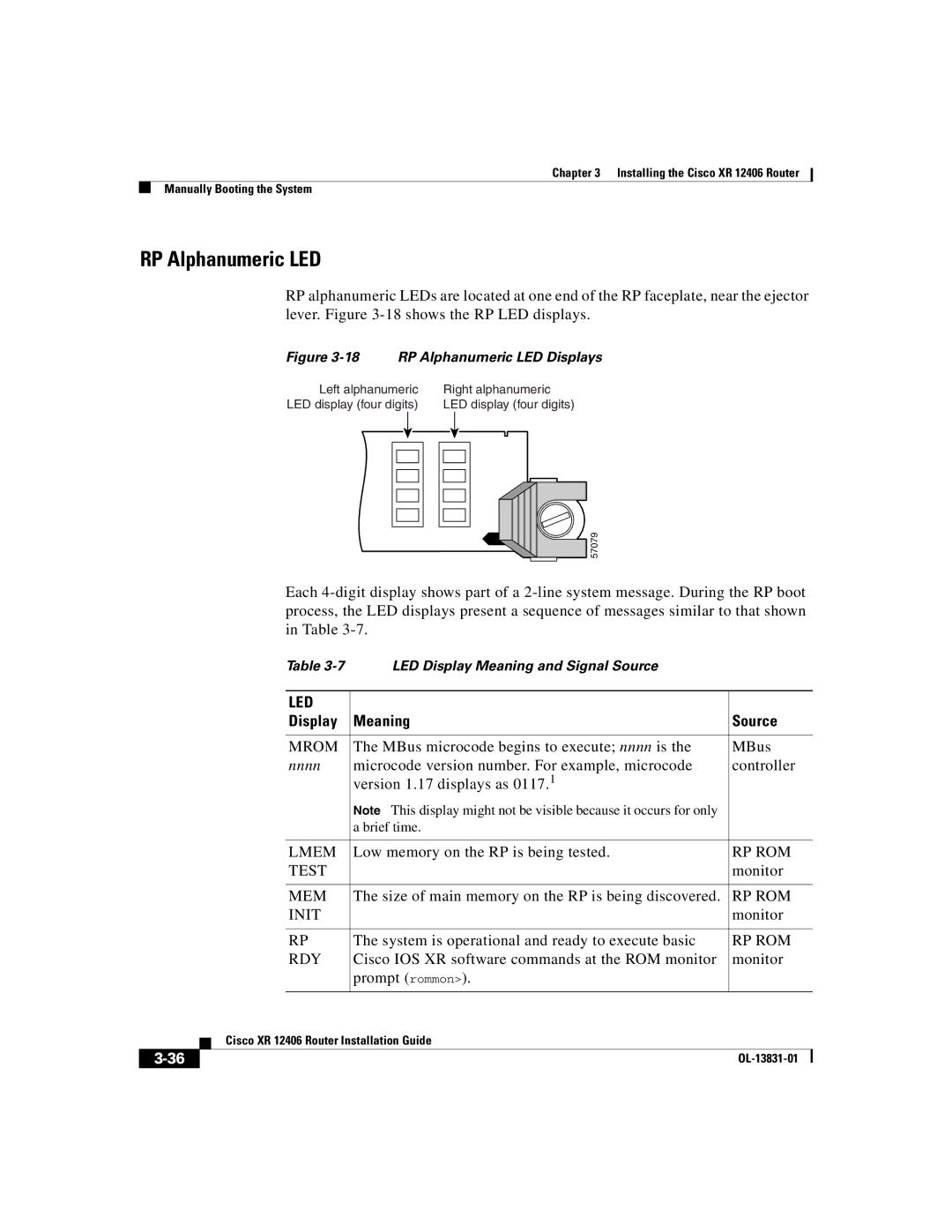Chapter 3 Installing the Cisco XR 12406 Router
Manually Booting the System
RP Alphanumeric LED
RP alphanumeric LEDs are located at one end of the RP faceplate, near the ejector lever. Figure
Figure 3-18 RP Alphanumeric LED Displays
Left alphanumeric | Right alphanumeric |
LED display (four digits) | LED display (four digits) |
![]()

![]() 57079
57079
Each
|
|
| Table | LED Display Meaning and Signal Source |
|
|
|
|
|
|
|
|
|
|
|
| LED |
|
|
|
|
|
| Display | Meaning | Source | |
|
|
|
|
|
| |
|
|
| MROM | The MBus microcode begins to execute; nnnn is the | MBus | |
|
|
| nnnn | microcode version number. For example, microcode | controller | |
|
|
|
| version 1.17 displays as 0117.1 |
|
|
|
|
|
| Note This display might not be visible because it occurs for only |
|
|
|
|
|
| a brief time. |
|
|
|
|
|
|
|
| |
|
|
| LMEM | Low memory on the RP is being tested. | RP ROM | |
|
|
| TEST |
| monitor | |
|
|
|
|
|
| |
|
|
| MEM | The size of main memory on the RP is being discovered. | RP ROM | |
|
|
| INIT |
| monitor | |
|
|
|
|
|
| |
|
|
| RP | The system is operational and ready to execute basic | RP ROM | |
|
|
| RDY | Cisco IOS XR software commands at the ROM monitor | monitor | |
|
|
|
| prompt (rommon>). |
|
|
|
|
|
|
|
|
|
|
| Cisco XR 12406 Router Installation Guide |
|
| ||
|
|
|
| |||
|
|
|
|
| ||
|
|
|
|
| ||