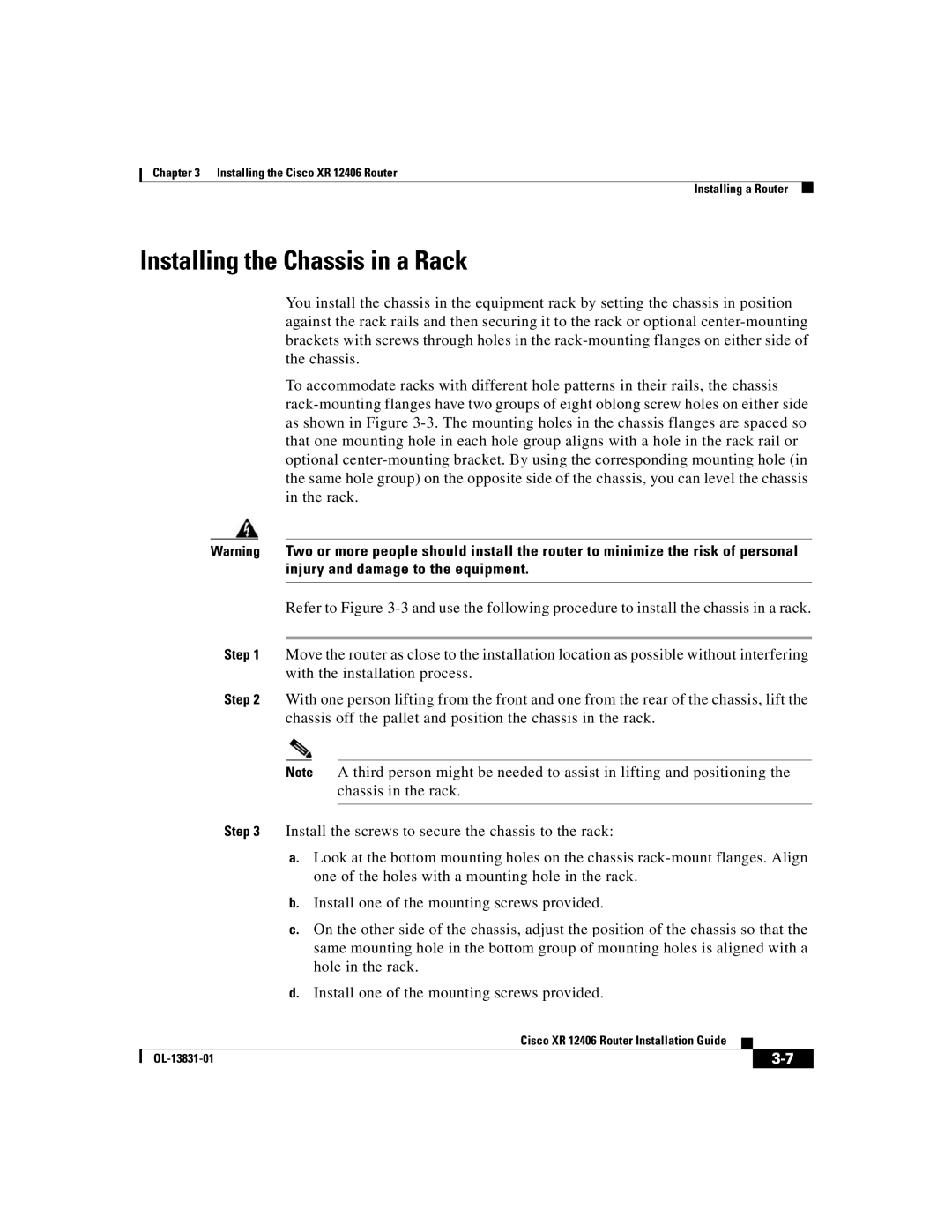Chapter 3 Installing the Cisco XR 12406 Router
Installing a Router
Installing the Chassis in a Rack
You install the chassis in the equipment rack by setting the chassis in position against the rack rails and then securing it to the rack or optional
To accommodate racks with different hole patterns in their rails, the chassis
Warning Two or more people should install the router to minimize the risk of personal injury and damage to the equipment.
Refer to Figure
Step 1 Move the router as close to the installation location as possible without interfering with the installation process.
Step 2 With one person lifting from the front and one from the rear of the chassis, lift the chassis off the pallet and position the chassis in the rack.
Note A third person might be needed to assist in lifting and positioning the chassis in the rack.
Step 3 Install the screws to secure the chassis to the rack:
a.Look at the bottom mounting holes on the chassis
b.Install one of the mounting screws provided.
c.On the other side of the chassis, adjust the position of the chassis so that the same mounting hole in the bottom group of mounting holes is aligned with a hole in the rack.
d.Install one of the mounting screws provided.
|
| Cisco XR 12406 Router Installation Guide |
|
|
|
|
| ||
|
|
|
| |
|
|
|