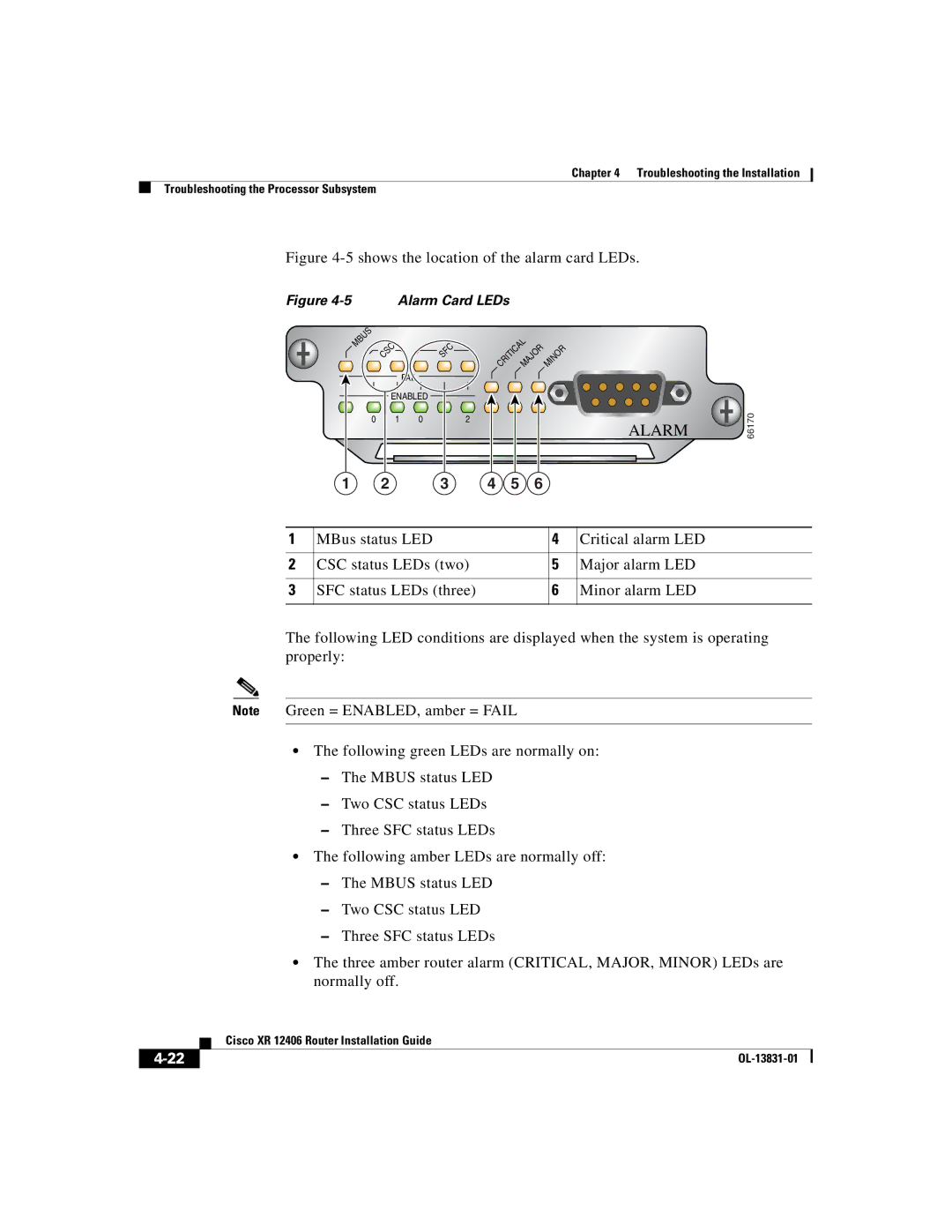Chapter 4 Troubleshooting the Installation
Troubleshooting the Processor Subsystem
Figure 4-5 shows the location of the alarm card LEDs.
Figure | Alarm Card LEDs |
MBUS | CSC |
| SFC |
| CRITICALMAJOR | MINOR |
| |
|
|
|
| |||||
|
|
|
|
|
|
| ||
|
| FAIL |
|
|
|
|
|
|
| ENABLED |
|
|
|
|
| 66170 | |
0 | 1 | 0 | 1 | 2 |
|
| ALARM | |
1 | 2 |
| 3 | 4 | 5 | 6 |
|
|
1 | MBus status LED | 4 | Critical alarm LED |
|
|
|
|
2 | CSC status LEDs (two) | 5 | Major alarm LED |
|
|
|
|
3 | SFC status LEDs (three) | 6 | Minor alarm LED |
|
|
|
|
The following LED conditions are displayed when the system is operating properly:
Note Green = ENABLED, amber = FAIL
•The following green LEDs are normally on:
–The MBUS status LED
–Two CSC status LEDs
–Three SFC status LEDs
•The following amber LEDs are normally off:
–The MBUS status LED
–Two CSC status LED
–Three SFC status LEDs
•The three amber router alarm (CRITICAL, MAJOR, MINOR) LEDs are normally off.
Cisco XR 12406 Router Installation Guide
| ||
|