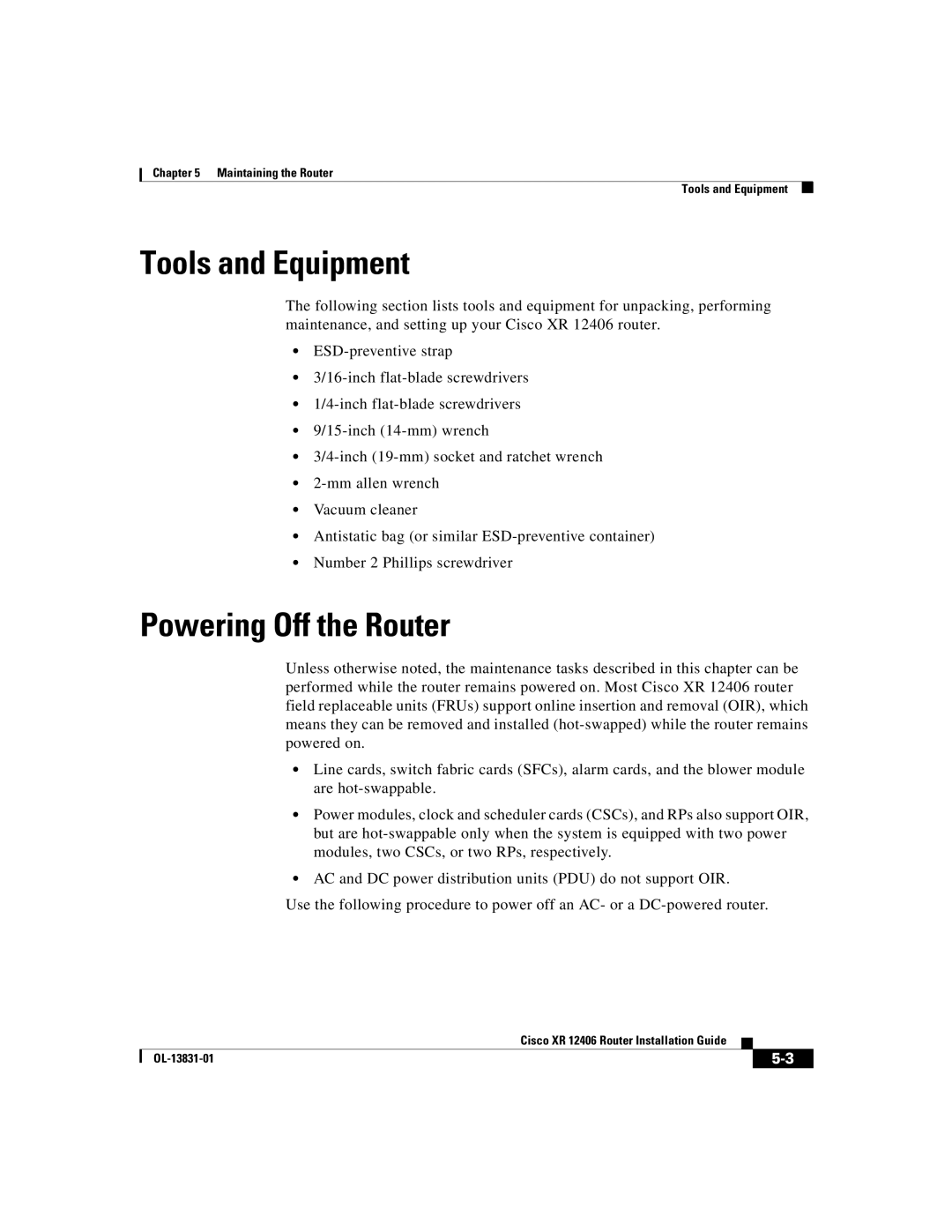Chapter 5 Maintaining the Router
Tools and Equipment
Tools and Equipment
The following section lists tools and equipment for unpacking, performing maintenance, and setting up your Cisco XR 12406 router.
•
•
•
•
•
•
•Vacuum cleaner
•Antistatic bag (or similar
•Number 2 Phillips screwdriver
Powering Off the Router
Unless otherwise noted, the maintenance tasks described in this chapter can be performed while the router remains powered on. Most Cisco XR 12406 router field replaceable units (FRUs) support online insertion and removal (OIR), which means they can be removed and installed
•Line cards, switch fabric cards (SFCs), alarm cards, and the blower module are
•Power modules, clock and scheduler cards (CSCs), and RPs also support OIR, but are
•AC and DC power distribution units (PDU) do not support OIR.
Use the following procedure to power off an AC- or a
|
| Cisco XR 12406 Router Installation Guide |
|
|
|
|
| ||
|
|
|
| |
|
|
|