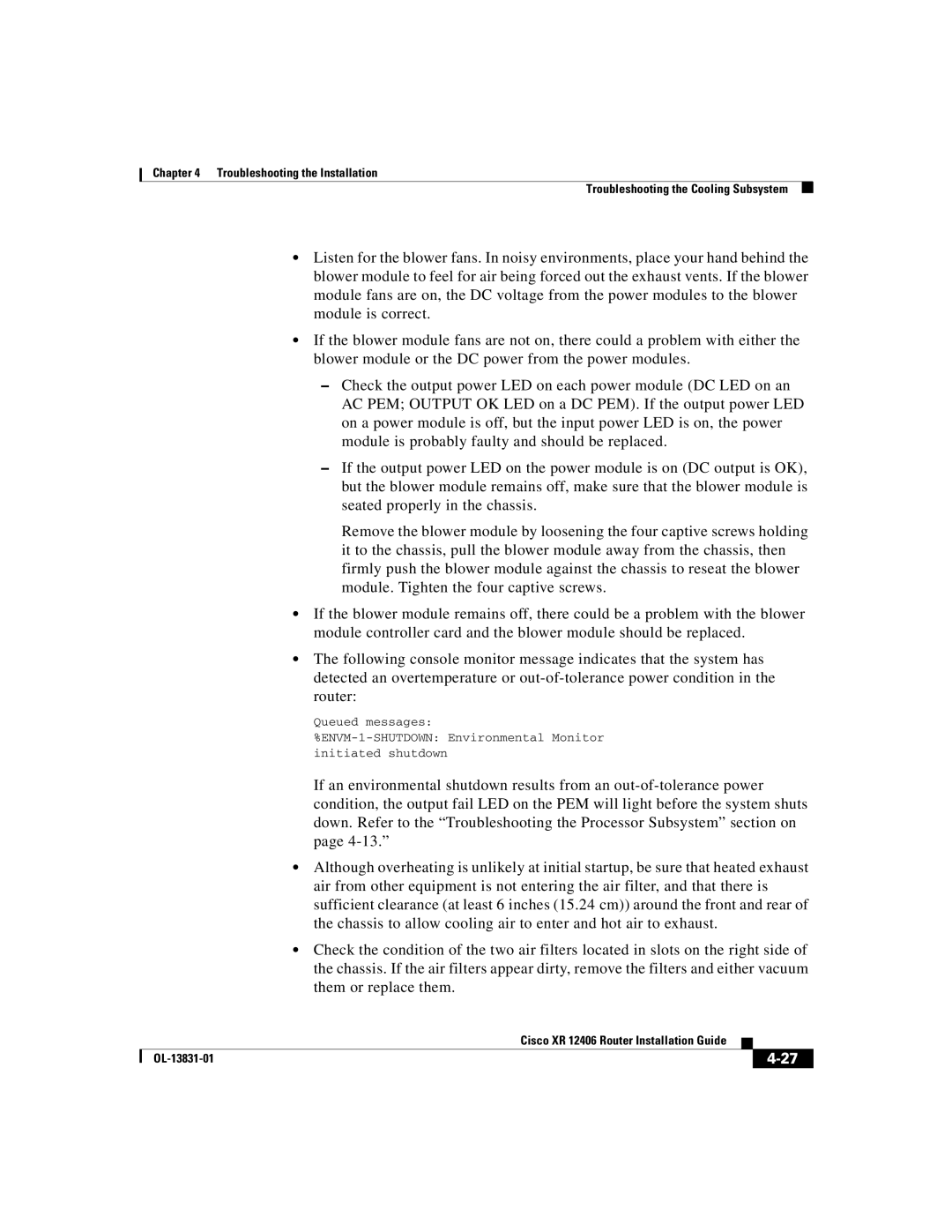Chapter 4 Troubleshooting the Installation
Troubleshooting the Cooling Subsystem
•Listen for the blower fans. In noisy environments, place your hand behind the blower module to feel for air being forced out the exhaust vents. If the blower module fans are on, the DC voltage from the power modules to the blower module is correct.
•If the blower module fans are not on, there could a problem with either the blower module or the DC power from the power modules.
–Check the output power LED on each power module (DC LED on an AC PEM; OUTPUT OK LED on a DC PEM). If the output power LED on a power module is off, but the input power LED is on, the power module is probably faulty and should be replaced.
–If the output power LED on the power module is on (DC output is OK), but the blower module remains off, make sure that the blower module is seated properly in the chassis.
Remove the blower module by loosening the four captive screws holding it to the chassis, pull the blower module away from the chassis, then firmly push the blower module against the chassis to reseat the blower module. Tighten the four captive screws.
•If the blower module remains off, there could be a problem with the blower module controller card and the blower module should be replaced.
•The following console monitor message indicates that the system has detected an overtemperature or
Queued messages:
initiated shutdown
If an environmental shutdown results from an
•Although overheating is unlikely at initial startup, be sure that heated exhaust air from other equipment is not entering the air filter, and that there is sufficient clearance (at least 6 inches (15.24 cm)) around the front and rear of the chassis to allow cooling air to enter and hot air to exhaust.
•Check the condition of the two air filters located in slots on the right side of the chassis. If the air filters appear dirty, remove the filters and either vacuum them or replace them.
|
| Cisco XR 12406 Router Installation Guide |
|
|
|
|
| ||
|
|
|
| |
|
|
|