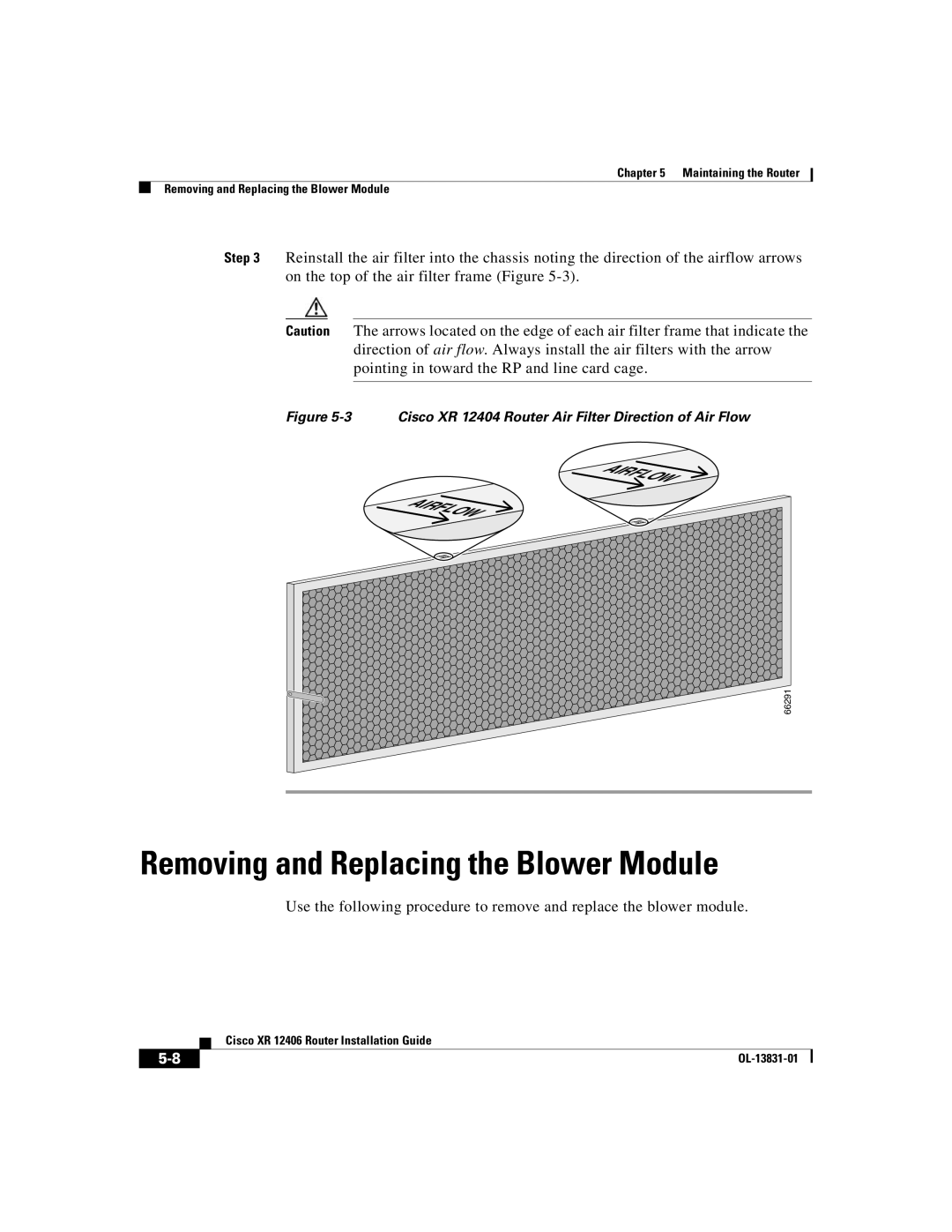Chapter 5 Maintaining the Router
Removing and Replacing the Blower Module
Step 3 Reinstall the air filter into the chassis noting the direction of the airflow arrows on the top of the air filter frame (Figure
Caution The arrows located on the edge of each air filter frame that indicate the direction of air flow. Always install the air filters with the arrow pointing in toward the RP and line card cage.
Figure 5-3 Cisco XR 12404 Router Air Filter Direction of Air Flow
AIRFLOW
AIRFLOW
66291
Removing and Replacing the Blower Module
Use the following procedure to remove and replace the blower module.
| Cisco XR 12406 Router Installation Guide |
|