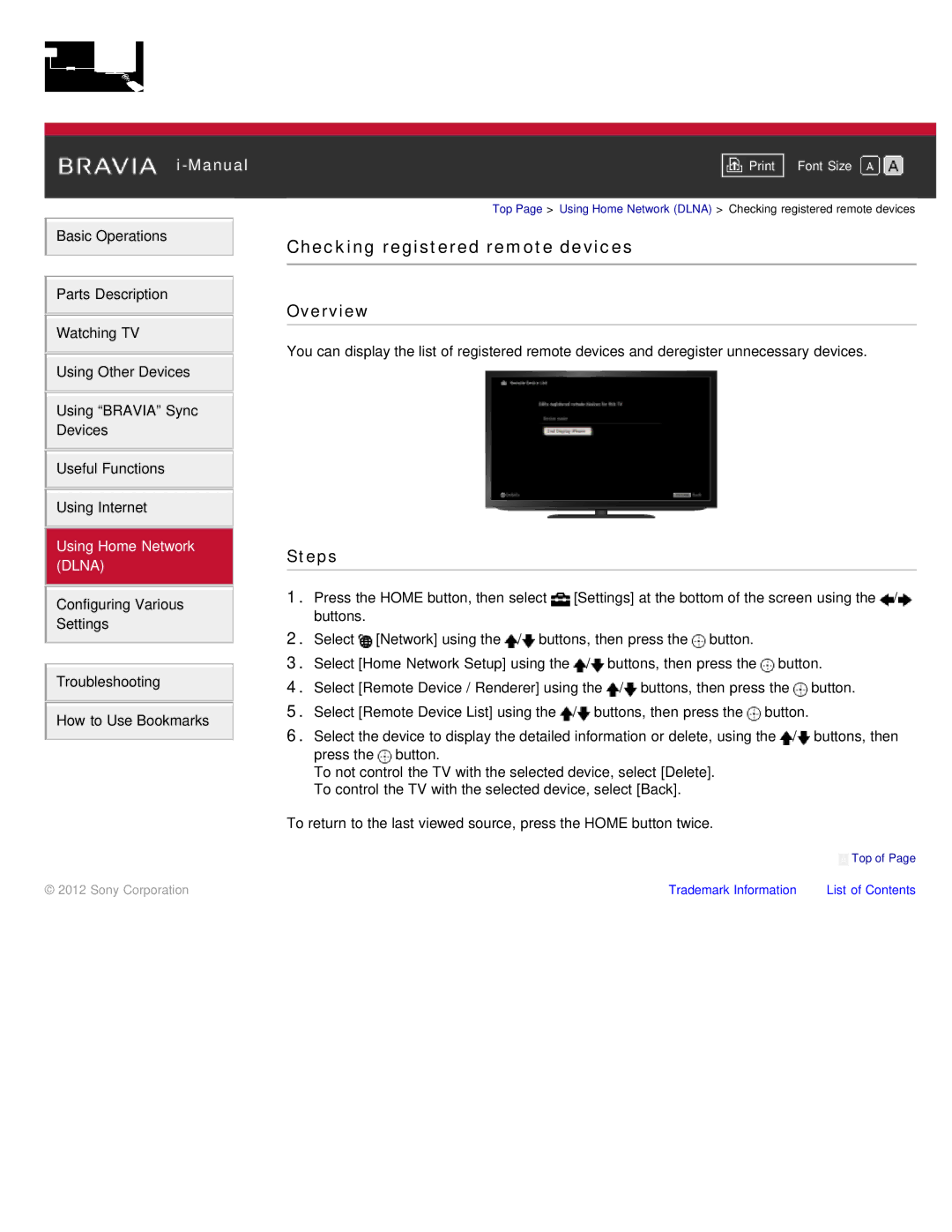Basic Operations
Parts Description
Watching TV
Using Other Devices
Using “BRAVIA” Sync
Devices
Useful Functions
Using Internet
Using Home Network (DLNA)
Configuring Various
Settings
Troubleshooting
How to Use Bookmarks
© 2012 Sony Corporation
Font Size | |
|
|
Top Page > Using Home Network (DLNA) > Checking registered remote devices
Checking registered remote devices
Overview
You can display the list of registered remote devices and deregister unnecessary devices.
Steps
1.Press the HOME button, then select ![]() [Settings] at the bottom of the screen using the
[Settings] at the bottom of the screen using the ![]() /
/![]() buttons.
buttons.
2.Select ![]() [Network] using the
[Network] using the ![]() /
/![]() buttons, then press the
buttons, then press the ![]() button.
button.
3.Select [Home Network Setup] using the ![]() /
/![]() buttons, then press the
buttons, then press the ![]() button.
button.
4.Select [Remote Device / Renderer] using the ![]() /
/![]() buttons, then press the
buttons, then press the ![]() button.
button.
5.Select [Remote Device List] using the ![]() /
/![]() buttons, then press the
buttons, then press the ![]() button.
button.
6.Select the device to display the detailed information or delete, using the ![]() /
/![]() buttons, then press the
buttons, then press the ![]() button.
button.
To not control the TV with the selected device, select [Delete]. To control the TV with the selected device, select [Back].
To return to the last viewed source, press the HOME button twice.
 Top of Page
Top of Page
Trademark Information | List of Contents |