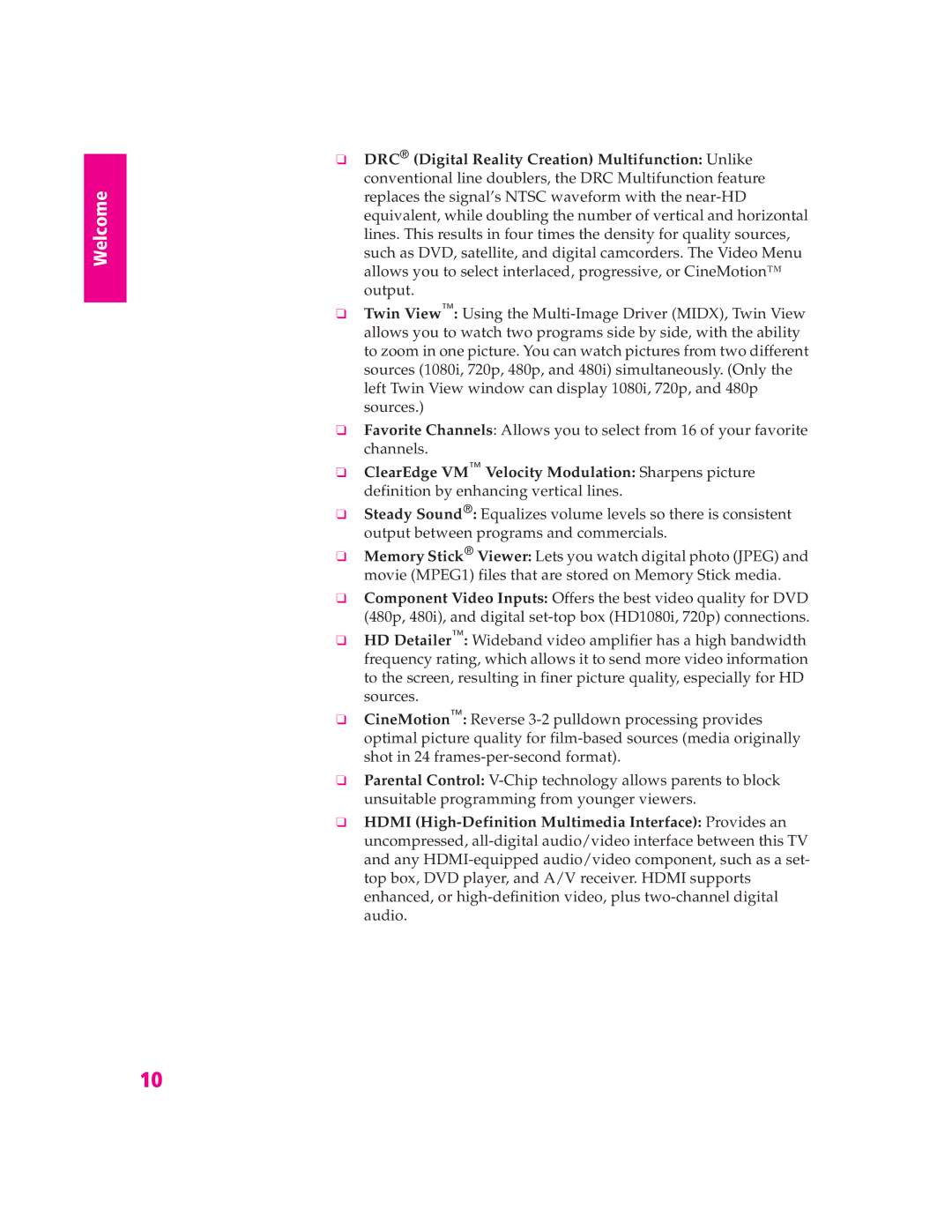❑DRC® (Digital Reality Creation) Multifunction: Unlike conventional line doublers, the DRC Multifunction feature replaces the signal’s NTSC waveform with the near-HD equivalent, while doubling the number of vertical and horizontal lines. This results in four times the density for quality sources, such as DVD, satellite, and digital camcorders. The Video Menu allows you to select interlaced, progressive, or CineMotion™ output.
❑Twin View™: Using the Multi-Image Driver (MIDX), Twin View allows you to watch two programs side by side, with the ability to zoom in one picture. You can watch pictures from two different sources (1080i, 720p, 480p, and 480i) simultaneously. (Only the left Twin View window can display 1080i, 720p, and 480p sources.)
❑Favorite Channels: Allows you to select from 16 of your favorite channels.
❑ClearEdge VM™ Velocity Modulation: Sharpens picture definition by enhancing vertical lines.
❑Steady Sound®: Equalizes volume levels so there is consistent output between programs and commercials.
❑Memory Stick® Viewer: Lets you watch digital photo (JPEG) and movie (MPEG1) files that are stored on Memory Stick media.
❑Component Video Inputs: Offers the best video quality for DVD (480p, 480i), and digital set-top box (HD1080i, 720p) connections.
❑HD Detailer™: Wideband video amplifier has a high bandwidth frequency rating, which allows it to send more video information to the screen, resulting in finer picture quality, especially for HD sources.
❑CineMotion™: Reverse 3-2 pulldown processing provides optimal picture quality for film-based sources (media originally shot in 24 frames-per-second format).
❑Parental Control: V-Chip technology allows parents to block unsuitable programming from younger viewers.
❑HDMI (High-Definition Multimedia Interface): Provides an uncompressed, all-digital audio/video interface between this TV and any HDMI-equipped audio/video component, such as a set- top box, DVD player, and A/V receiver. HDMI supports enhanced, or high-definition video, plus two-channel digital audio.