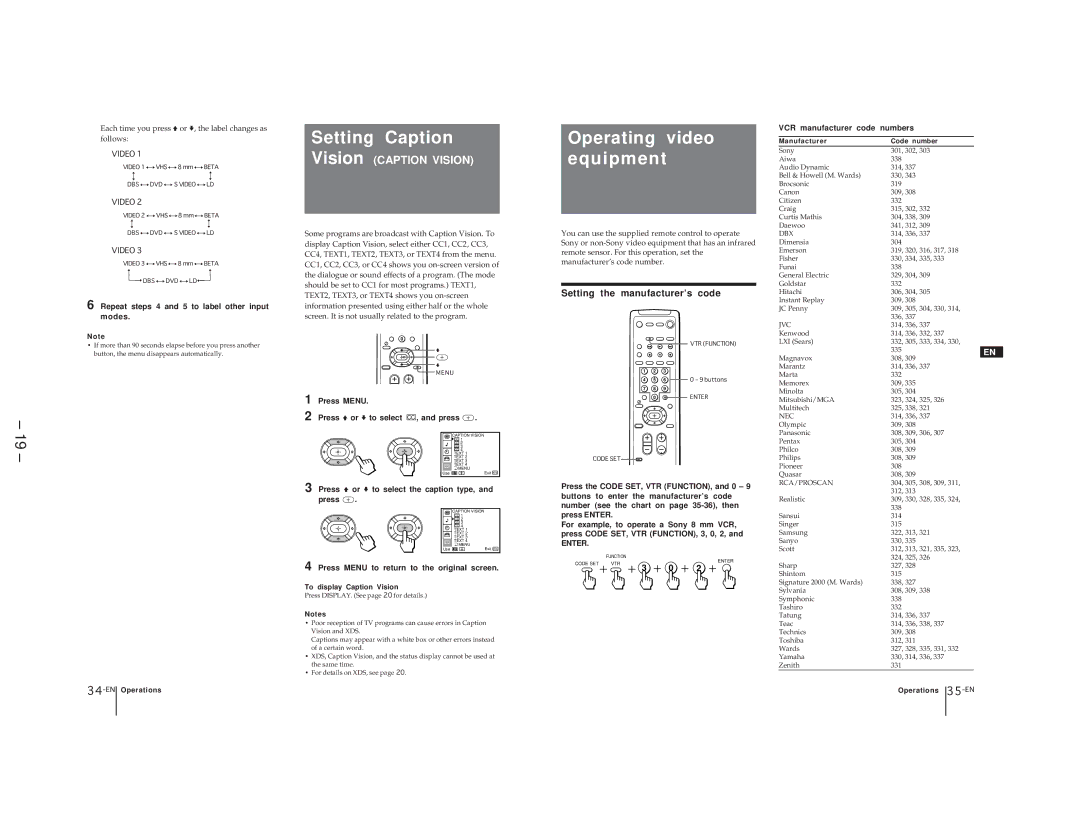– 19 –
Each time you press Vor v, the label changes as follows:
VIDEO 1
VIDEO 1 ÷VHS ÷8 mm ÷BETA
÷ | ÷ |
DBS ÷DVD ÷S VIDEO ÷LD | |
VIDEO 2
VIDEO 2 ÷VHS ÷8 mm ÷BETA
÷ | ÷ |
DBS ÷DVD ÷S VIDEO ÷LD | |
VIDEO 3
VIDEO 3 ÷VHS ÷8 mm ÷BETA
N | N | |
| NDBS ÷DVD ÷LDN |
|
|
| |
6 Repeat steps 4 and 5 to label other input modes.
Note
•If more than 90 seconds elapse before you press another button, the menu disappears automatically.
Setting Caption
Vision (CAPTION VISION)
Some programs are broadcast with Caption Vision. To display Caption Vision, select either CC1, CC2, CC3, CC4, TEXT1, TEXT2, TEXT3, or TEXT4 from the menu. CC1, CC2, CC3, or CC4 shows you
0
V
v
MENU
1 Press MENU. |
|
|
2 Press Vor vto select CC , and press | . | |
| CAPTION VISION | |
| CC 1 |
|
| CC 2 |
|
| CC 3 |
|
| CC 4 |
|
| TEXT 1 |
|
| TEXT 2 |
|
| TEXT 3 |
|
CC | TEXT 4 |
|
| MENU |
|
Use |
| Exit MENU |
3 Press V or v to select the caption type, and
press | . |
|
|
| CAPTION VISION |
|
| CC 1 |
|
| CC 2 |
|
| CC 3 |
|
| CC 4 |
|
| TEXT 1 |
|
| TEXT 2 |
|
| TEXT 3 |
| CC | TEXT 4 |
|
| MENU |
| Use | Exit MENU |
4 Press MENU to return to the original screen.
To display Caption Vision
Press DISPLAY. (See page 20 for details.)
Notes
•Poor reception of TV programs can cause errors in Caption Vision and XDS.
Captions may appear with a white box or other errors instead of a certain word.
•XDS, Caption Vision, and the status display cannot be used at the same time.
•For details on XDS, see page 20.
Operating video equipment
You can use the supplied remote control to operate Sony or
Setting the manufacturer’s code
VTR (FUNCTION)
1 2 3
4 5 6 | 0 – 9 buttons |
7 8 9
![]()
![]() 0
0 ![]()
![]() ENTER
ENTER
CODE SET![]()
Press the CODE SET, VTR (FUNCTION), and 0 – 9 buttons to enter the manufacturer’s code number (see the chart on page
For example, to operate a Sony 8 mm VCR, press CODE SET, VTR (FUNCTION), 3, 0, 2, and
ENTER.
FUNCTION |
|
| ENTER | |
CODE SET VTR | 3 | 0 | ||
2 | ||||
|
VCR manufacturer code numbers
Manufacturer | Code number |
|
|
Sony | 301, 302, 303 |
|
|
Aiwa | 338 |
|
|
Audio Dynamic | 314, 337 |
|
|
Bell & Howell (M. Wards) | 330, 343 |
|
|
Brocsonic | 319 |
|
|
Canon | 309, 308 |
|
|
Citizen | 332 |
|
|
Craig | 315, 302, 332 |
|
|
Curtis Mathis | 304, 338, 309 |
|
|
Daewoo | 341, 312, 309 |
|
|
DBX | 314, 336, 337 |
|
|
Dimensia | 304 |
|
|
Emerson | 319, 320, 316, 317, 318 | ||
Fisher | 330, 334, 335, 333 |
|
|
Funai | 338 |
|
|
General Electric | 329, 304, 309 |
|
|
Goldstar | 332 |
|
|
Hitachi | 306, 304, 305 |
|
|
Instant Replay | 309, 308 |
|
|
JC Penny | 309, 305, 304, 330, 314, | ||
| 336, 337 |
|
|
JVC | 314, 336, 337 |
|
|
Kenwood | 314, 336, 332, 337 |
|
|
LXI (Sears) | 332, 305, 333, 334, 330, | ||
Magnavox | 335 |
| EN |
308, 309 |
|
| |
Marantz | 314, 336, 337 |
|
|
Marta | 332 |
|
|
Memorex | 309, 335 |
|
|
Minolta | 305, 304 |
|
|
Mitsubishi/MGA | 323, 324, 325, 326 |
|
|
Multitech | 325, 338, 321 |
|
|
NEC | 314, 336, 337 |
|
|
Olympic | 309, 308 |
|
|
Panasonic | 308, 309, 306, 307 |
|
|
Pentax | 305, 304 |
|
|
Philco | 308, 309 |
|
|
Philips | 308, 309 |
|
|
Pioneer | 308 |
|
|
Quasar | 308, 309 |
|
|
RCA/PROSCAN | 304, 305, 308, 309, 311, | ||
| 312, 313 |
|
|
Realistic | 309, 330, 328, 335, 324, | ||
| 338 |
|
|
Sansui | 314 |
|
|
Singer | 315 |
|
|
Samsung | 322, 313, 321 |
|
|
Sanyo | 330, 335 |
|
|
Scott | 312, 313, 321, 335, 323, | ||
| 324, 325, 326 |
|
|
Sharp | 327, 328 |
|
|
Shintom | 315 |
|
|
Signature 2000 (M. Wards) | 338, 327 |
|
|
Sylvania | 308, 309, 338 |
|
|
Symphonic | 338 |
|
|
Tashiro | 332 |
|
|
Tatung | 314, 336, 337 |
|
|
Teac | 314, 336, 338, 337 |
|
|
Technics | 309, 308 |
|
|
Toshiba | 312, 311 |
|
|
Wards | 327, 328, 335, 331, 332 | ||
Yamaha | 330, 314, 336, 337 |
|
|
Zenith | 331 |
|
|
| Operations |
| |
|
| ||
|
|
|
|