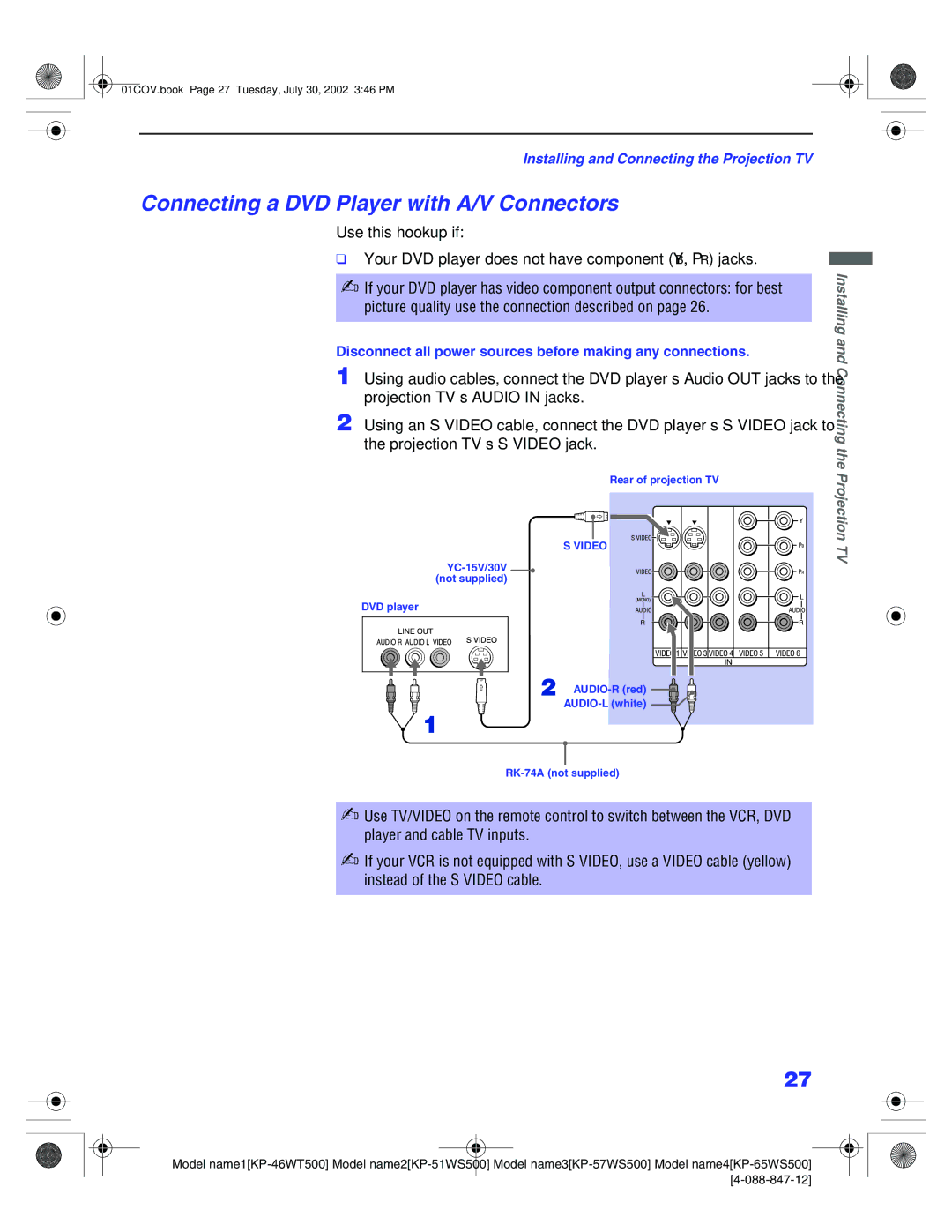01COV.book Page 27 Tuesday, July 30, 2002 3:46 PM
Installing and Connecting the Projection TV
Connecting a DVD Player with A/V Connectors
Use this hookup if:
❑Your DVD player does not have component (Y, PB, PR) jacks.
✍If your DVD player has video component output connectors: for best picture quality use the connection described on page 26.
Disconnect all power sources before making any connections.
1 Using audio cables, connect the DVD player’s Audio OUT jacks to the projection TV’s AUDIO IN jacks.
2 Using an S VIDEO cable, connect the DVD player’s S VIDEO jack to the projection TV’s S VIDEO jack.
Rear of projection TV
S VIDEO
![]() (not supplied)
(not supplied)
DVD player
✍Use TV/VIDEO on the remote control to switch between the VCR, DVD player and cable TV inputs.
✍If your VCR is not equipped with S VIDEO, use a VIDEO cable (yellow) instead of the S VIDEO cable.
Installing and Connecting the Projection TV
27
Model |