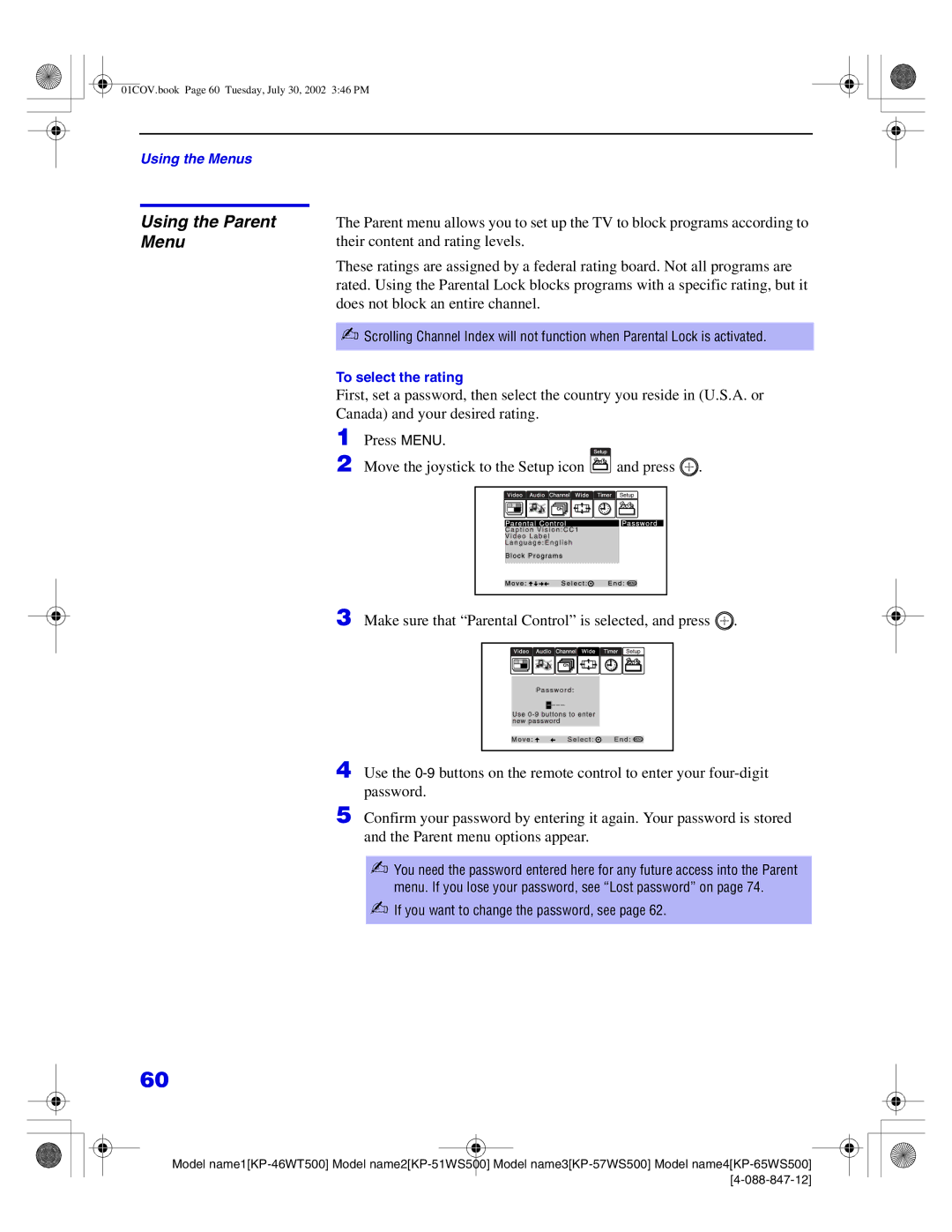01COV.book Page 60 Tuesday, July 30, 2002 3:46 PM
Using the Menus
Using the Parent Menu
The Parent menu allows you to set up the TV to block programs according to their content and rating levels.
These ratings are assigned by a federal rating board. Not all programs are rated. Using the Parental Lock blocks programs with a specific rating, but it does not block an entire channel.
✍Scrolling Channel Index will not function when Parental Lock is activated.
To select the rating
First, set a password, then select the country you reside in (U.S.A. or Canada) and your desired rating.
1 | Press MENU. |
|
2 | Move the joystick to the Setup icon | and press . |
3 Make sure that “Parental Control” is selected, and press ![]() .
.
4 Use the
5 Confirm your password by entering it again. Your password is stored and the Parent menu options appear.
✍You need the password entered here for any future access into the Parent menu. If you lose your password, see “Lost password” on page 74.
✍If you want to change the password, see page 62.
60
Model |