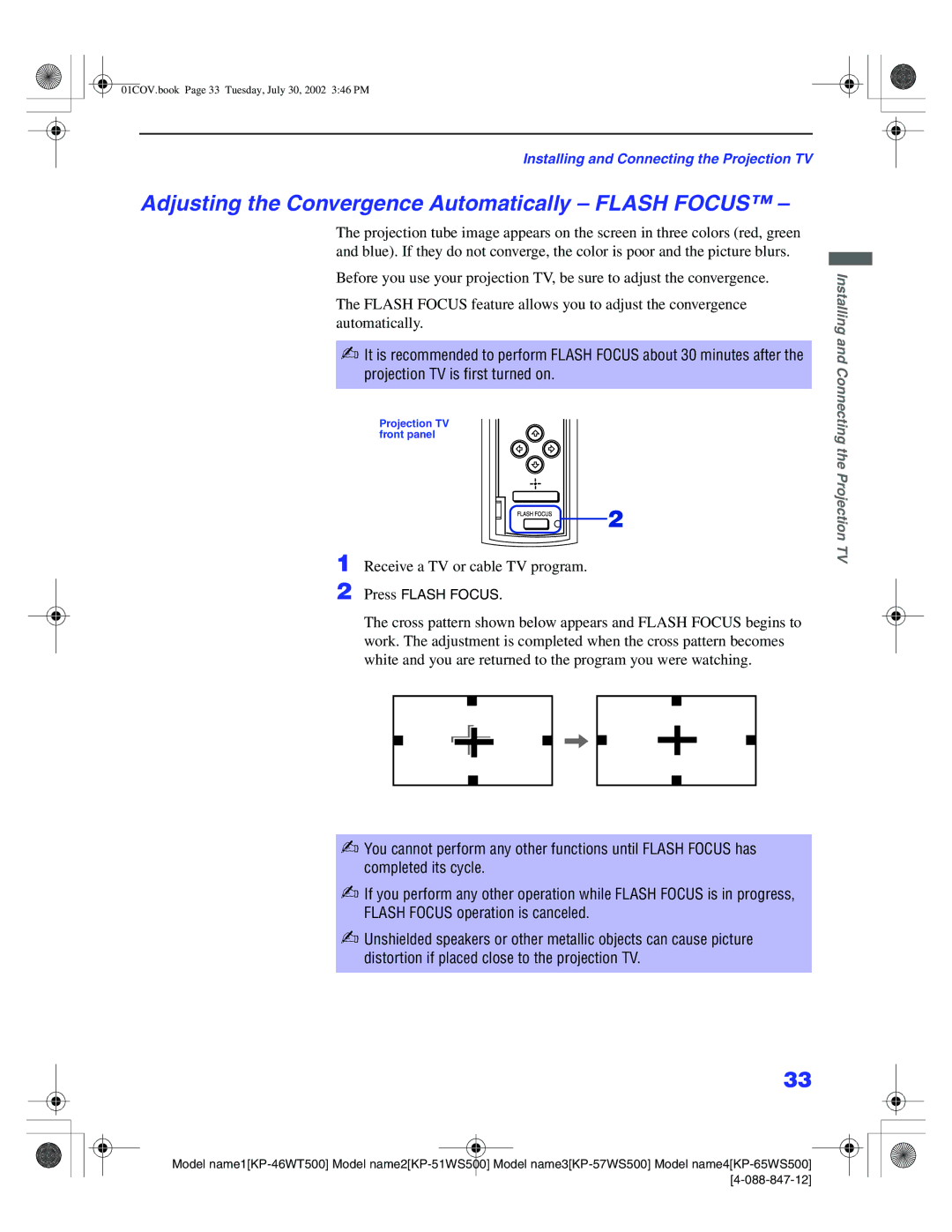01COV.book Page 33 Tuesday, July 30, 2002 3:46 PM
Installing and Connecting the Projection TV
Adjusting the Convergence Automatically – FLASH FOCUS™ –
The projection tube image appears on the screen in three colors (red, green and blue). If they do not converge, the color is poor and the picture blurs.
Before you use your projection TV, be sure to adjust the convergence.
The FLASH FOCUS feature allows you to adjust the convergence automatically.
✍It is recommended to perform FLASH FOCUS about 30 minutes after the projection TV is first turned on.
Projection TV front panel
1 Receive a TV or cable TV program.
2 Press FLASH FOCUS.
The cross pattern shown below appears and FLASH FOCUS begins to work. The adjustment is completed when the cross pattern becomes white and you are returned to the program you were watching.
✍You cannot perform any other functions until FLASH FOCUS has completed its cycle.
✍If you perform any other operation while FLASH FOCUS is in progress, FLASH FOCUS operation is canceled.
✍Unshielded speakers or other metallic objects can cause picture distortion if placed close to the projection TV.
Installing and Connecting the Projection TV
33
Model |