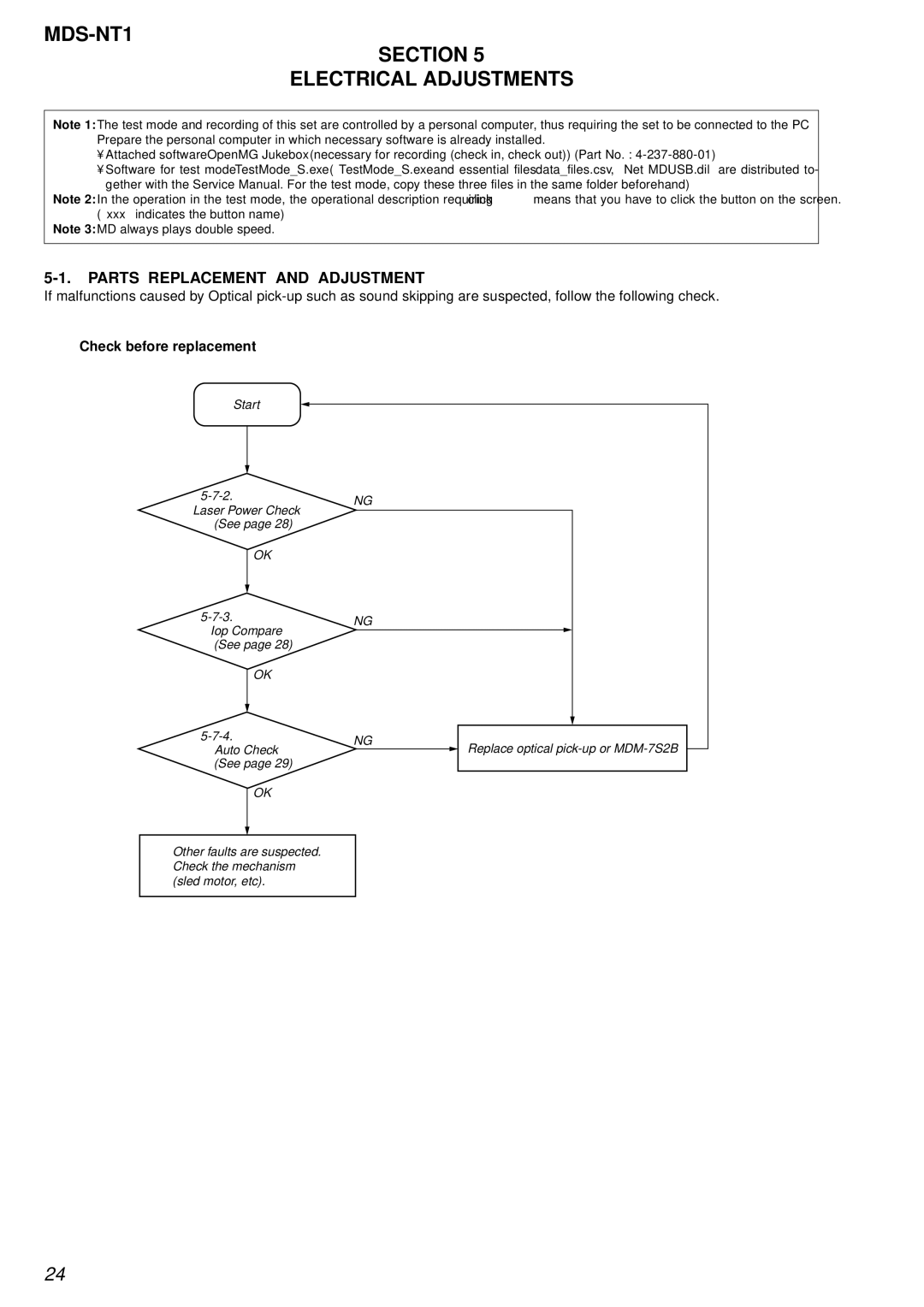MDS-NT1
SECTION 5
ELECTRICAL ADJUSTMENTS
Note 1: The test mode and recording of this set are controlled by a personal computer, thus requiring the set to be connected to the PC. Prepare the personal computer in which necessary software is already installed.
•Attached software “OpenMG Jukebox” (necessary for recording (check in, check out)) (Part No. :
•Software for test mode “TestMode_S.exe” (“TestMode_S.exe” and essential files “data_files.csv”, “Net MDUSB.dil” are distributed to- gether with the Service Manual. For the test mode, copy these three files in the same folder beforehand)
Note 2: In the operation in the test mode, the operational description requiring “click [xxx]” means that you have to click the button on the screen. (“xxx” indicates the button name)
Note 3: MD always plays double speed.
5-1. PARTS REPLACEMENT AND ADJUSTMENT
If malfunctions caused by Optical
Check before replacement
Start |
|
| |
NG |
| ||
Laser Power Check |
| ||
|
| ||
(See page 28) |
|
| |
OK |
|
| |
NG |
| ||
Iop Compare |
| ||
|
| ||
(See page 28) |
|
| |
OK |
|
| |
NG | Replace optical | ||
Auto Check | |||
| |||
(See page 29) |
|
|
OK
Other faults are suspected. Check the mechanism (sled motor, etc).
24