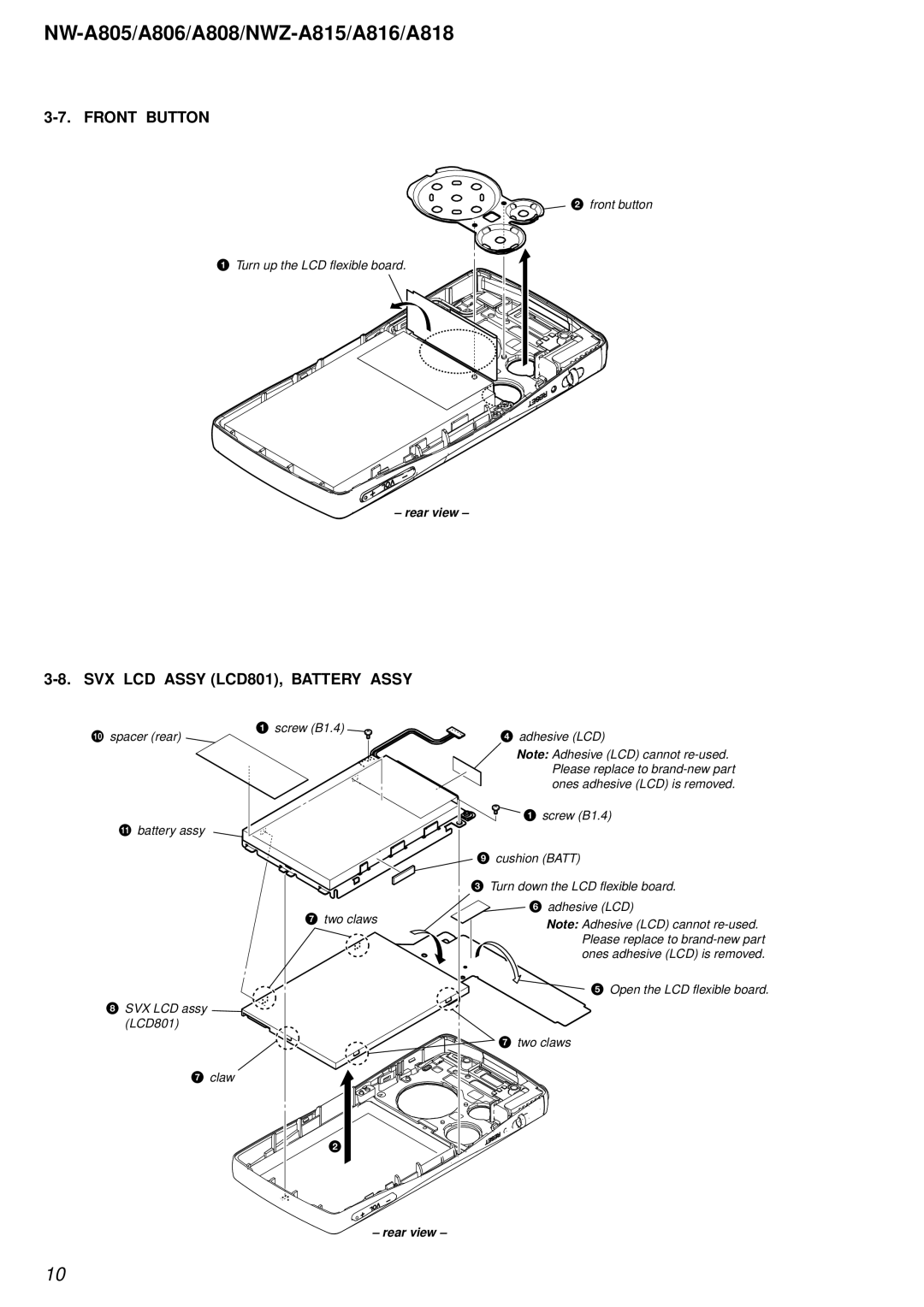NW-A805/A806/A808/NWZ-A815/A816/A818
3-7. FRONT BUTTON
![]()
![]() 2 front button
2 front button
1Turn up the LCD flexible board.
– rear view –
3-8. SVX LCD ASSY (LCD801), BATTERY ASSY
q; spacer (rear) ![]()
qa battery assy
1 screw (B1.4) ![]()
7 two claws
4 adhesive (LCD)
Note: Adhesive (LCD) cannot
1 screw (B1.4)
9cushion (BATT)
3Turn down the LCD flexible board.
![]() 6 adhesive (LCD)
6 adhesive (LCD)
Note: Adhesive (LCD) cannot
5Open the LCD flexible board.
8SVX LCD assy
(LCD801)![]()
7claw
2
– rear view –
7two claws
10