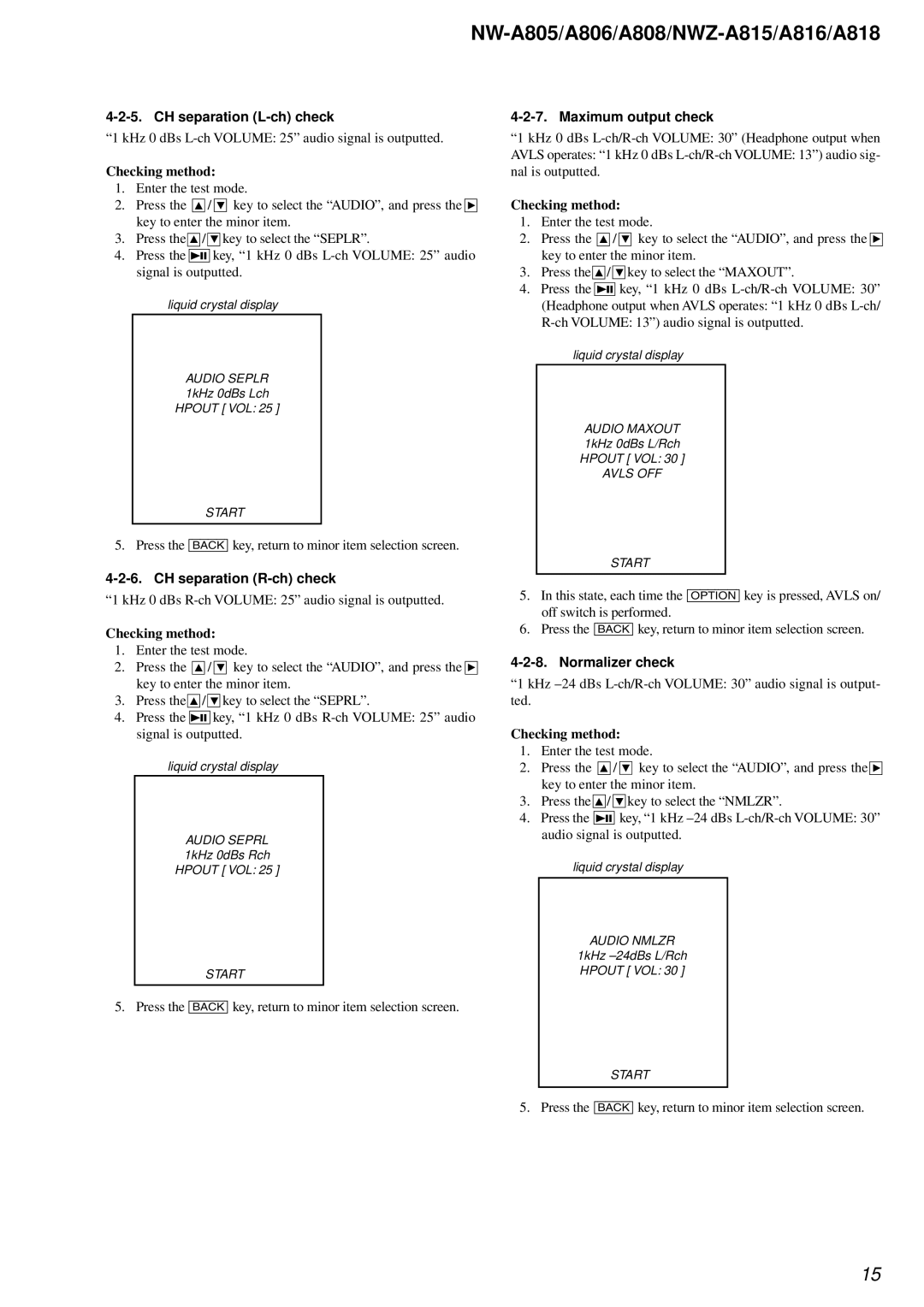NW-A805/A806/A808/NWZ-A815/A816/A818
4-2-5. CH separation (L-ch) check
“1 kHz 0 dBs
Checking method:
1.Enter the test mode.
2.Press the v / V key to select the “AUDIO”, and press the B key to enter the minor item.
3.Press the v / V key to select the “SEPLR”.
4.Press the u key, “1 kHz 0 dBs
liquid crystal display
AUDIO SEPLR 1kHz 0dBs Lch HPOUT [ VOL: 25 ]
START
5. Press the [BACK] key, return to minor item selection screen.
4-2-6. CH separation (R-ch) check
“1 kHz 0 dBs
Checking method:
1.Enter the test mode.
2.Press the v / V key to select the “AUDIO”, and press the B key to enter the minor item.
3.Press the v / V key to select the “SEPRL”.
4.Press the u key, “1 kHz 0 dBs
liquid crystal display
AUDIO SEPRL 1kHz 0dBs Rch HPOUT [ VOL: 25 ]
START
4-2-7. Maximum output check
“1 kHz 0 dBs
AVLS operates: “1 kHz 0 dBs
Checking method:
1.Enter the test mode.
2.Press the v / V key to select the “AUDIO”, and press the B key to enter the minor item.
3.Press the v / V key to select the “MAXOUT”.
4.Press the u key, “1 kHz 0 dBs
(Headphone output when AVLS operates: “1 kHz 0 dBs
liquid crystal display
AUDIO MAXOUT 1kHz 0dBs L/Rch HPOUT [ VOL: 30 ]
AVLS OFF
START
5.In this state, each time the [OPTION] key is pressed, AVLS on/ off switch is performed.
6.Press the [BACK] key, return to minor item selection screen.
4-2-8. Normalizer check
“1 kHz
Checking method:
1.Enter the test mode.
2.Press the v / V key to select the “AUDIO”, and press the B key to enter the minor item.
3.Press the v / V key to select the “NMLZR”.
4.Press the u key, “1 kHz
liquid crystal display
AUDIO NMLZR
1kHz
5. Press the [BACK] key, return to minor item selection screen.
START
5. Press the [BACK] key, return to minor item selection screen.
15