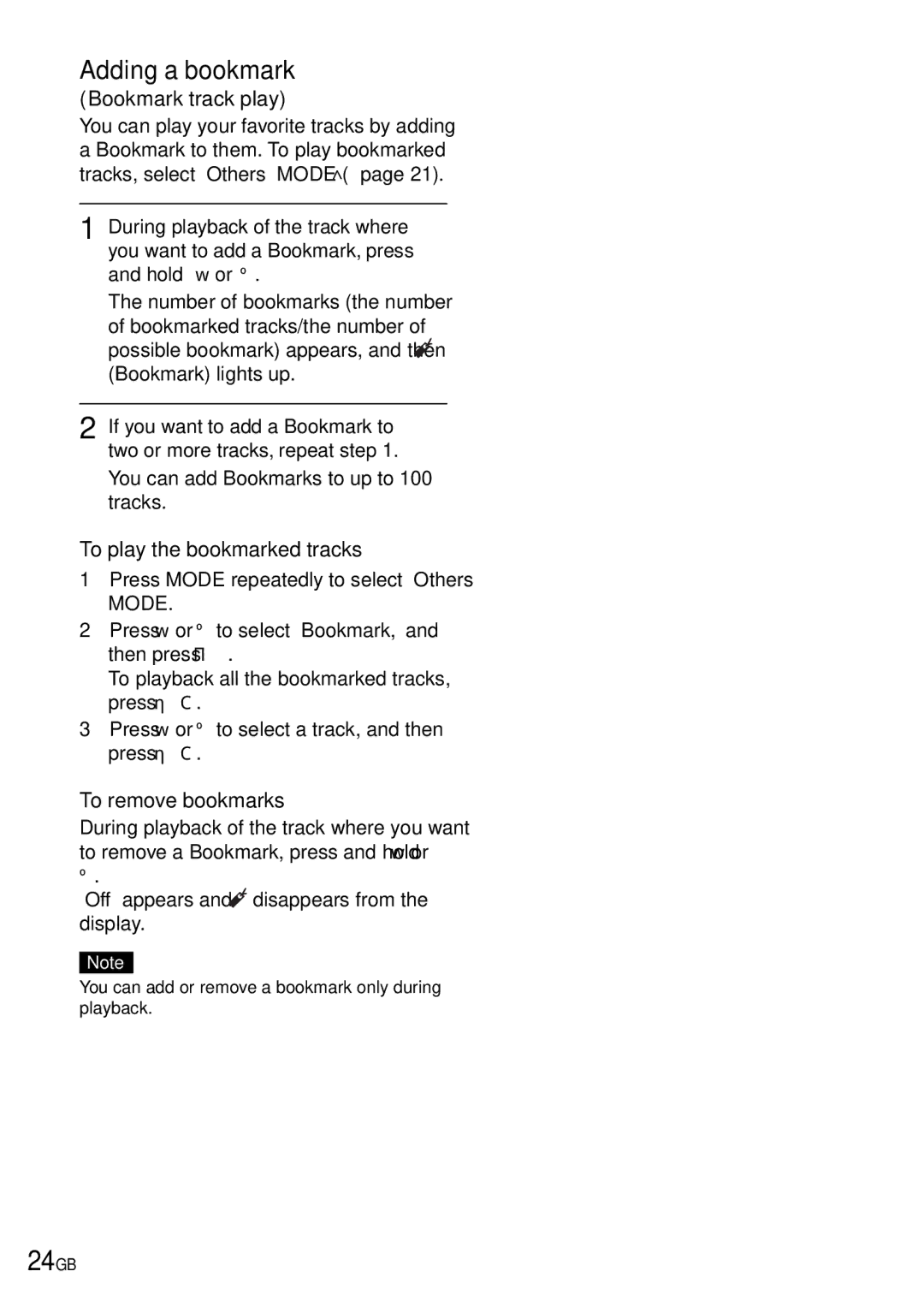Adding a bookmark
(Bookmark track play)
You can play your favorite tracks by adding a Bookmark to them. To play bookmarked tracks, select “Others” MODE ( page 21).
1 During playback of the track where you want to add a Bookmark, press and hold or .
The number of bookmarks (the number of bookmarked tracks/the number of possible bookmark) appears, and then ![]() (Bookmark) lights up.
(Bookmark) lights up.
2 If you want to add a Bookmark to two or more tracks, repeat step 1.
You can add Bookmarks to up to 100 tracks.
To play the bookmarked tracks
1Press MODE repeatedly to select “Others” MODE.
2Press or to select “Bookmark,” and then press .
To playback all the bookmarked tracks, press .
3Press or to select a track, and then press .
To remove bookmarks
During playback of the track where you want to remove a Bookmark, press and hold or
.
“Off” appears and ![]() disappears from the display.
disappears from the display.
Note
You can add or remove a bookmark only during playback.