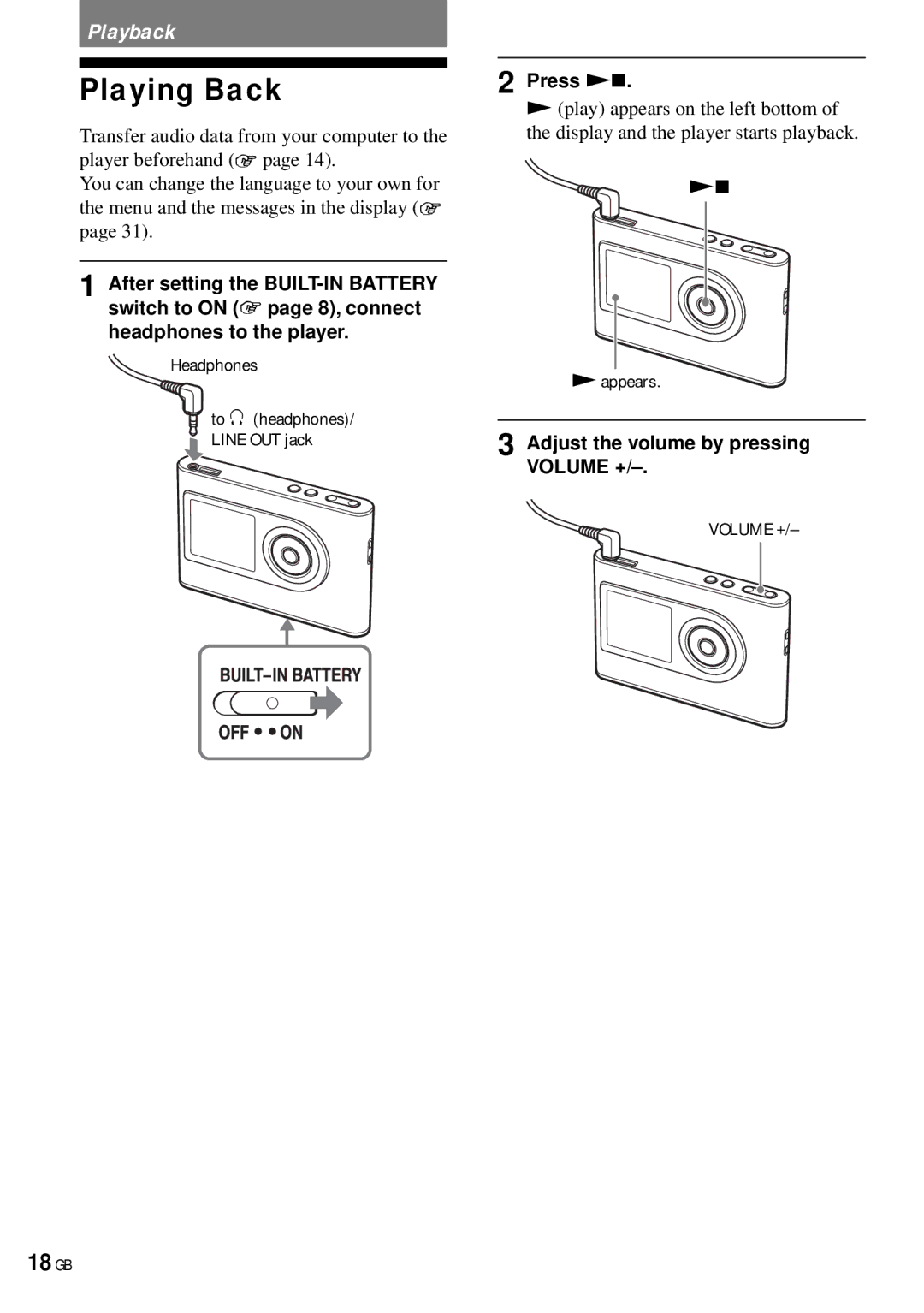Playback
Playing Back
Transfer audio data from your computer to the player beforehand ( page 14).
You can change the language to your own for the menu and the messages in the display ( page 31).
1 After setting the
![]() Headphones
Headphones
![]() to (headphones)/
to (headphones)/ ![]() LINE OUT jack
LINE OUT jack
2 Press .
(play) appears on the left bottom of the display and the player starts playback.
appears.
3 Adjust the volume by pressing VOLUME +/–.
VOLUME +/–