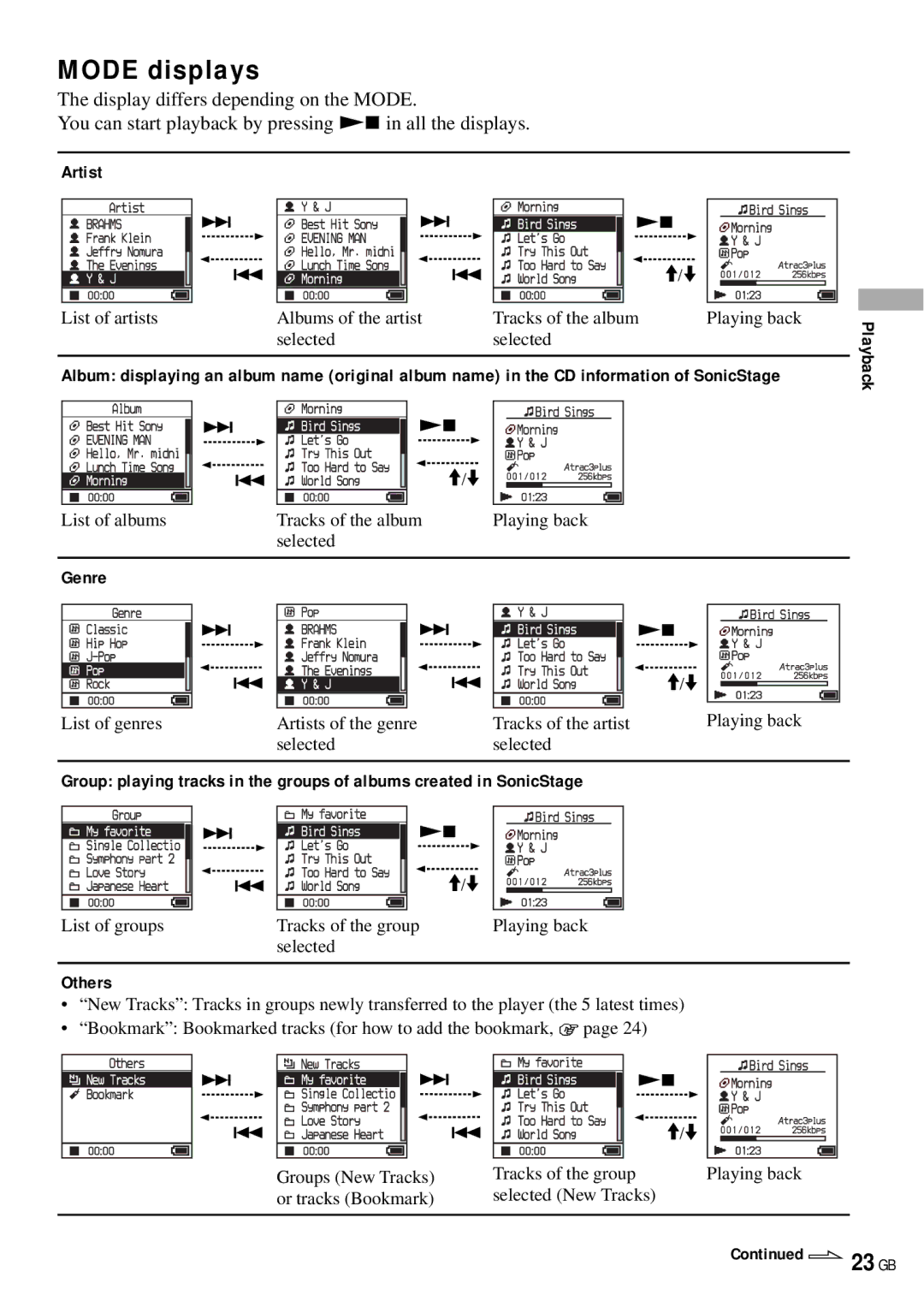MODE displays
The display differs depending on the MODE.
You can start playback by pressing in all the displays.
Artist
| | |
| | / |
List of artists | Albums of the artist | Tracks of the album | Playing back |
| selected | selected |
|
|
|
|
|
Album: displaying an album name (original album name) in the CD information of SonicStage
| |
| / |
List of albums | Tracks of the album | Playing back |
| selected |
|
|
|
|
Genre
Playback
| |
| |
| | | / |
|
|
|
|
|
|
|
|
|
|
|
|
|
| Playing back |
|
|
|
|
|
|
|
|
|
|
|
|
|
| |
List of genres |
| Artists of the genre | Tracks of the artist | |||||||||||
|
|
|
| selected | selected |
| ||||||||
|
|
|
|
|
|
|
|
|
|
|
|
|
|
|
Group: playing tracks in the groups of albums created in SonicStage
| |
| / |
List of groups | Tracks of the group | Playing back |
| selected |
|
|
|
|
Others
•“New Tracks”: Tracks in groups newly transferred to the player (the 5 latest times)
•“Bookmark”: Bookmarked tracks (for how to add the bookmark, page 24)
| | |
| | / |
Groups (New Tracks) | Tracks of the group | Playing back |
or tracks (Bookmark) | selected (New Tracks) |
|
|
|
|
Continued 23 GB