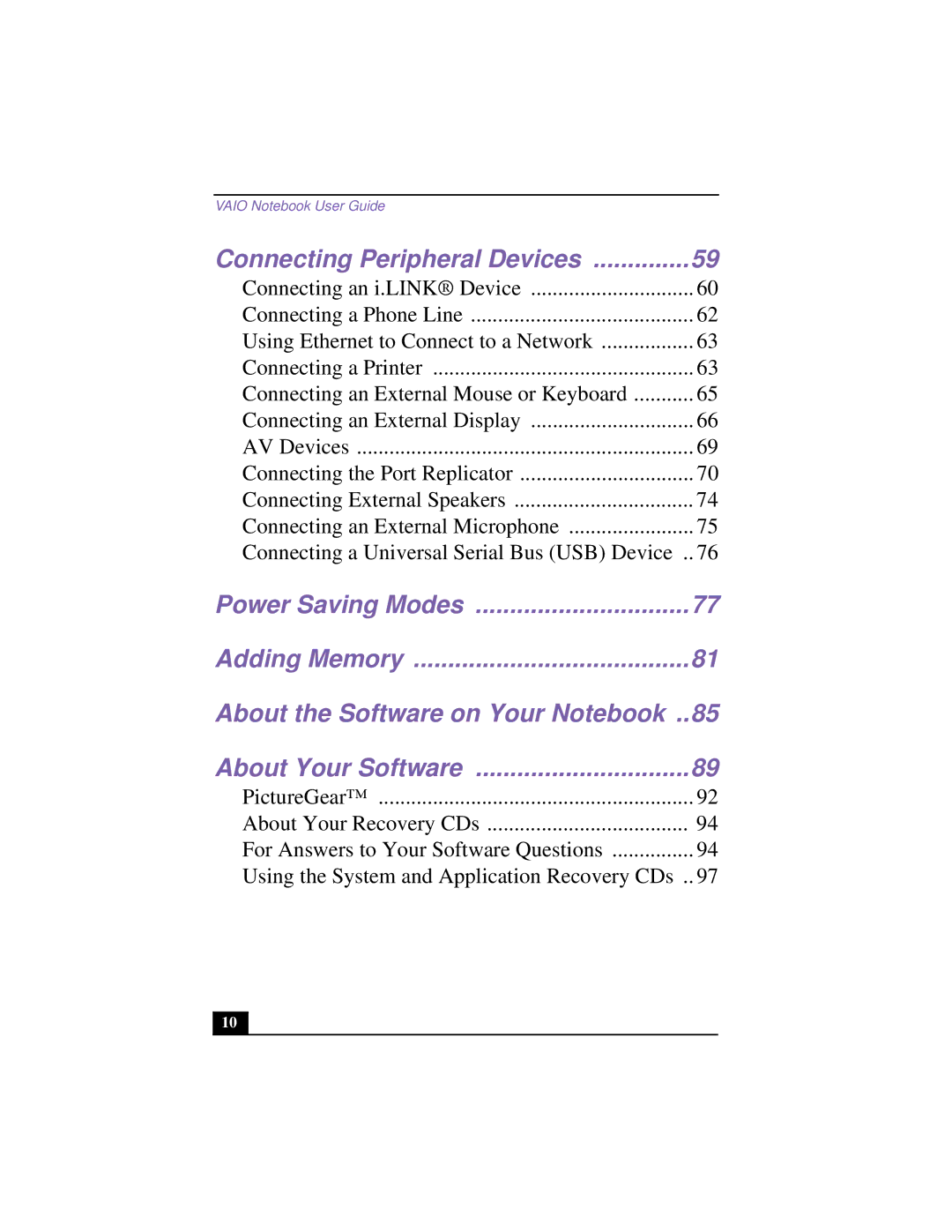VAIO Notebook User Guide |
|
Connecting Peripheral Devices | 59 |
Connecting an i.LINK® Device | 60 |
Connecting a Phone Line | 62 |
Using Ethernet to Connect to a Network | 63 |
Connecting a Printer | 63 |
Connecting an External Mouse or Keyboard | 65 |
Connecting an External Display | 66 |
AV Devices | 69 |
Connecting the Port Replicator | 70 |
Connecting External Speakers | 74 |
Connecting an External Microphone | 75 |
Connecting a Universal Serial Bus (USB) Device .. 76 | |
Power Saving Modes | 77 |
Adding Memory | 81 |
About the Software on Your Notebook ..85 | |
About Your Software | 89 |
PictureGear™ | 92 |
About Your Recovery CDs | 94 |
For Answers to Your Software Questions | 94 |
Using the System and Application Recovery CDs .. 97 | |
10