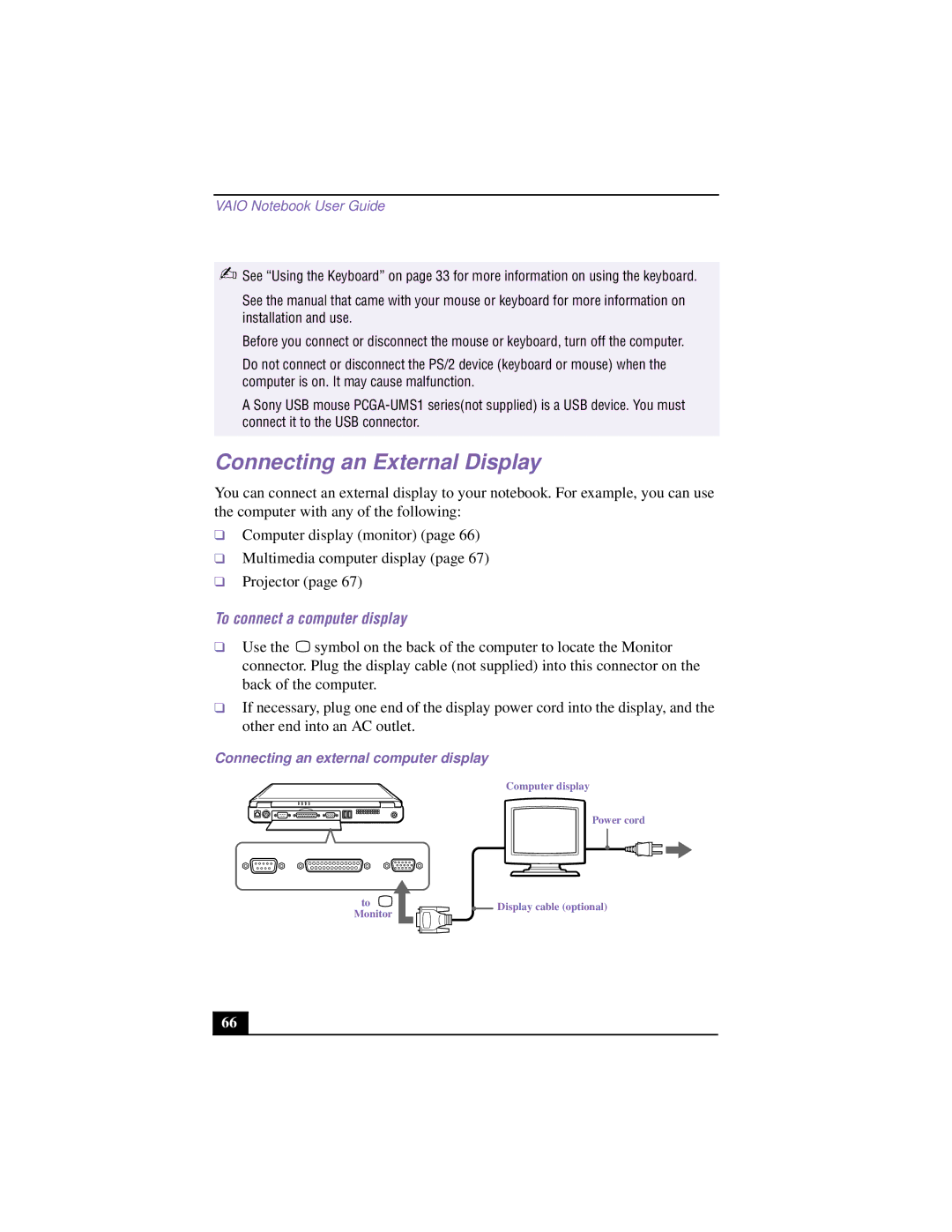VAIO Notebook User Guide
✍See “Using the Keyboard” on page 33 for more information on using the keyboard.
See the manual that came with your mouse or keyboard for more information on installation and use.
Before you connect or disconnect the mouse or keyboard, turn off the computer.
Do not connect or disconnect the PS/2 device (keyboard or mouse) when the computer is on. It may cause malfunction.
A Sony USB mouse
Connecting an External Display
You can connect an external display to your notebook. For example, you can use the computer with any of the following:
❑Computer display (monitor) (page 66)
❑Multimedia computer display (page 67)
❑Projector (page 67)
To connect a computer display
❑Use the ![]() symbol on the back of the computer to locate the Monitor connector. Plug the display cable (not supplied) into this connector on the back of the computer.
symbol on the back of the computer to locate the Monitor connector. Plug the display cable (not supplied) into this connector on the back of the computer.
❑If necessary, plug one end of the display power cord into the display, and the other end into an AC outlet.
Connecting an external computer display
Computer display
Power cord
to ![]() Monitor
Monitor
Display cable (optional)
66