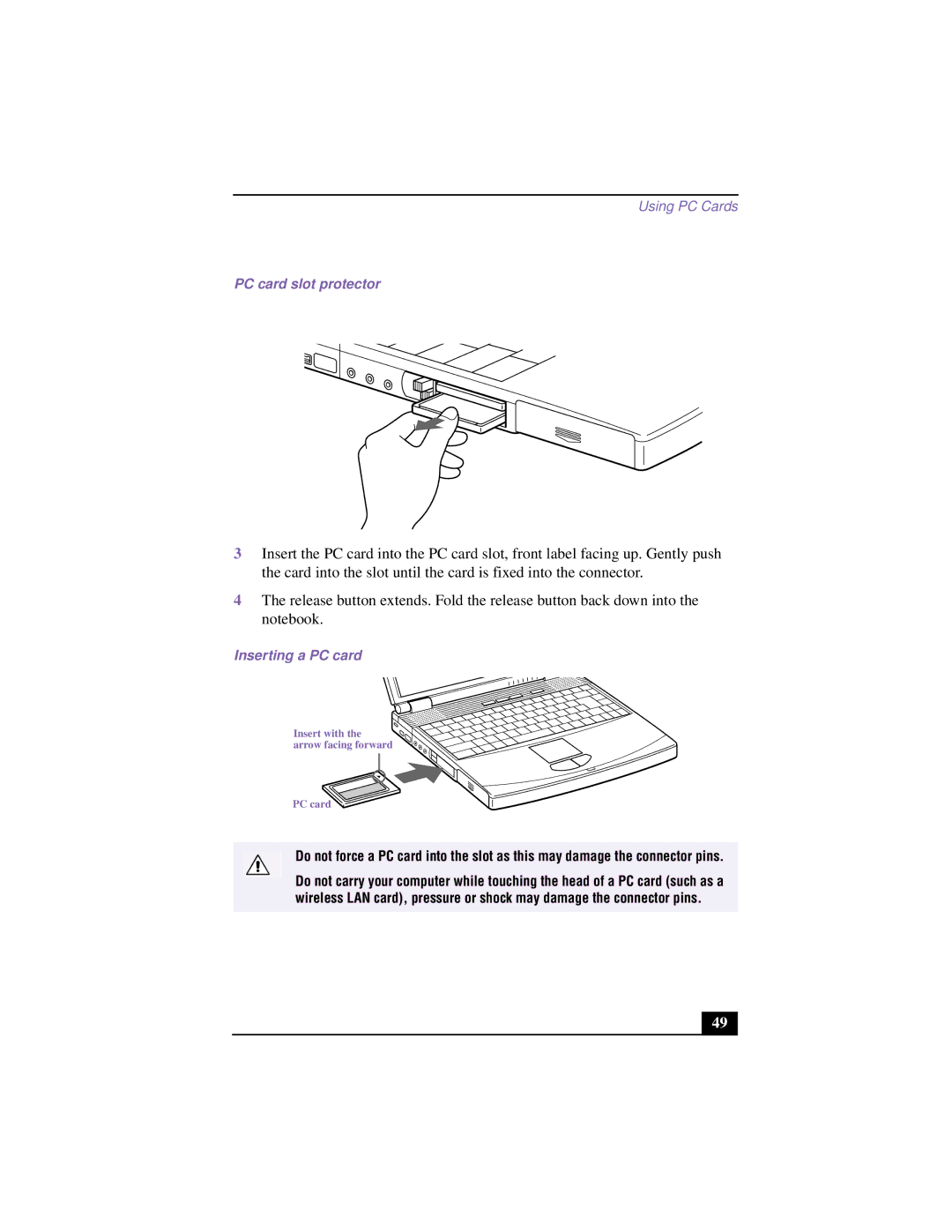Using PC Cards
PC card slot protector
3Insert the PC card into the PC card slot, front label facing up. Gently push the card into the slot until the card is fixed into the connector.
4The release button extends. Fold the release button back down into the notebook.
Inserting a PC card
Insert with the arrow facing forward
PC card
Do not force a PC card into the slot as this may damage the connector pins.
Do not carry your computer while touching the head of a PC card (such as a wireless LAN card), pressure or shock may damage the connector pins.
49