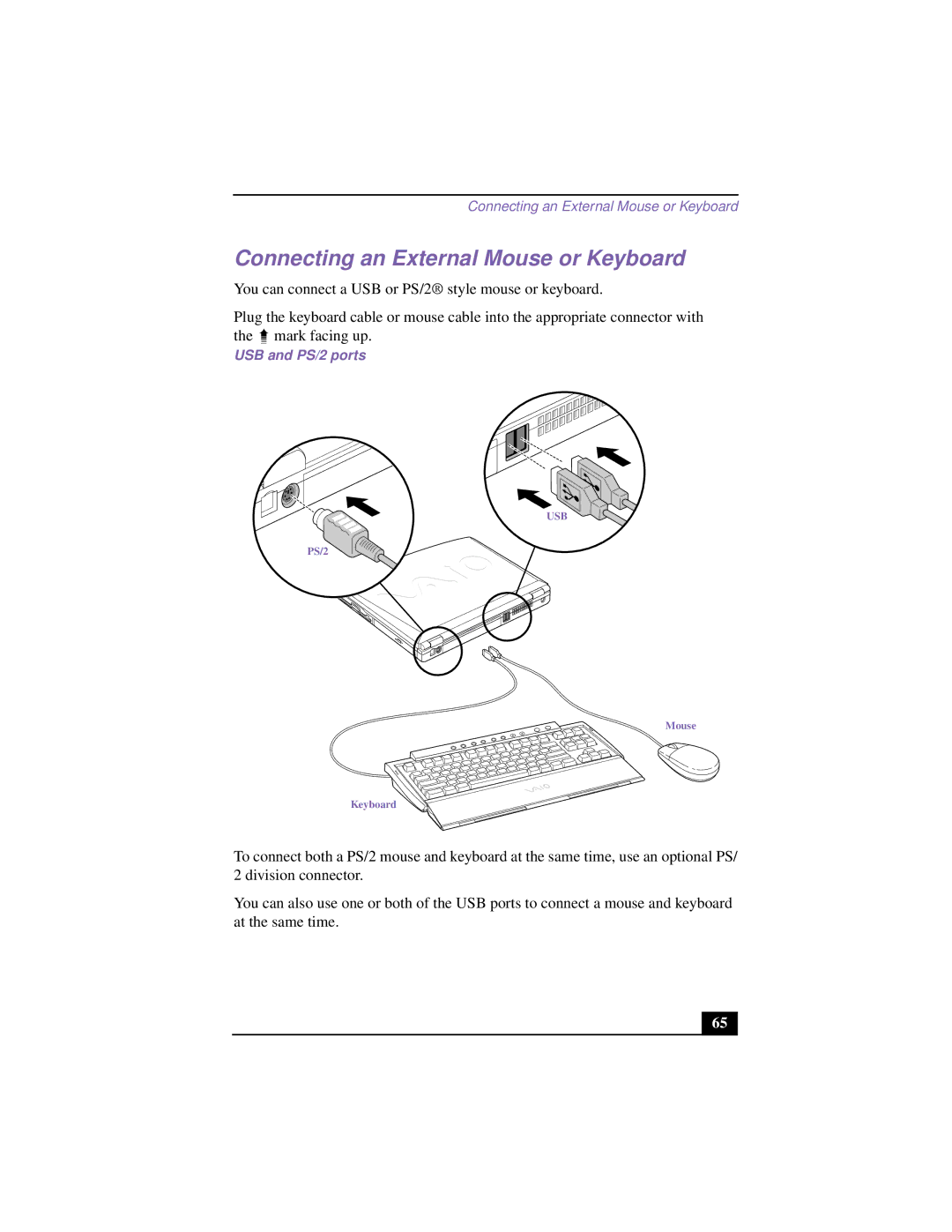Connecting an External Mouse or Keyboard
Connecting an External Mouse or Keyboard
You can connect a USB or PS/2® style mouse or keyboard.
Plug the keyboard cable or mouse cable into the appropriate connector with the ➠ mark facing up.
USB and PS/2 ports
USB
PS/2
Mouse
Keyboard
To connect both a PS/2 mouse and keyboard at the same time, use an optional PS/ 2 division connector.
You can also use one or both of the USB ports to connect a mouse and keyboard at the same time.
65