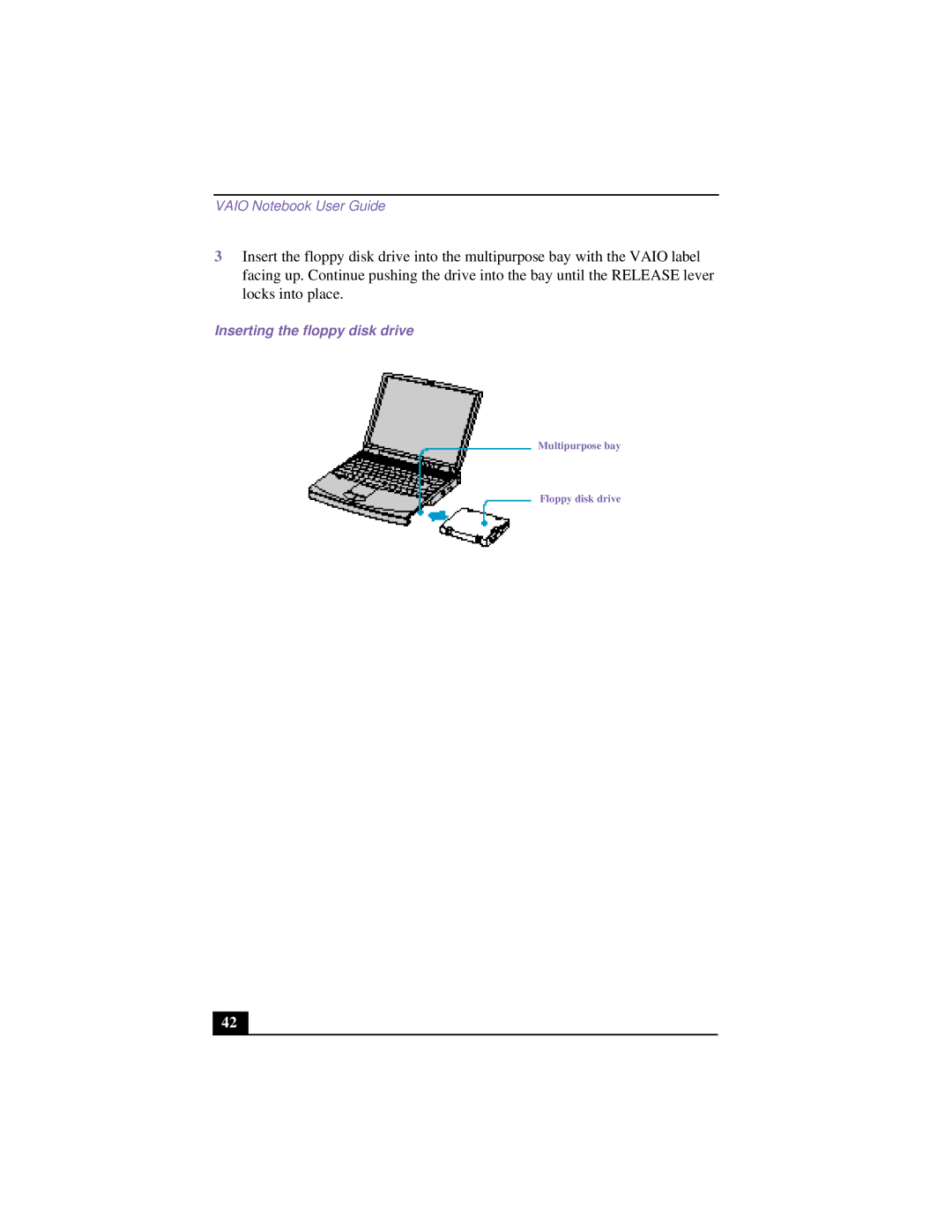VAIO Notebook User Guide
3Insert the floppy disk drive into the multipurpose bay with the VAIO label facing up. Continue pushing the drive into the bay until the RELEASE lever locks into place.
Inserting the floppy disk drive
Multipurpose bay
Floppy disk drive
42