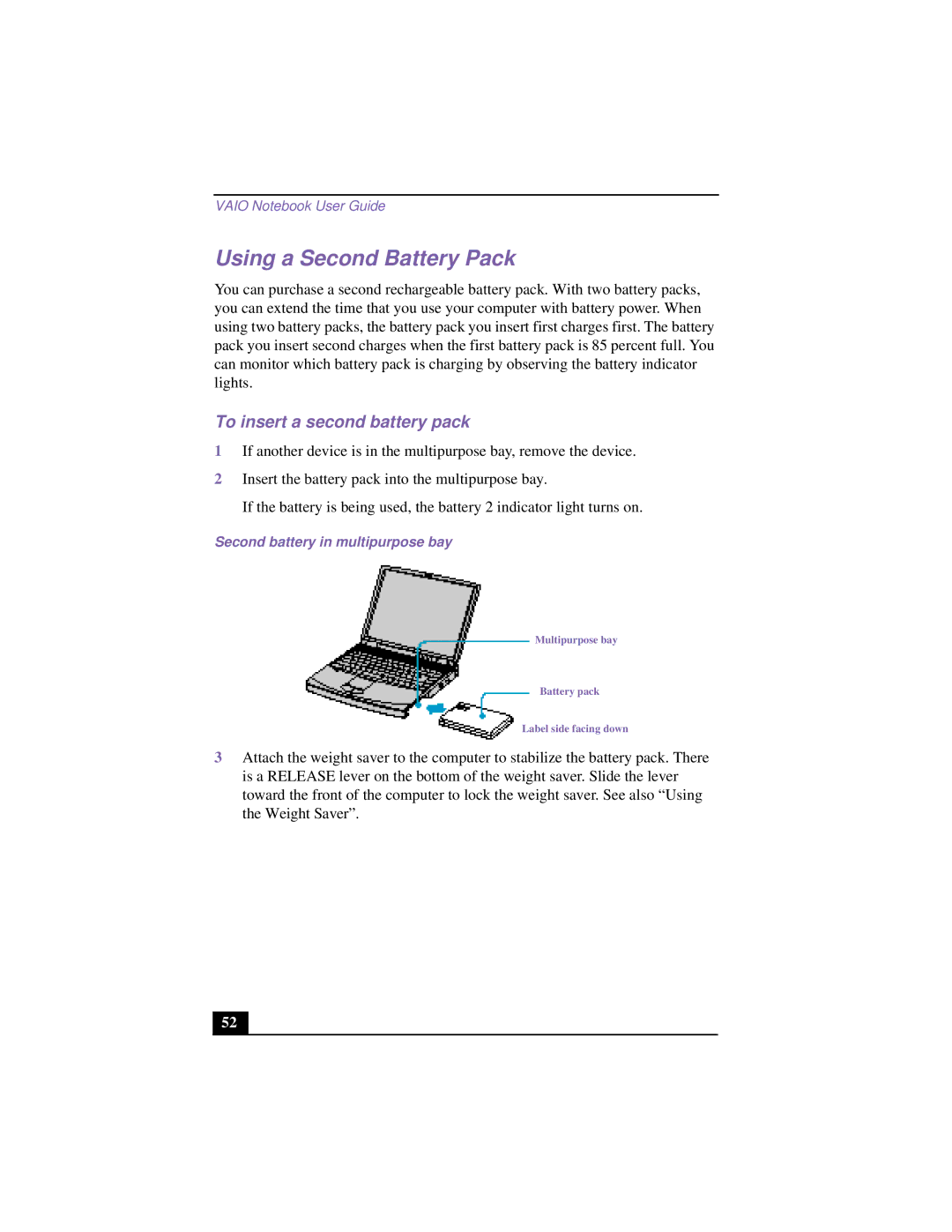VAIO Notebook User Guide
Using a Second Battery Pack
You can purchase a second rechargeable battery pack. With two battery packs, you can extend the time that you use your computer with battery power. When using two battery packs, the battery pack you insert first charges first. The battery pack you insert second charges when the first battery pack is 85 percent full. You can monitor which battery pack is charging by observing the battery indicator lights.
To insert a second battery pack
1If another device is in the multipurpose bay, remove the device.
2Insert the battery pack into the multipurpose bay.
If the battery is being used, the battery 2 indicator light turns on.
Second battery in multipurpose bay
Multipurpose bay
Battery pack
Label side facing down
3Attach the weight saver to the computer to stabilize the battery pack. There is a RELEASE lever on the bottom of the weight saver. Slide the lever toward the front of the computer to lock the weight saver. See also “Using the Weight Saver”.
52