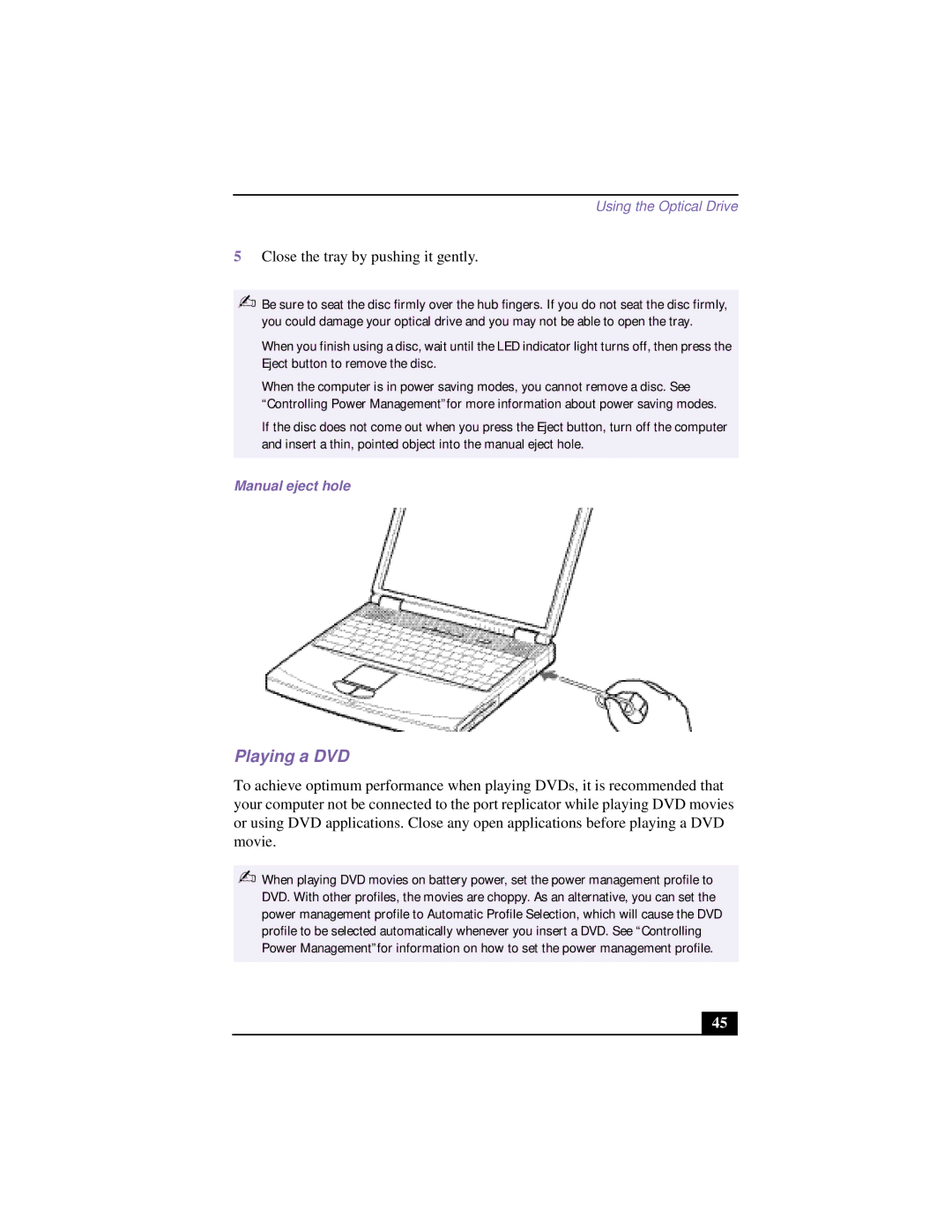Using the Optical Drive
5Close the tray by pushing it gently.
✍Be sure to seat the disc firmly over the hub fingers. If you do not seat the disc firmly, you could damage your optical drive and you may not be able to open the tray.
When you finish using a disc, wait until the LED indicator light turns off, then press the Eject button to remove the disc.
When the computer is in power saving modes, you cannot remove a disc. See “Controlling Power Management”for more information about power saving modes.
If the disc does not come out when you press the Eject button, turn off the computer and insert a thin, pointed object into the manual eject hole.
Manual eject hole
Playing a DVD
To achieve optimum performance when playing DVDs, it is recommended that your computer not be connected to the port replicator while playing DVD movies or using DVD applications. Close any open applications before playing a DVD movie.
✍When playing DVD movies on battery power, set the power management profile to DVD. With other profiles, the movies are choppy. As an alternative, you can set the power management profile to Automatic Profile Selection, which will cause the DVD profile to be selected automatically whenever you insert a DVD. See “Controlling Power Management”for information on how to set the power management profile.
45