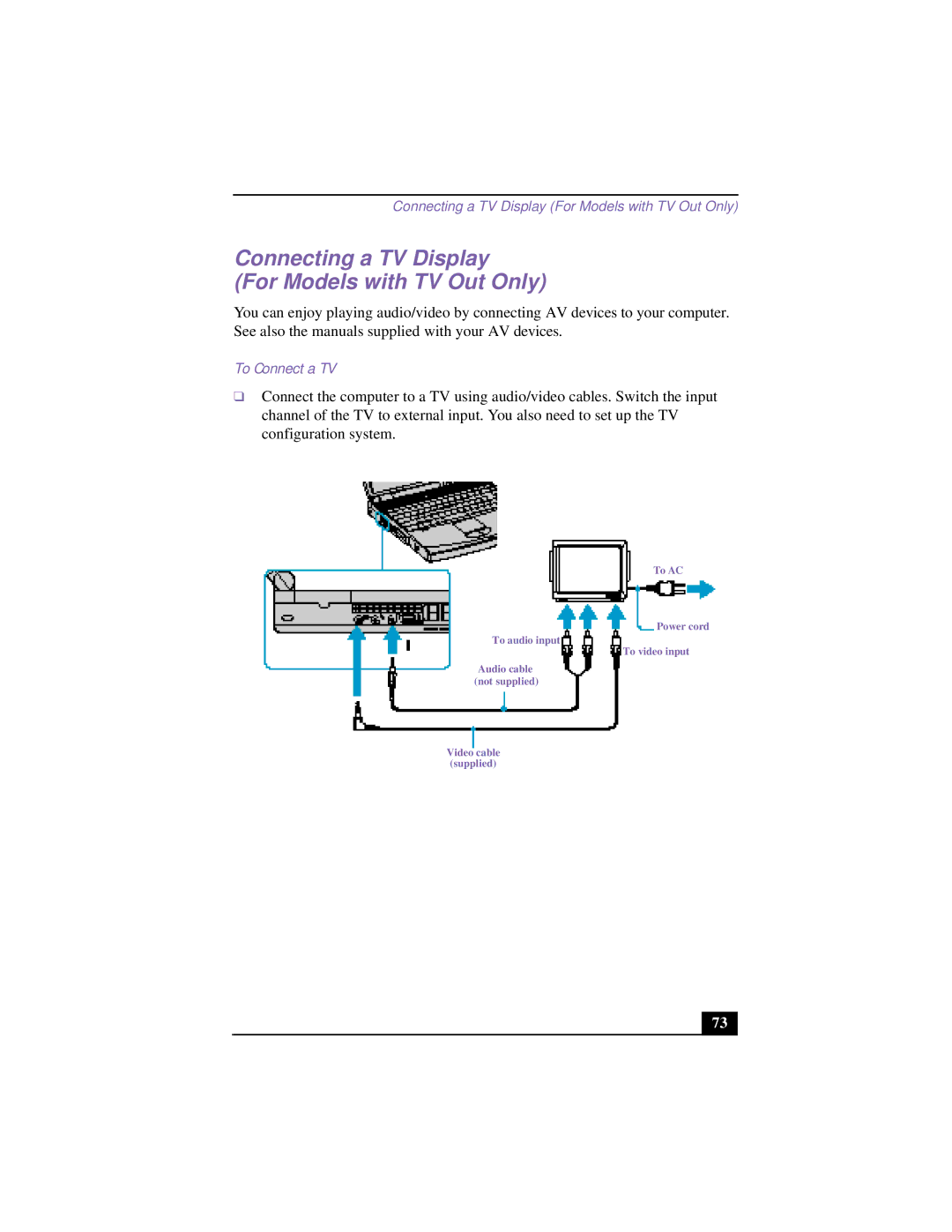Connecting a TV Display (For Models with TV Out Only)
Connecting a TV Display
(For Models with TV Out Only)
You can enjoy playing audio/video by connecting AV devices to your computer. See also the manuals supplied with your AV devices.
To Connect a TV
❑Connect the computer to a TV using audio/video cables. Switch the input channel of the TV to external input. You also need to set up the TV configuration system.
To AC
Power cord
To audio input
To video input
Audio cable (not supplied)
Video cable (supplied)
73