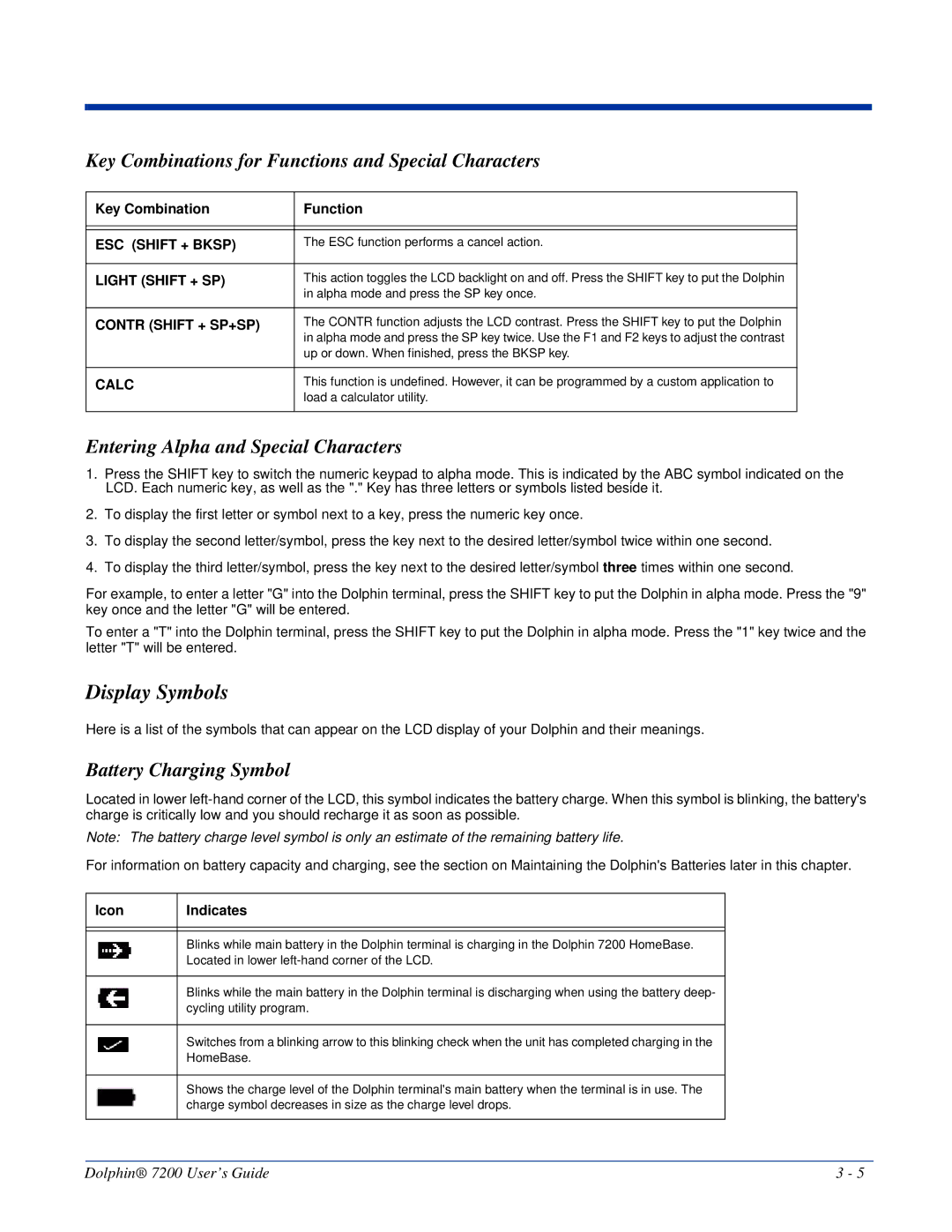Key Combinations for Functions and Special Characters
Key Combination | Function |
|
|
|
|
ESC (SHIFT + BKSP) | The ESC function performs a cancel action. |
|
|
LIGHT (SHIFT + SP) | This action toggles the LCD backlight on and off. Press the SHIFT key to put the Dolphin |
| in alpha mode and press the SP key once. |
|
|
CONTR (SHIFT + SP+SP) | The CONTR function adjusts the LCD contrast. Press the SHIFT key to put the Dolphin |
| in alpha mode and press the SP key twice. Use the F1 and F2 keys to adjust the contrast |
| up or down. When finished, press the BKSP key. |
|
|
CALC | This function is undefined. However, it can be programmed by a custom application to |
| load a calculator utility. |
|
|
Entering Alpha and Special Characters
1.Press the SHIFT key to switch the numeric keypad to alpha mode. This is indicated by the ABC symbol indicated on the LCD. Each numeric key, as well as the "." Key has three letters or symbols listed beside it.
2.To display the first letter or symbol next to a key, press the numeric key once.
3.To display the second letter/symbol, press the key next to the desired letter/symbol twice within one second.
4.To display the third letter/symbol, press the key next to the desired letter/symbol three times within one second.
For example, to enter a letter "G" into the Dolphin terminal, press the SHIFT key to put the Dolphin in alpha mode. Press the "9" key once and the letter "G" will be entered.
To enter a "T" into the Dolphin terminal, press the SHIFT key to put the Dolphin in alpha mode. Press the "1" key twice and the letter "T" will be entered.
Display Symbols
Here is a list of the symbols that can appear on the LCD display of your Dolphin and their meanings.
Battery Charging Symbol
Located in lower
Note: The battery charge level symbol is only an estimate of the remaining battery life.
For information on battery capacity and charging, see the section on Maintaining the Dolphin's Batteries later in this chapter.
Icon | Indicates |
|
|
|
|
| Blinks while main battery in the Dolphin terminal is charging in the Dolphin 7200 HomeBase. |
| Located in lower |
|
|
| Blinks while the main battery in the Dolphin terminal is discharging when using the battery deep- |
| cycling utility program. |
|
|
| Switches from a blinking arrow to this blinking check when the unit has completed charging in the |
| HomeBase. |
|
|
| Shows the charge level of the Dolphin terminal's main battery when the terminal is in use. The |
| charge symbol decreases in size as the charge level drops. |
|
|
Dolphin® 7200 User’s Guide | 3 - 5 |