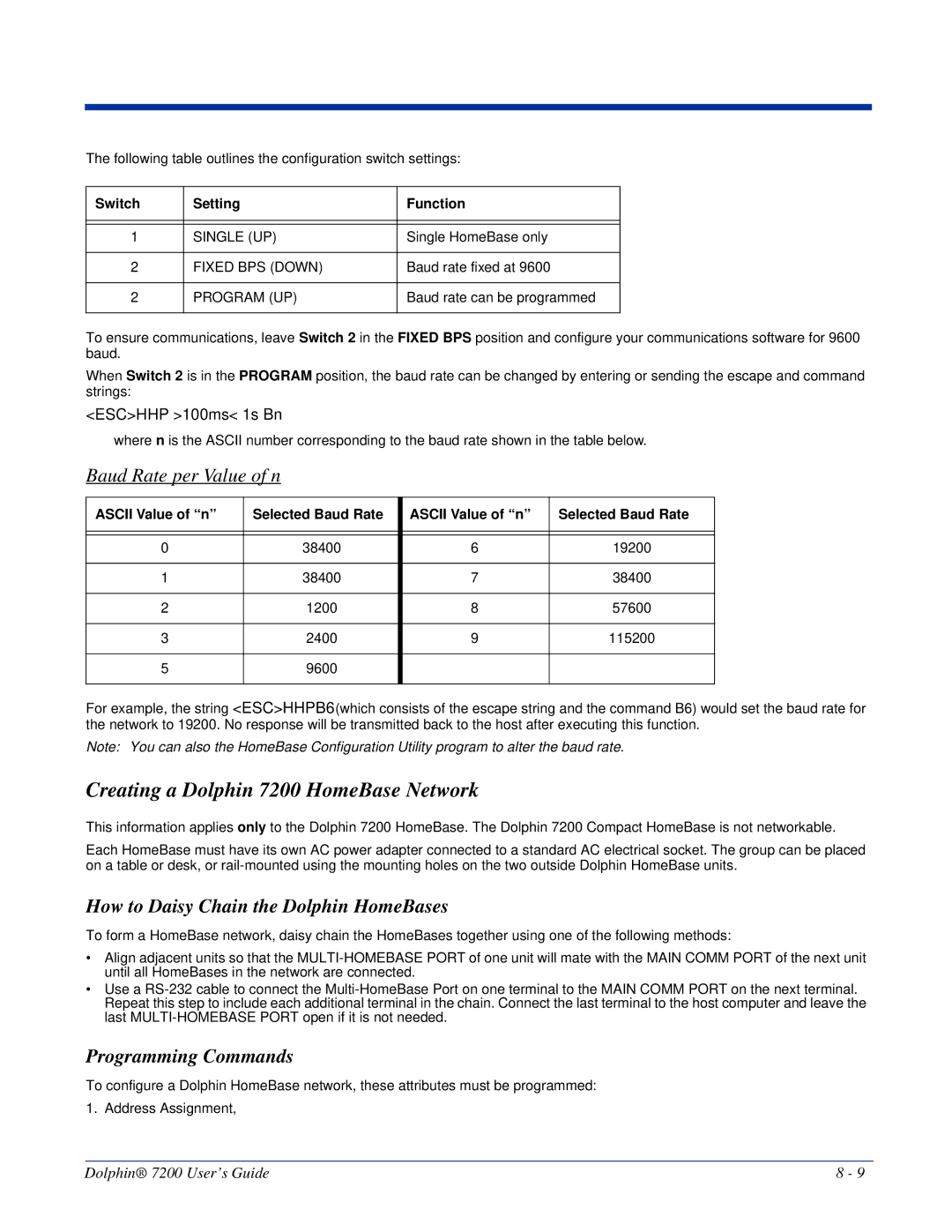The following table outlines the configuration switch settings:
Switch | Setting | Function |
|
|
|
|
|
|
1 | SINGLE (UP) | Single HomeBase only |
|
|
|
2 | FIXED BPS (DOWN) | Baud rate fixed at 9600 |
|
|
|
2 | PROGRAM (UP) | Baud rate can be programmed |
|
|
|
To ensure communications, leave Switch 2 in the FIXED BPS position and configure your communications software for 9600 baud.
When Switch 2 is in the PROGRAM position, the baud rate can be changed by entering or sending the escape and command strings:
<ESC>HHP >100ms< 1s Bn
where n is the ASCII number corresponding to the baud rate shown in the table below.
Baud Rate per Value of n
ASCII Value of “n” | Selected Baud Rate |
| ASCII Value of “n” | Selected Baud Rate |
|
|
|
|
|
|
|
|
|
|
0 | 38400 |
| 6 | 19200 |
|
|
|
|
|
1 | 38400 |
| 7 | 38400 |
|
|
|
|
|
2 | 1200 |
| 8 | 57600 |
|
|
|
|
|
3 | 2400 |
| 9 | 115200 |
|
|
|
|
|
5 | 9600 |
|
|
|
|
|
|
|
|
For example, the string <ESC>HHPB6 (which consists of the escape string and the command B6) would set the baud rate for the network to 19200. No response will be transmitted back to the host after executing this function.
Note: You can also the HomeBase Configuration Utility program to alter the baud rate.
Creating a Dolphin 7200 HomeBase Network
This information applies only to the Dolphin 7200 HomeBase. The Dolphin 7200 Compact HomeBase is not networkable.
Each HomeBase must have its own AC power adapter connected to a standard AC electrical socket. The group can be placed on a table or desk, or
How to Daisy Chain the Dolphin HomeBases
To form a HomeBase network, daisy chain the HomeBases together using one of the following methods:
•Align adjacent units so that the
•Use a
Programming Commands
To configure a Dolphin HomeBase network, these attributes must be programmed:
1. Address Assignment,
Dolphin® 7200 User’s Guide | 8 - 9 |