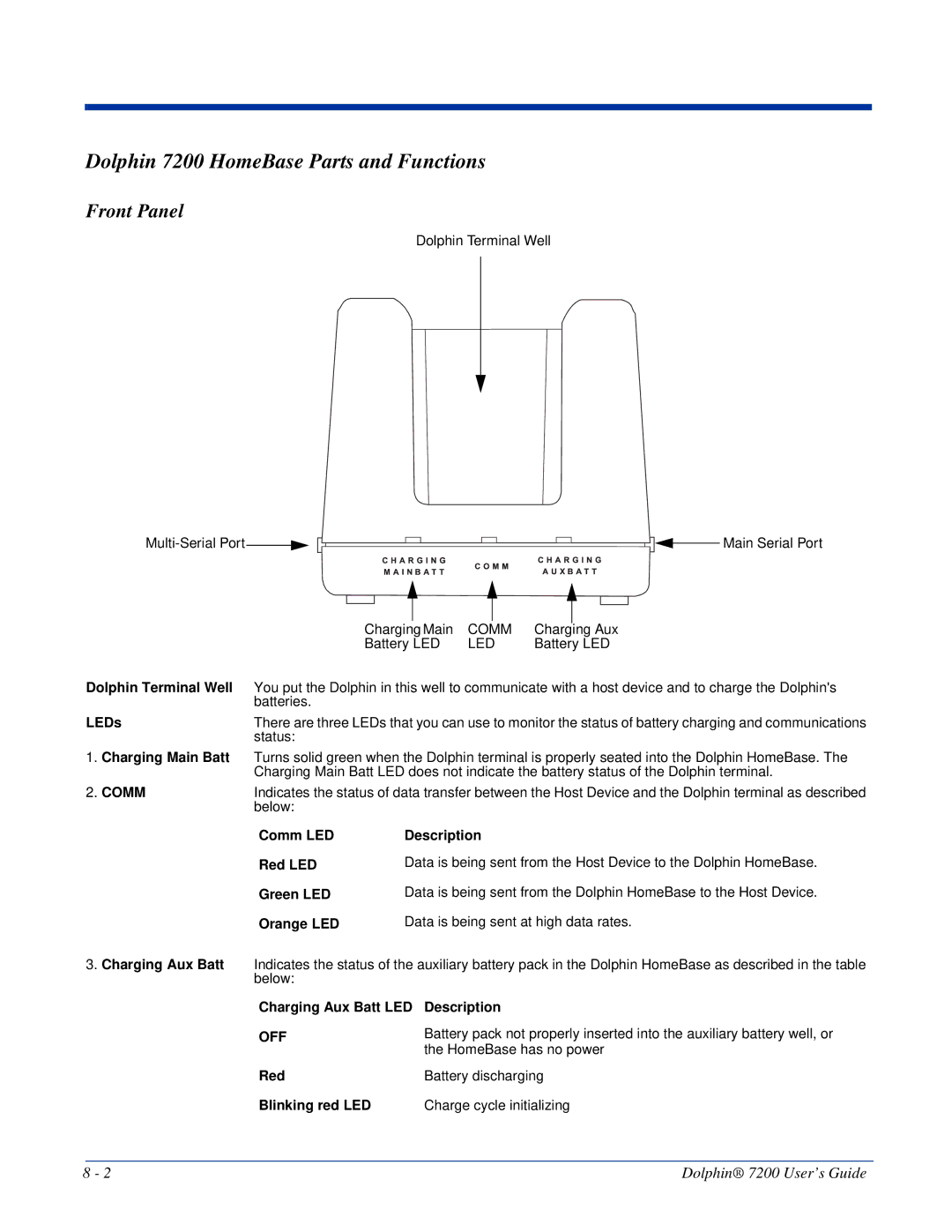Dolphin 7200 HomeBase Parts and Functions
Front Panel
Dolphin Terminal Well
![]()
![]()
![]()
![]()
![]()
![]()
![]() Main Serial Port
Main Serial Port
Charging Main | COMM | Charging Aux |
Battery LED | LED | Battery LED |
Dolphin Terminal Well You put the Dolphin in this well to communicate with a host device and to charge the Dolphin's batteries.
LEDsThere are three LEDs that you can use to monitor the status of battery charging and communications status:
1.Charging Main Batt Turns solid green when the Dolphin terminal is properly seated into the Dolphin HomeBase. The Charging Main Batt LED does not indicate the battery status of the Dolphin terminal.
2. COMM | Indicates the status of data transfer between the Host Device and the Dolphin terminal as described | |
| below: |
|
| Comm LED | Description |
| Red LED | Data is being sent from the Host Device to the Dolphin HomeBase. |
| Green LED | Data is being sent from the Dolphin HomeBase to the Host Device. |
| Orange LED | Data is being sent at high data rates. |
3.Charging Aux Batt Indicates the status of the auxiliary battery pack in the Dolphin HomeBase as described in the table below:
Charging Aux Batt LED | Description |
OFF | Battery pack not properly inserted into the auxiliary battery well, or |
| the HomeBase has no power |
Red | Battery discharging |
Blinking red LED | Charge cycle initializing |
8 - 2 | Dolphin® 7200 User’s Guide |