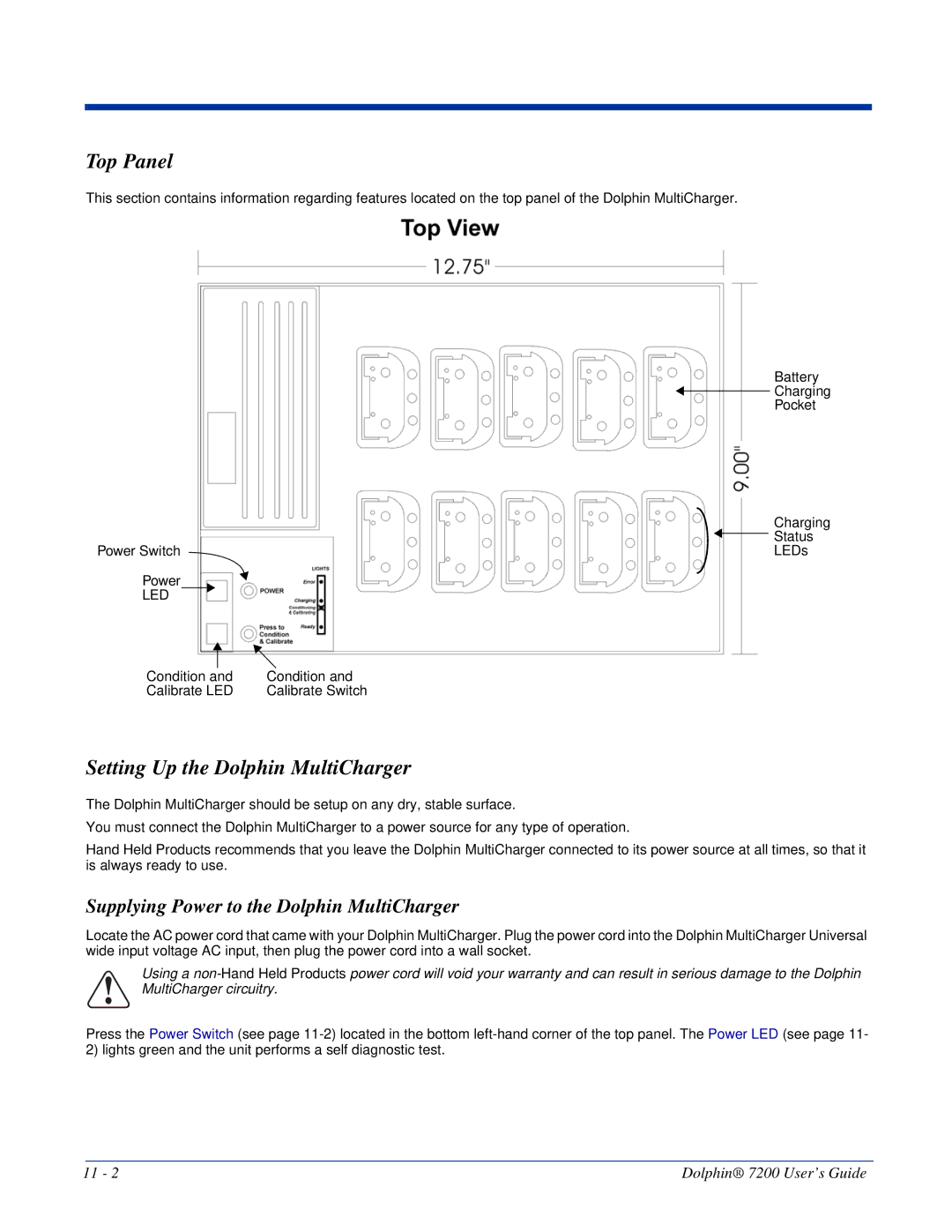Top Panel
This section contains information regarding features located on the top panel of the Dolphin MultiCharger.
Battery
Charging
|
|
|
| Charging |
|
|
|
| Status |
|
|
|
| |
Power Switch |
|
|
| LEDs |
Power |
|
|
|
|
LED |
|
|
|
|
Condition and | Condition and |
Calibrate LED | Calibrate Switch |
Setting Up the Dolphin MultiCharger
The Dolphin MultiCharger should be setup on any dry, stable surface.
You must connect the Dolphin MultiCharger to a power source for any type of operation.
Hand Held Products recommends that you leave the Dolphin MultiCharger connected to its power source at all times, so that it is always ready to use.
Supplying Power to the Dolphin MultiCharger
Locate the AC power cord that came with your Dolphin MultiCharger. Plug the power cord into the Dolphin MultiCharger Universal wide input voltage AC input, then plug the power cord into a wall socket.
Using a
Press the Power Switch (see page