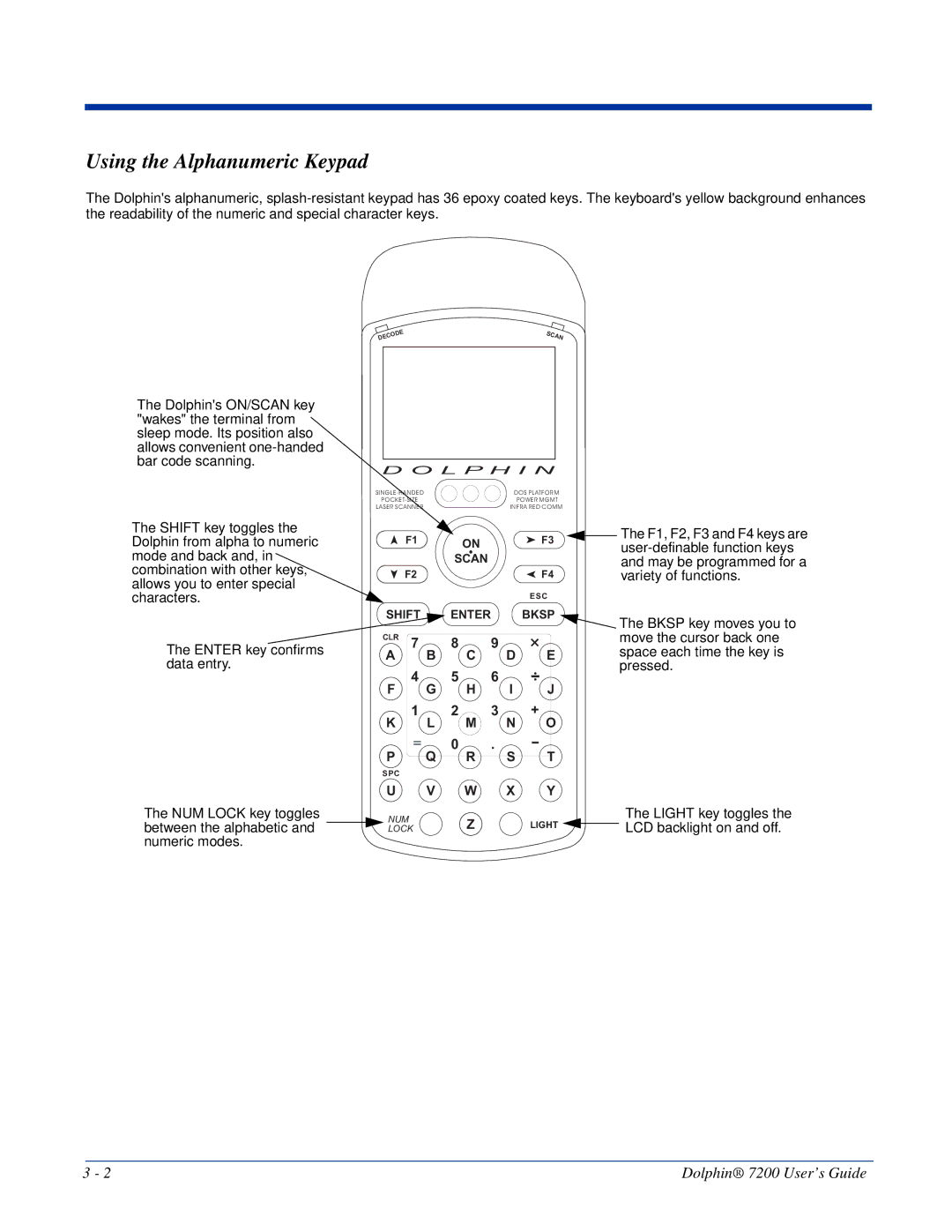Using the Alphanumeric Keypad
The Dolphin's alphanumeric,
DECODE
SCAN
The Dolphin's ON/SCAN key |
|
|
|
| |
"wakes" the terminal from |
|
|
|
| |
sleep mode. Its position also |
|
|
|
| |
allows convenient |
|
|
|
| |
bar code scanning. |
|
|
|
| |
D O L P H I N | |||||
| |||||
| SINGLE- | DOS PLATFORM | |||
| POCKET- | POWER MGMT | |||
| LASER SCANNER | INFRA RED COMM | |||
The SHIFT key toggles the Dolphin from alpha to numeric mode and back and, in combination with other allows you to enter special characters.
F1 | ON | F3 | The F1, F2, F3 and F4 keys are | |
|
| |||
|
|
| ||
| SCAN |
| and may be programmed for a | |
F2 |
| F4 | variety of functions. |
ESC
The ENTER key confirms data entry.
SHIFT |
| ENTER |
| BKSP |
CLR 7 |
| 8 | 9 |
|
A | B | C | D | E |
4 |
| 5 | 6 | - |
F | G | H | I | J |
1 |
| 2 | 3 | + |
K | L | M | N | O |
= | Q | 0 | . | - |
P | R | S | T |
SPC
The BKSP key moves you to move the cursor back one space each time the key is pressed.
U V W X Y
The NUM LOCK key toggles | NUM |
|
| The LIGHT key toggles the | |
between the alphabetic and | Z | LIGHT | LCD backlight on and off. | ||
LOCK | |||||
| |||||
numeric modes. |
|
|
|
|
3 - 2 | Dolphin® 7200 User’s Guide |