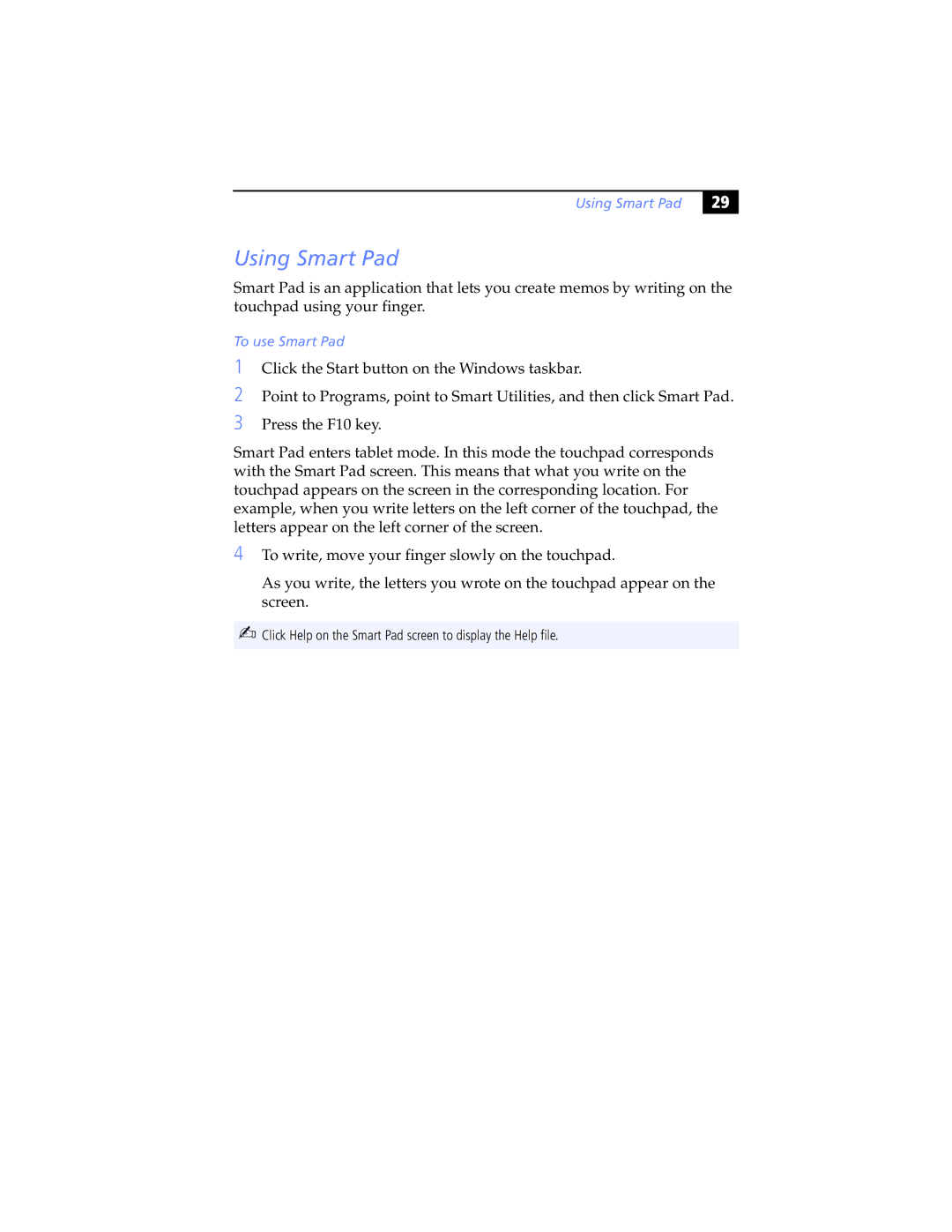Using Smart Pad
' |
Using Smart Pad
Smart Pad is an application that lets you create memos by writing on the touchpad using your finger.
To use Smart Pad
1
2
3
Click the Start button on the Windows taskbar.
Point to Programs, point to Smart Utilities, and then click Smart Pad.
Press the F10 key.
Smart Pad enters tablet mode. In this mode the touchpad corresponds with the Smart Pad screen. This means that what you write on the touchpad appears on the screen in the corresponding location. For example, when you write letters on the left corner of the touchpad, the letters appear on the left corner of the screen.
4
✍
To write, move your finger slowly on the touchpad.
As you write, the letters you wrote on the touchpad appear on the screen.
Click Help on the Smart Pad screen to display the Help file.