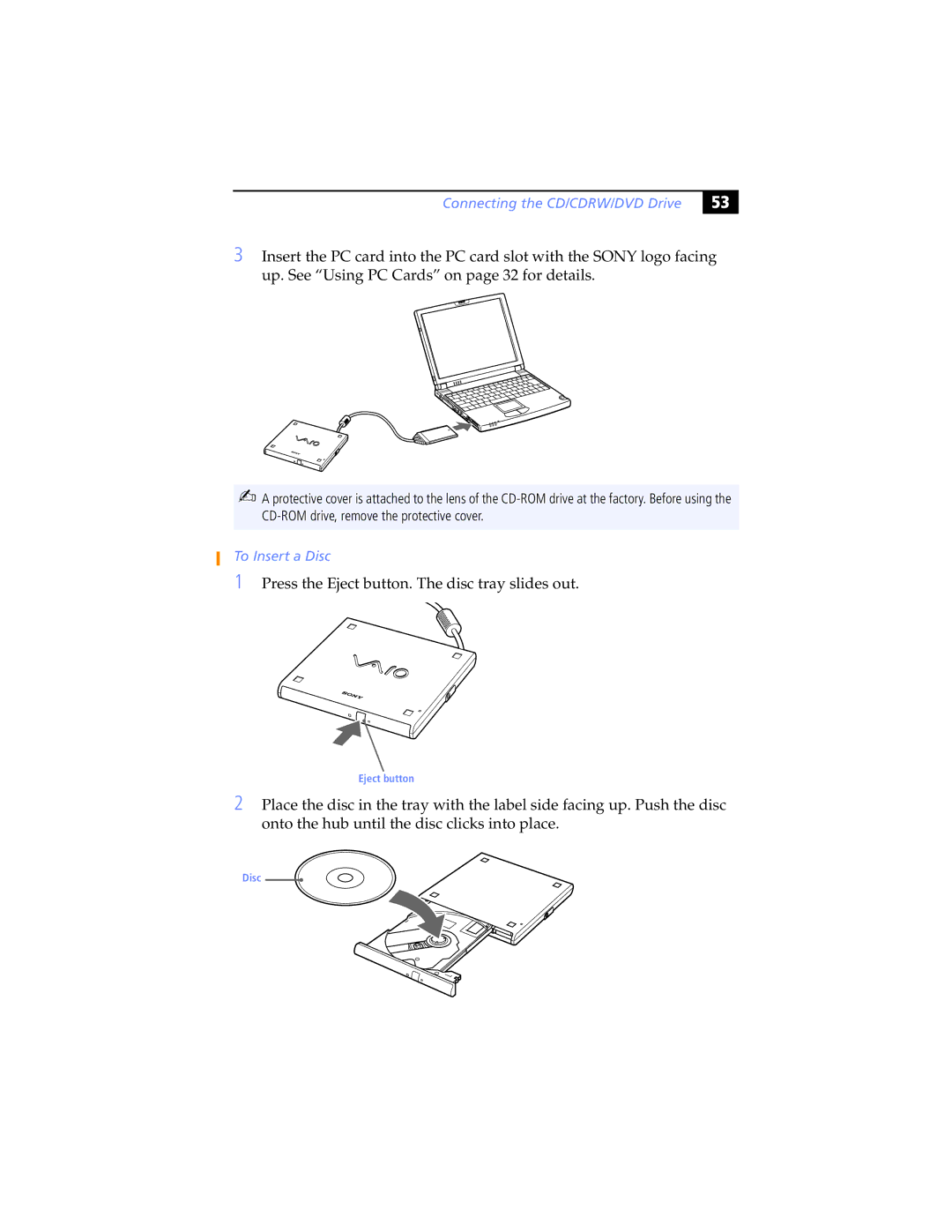Connecting the CD/CDRW/DVD Drive
#! |
3Insert the PC card into the PC card slot with the SONY logo facing up. See “Using PC Cards” on page 32 for details.
✍A protective cover is attached to the lens of the
To Insert a Disc
1Press the Eject button. The disc tray slides out.
Eject button
2Place the disc in the tray with the label side facing up. Push the disc onto the hub until the disc clicks into place.
Disc