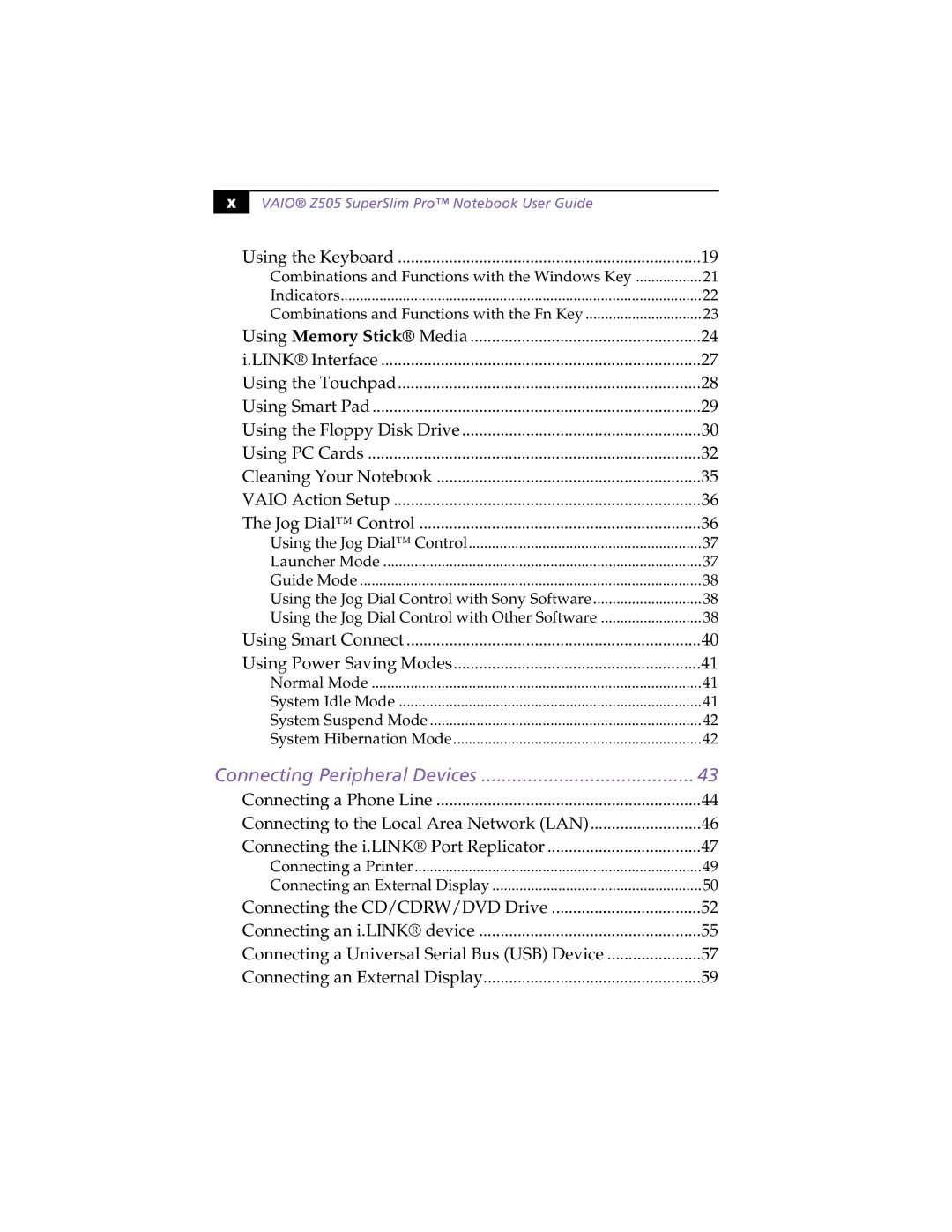N |
VAIO® Z505 SuperSlim Pro™ Notebook User Guide
Using the Keyboard | 19 |
Combinations and Functions with the Windows Key | 21 |
Indicators | 22 |
Combinations and Functions with the Fn Key | 23 |
Using Memory Stick® Media | 24 |
i.LINK® Interface | 27 |
Using the Touchpad | 28 |
Using Smart Pad | 29 |
Using the Floppy Disk Drive | 30 |
Using PC Cards | 32 |
Cleaning Your Notebook | 35 |
VAIO Action Setup | 36 |
The Jog Dial™ Control | 36 |
Using the Jog Dial™ Control | 37 |
Launcher Mode | 37 |
Guide Mode | 38 |
Using the Jog Dial Control with Sony Software | 38 |
Using the Jog Dial Control with Other Software | 38 |
Using Smart Connect | 40 |
Using Power Saving Modes | 41 |
Normal Mode | 41 |
System Idle Mode | 41 |
System Suspend Mode | 42 |
System Hibernation Mode | 42 |
Connecting Peripheral Devices | 43 |
Connecting a Phone Line | 44 |
Connecting to the Local Area Network (LAN) | 46 |
Connecting the i.LINK® Port Replicator | 47 |
Connecting a Printer | 49 |
Connecting an External Display | 50 |
Connecting the CD/CDRW/DVD Drive | 52 |
Connecting an i.LINK® device | 55 |
Connecting a Universal Serial Bus (USB) Device | 57 |
Connecting an External Display | 59 |