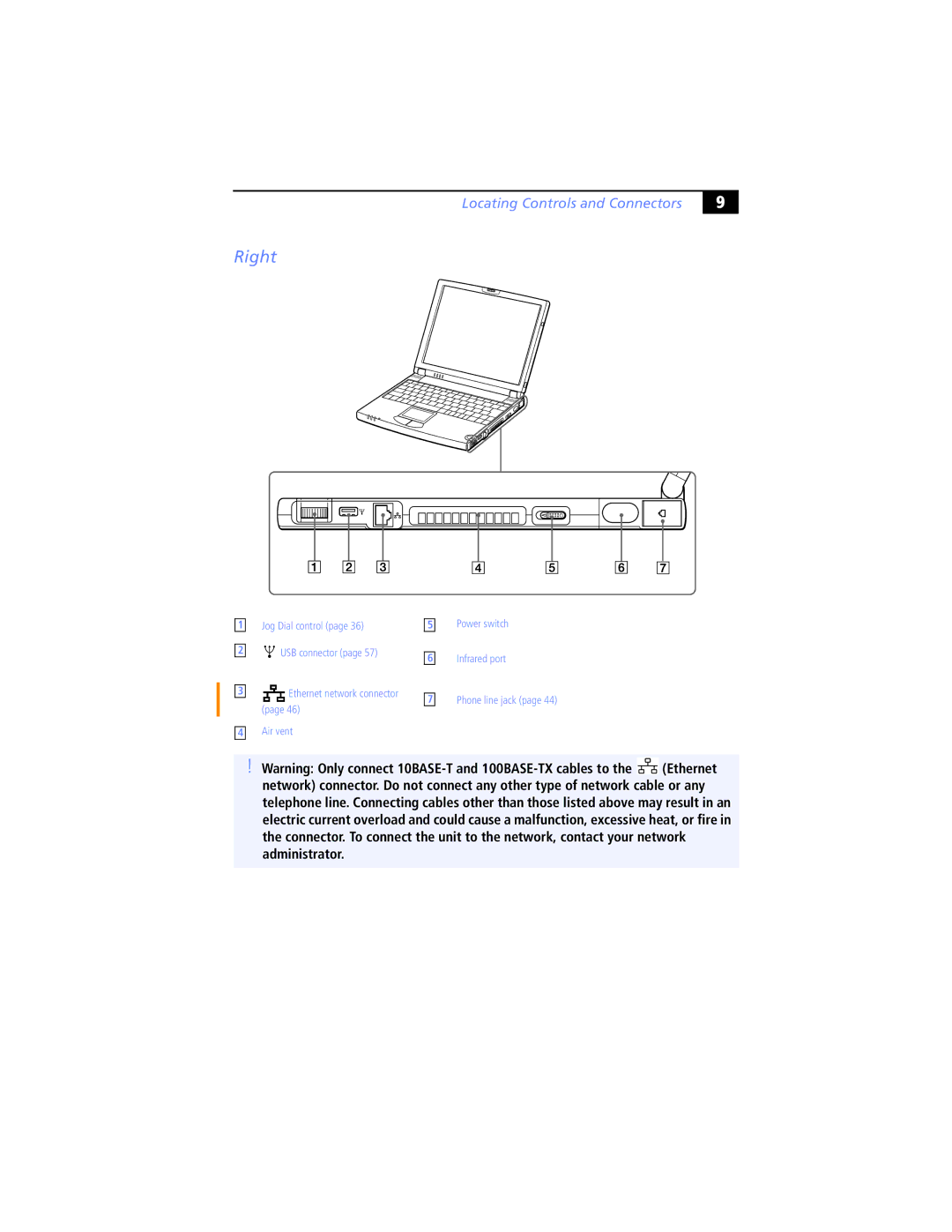Locating Controls and Connectors
Right
' |
1Jog Dial control (page 36)
2 | USB connector (page 57) |
|
|
3 | Ethernet network connector |
| (page 46) |
4Air vent
5
6
7
Power switch
Infrared port
Phone line jack (page 44)
!Warning: Only connect ![]() (Ethernet network) connector. Do not connect any other type of network cable or any telephone line. Connecting cables other than those listed above may result in an electric current overload and could cause a malfunction, excessive heat, or fire in the connector. To connect the unit to the network, contact your network administrator.
(Ethernet network) connector. Do not connect any other type of network cable or any telephone line. Connecting cables other than those listed above may result in an electric current overload and could cause a malfunction, excessive heat, or fire in the connector. To connect the unit to the network, contact your network administrator.