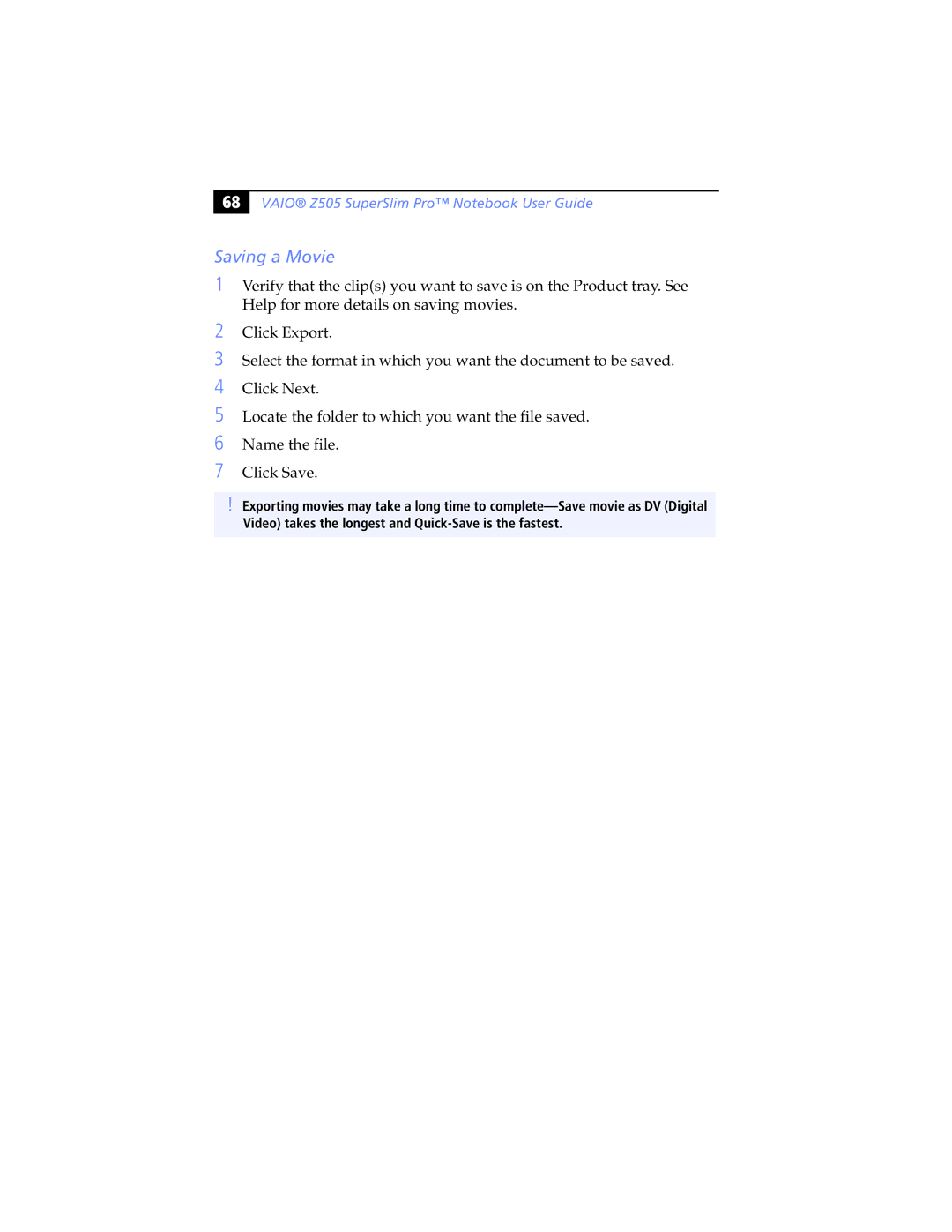$& |
VAIO® Z505 SuperSlim Pro™ Notebook User Guide
Saving a Movie
1Verify that the clip(s) you want to save is on the Product tray. See Help for more details on saving movies.
2Click Export.
3Select the format in which you want the document to be saved.
4Click Next.
5Locate the folder to which you want the file saved.
6Name the file.
7Click Save.
!Exporting movies may take a long time to