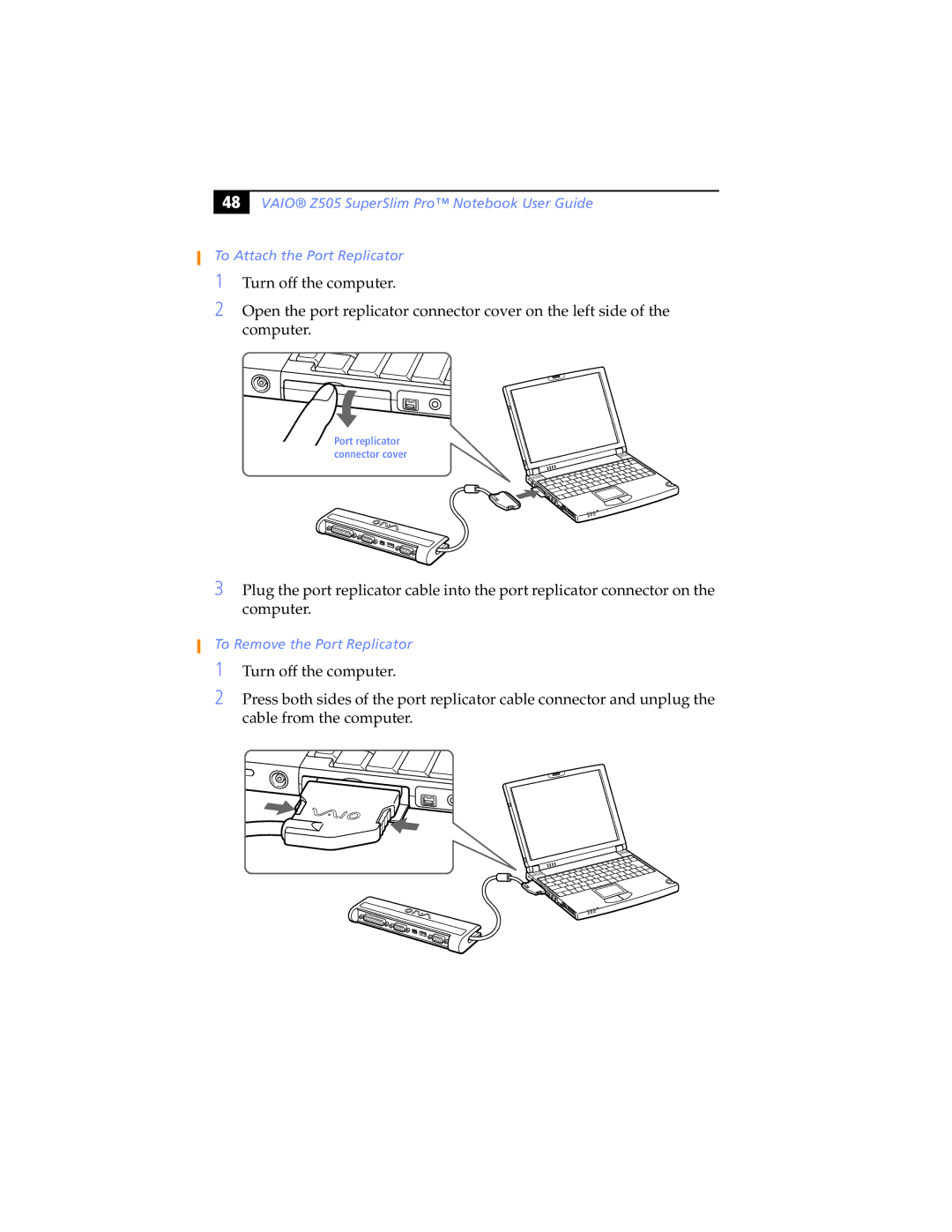"& |
VAIO® Z505 SuperSlim Pro™ Notebook User Guide
To Attach the Port Replicator
1Turn off the computer.
2Open the port replicator connector cover on the left side of the computer.
Port replicator connector cover
3Plug the port replicator cable into the port replicator connector on the computer.
To Remove the Port Replicator
1Turn off the computer.
2Press both sides of the port replicator cable connector and unplug the cable from the computer.