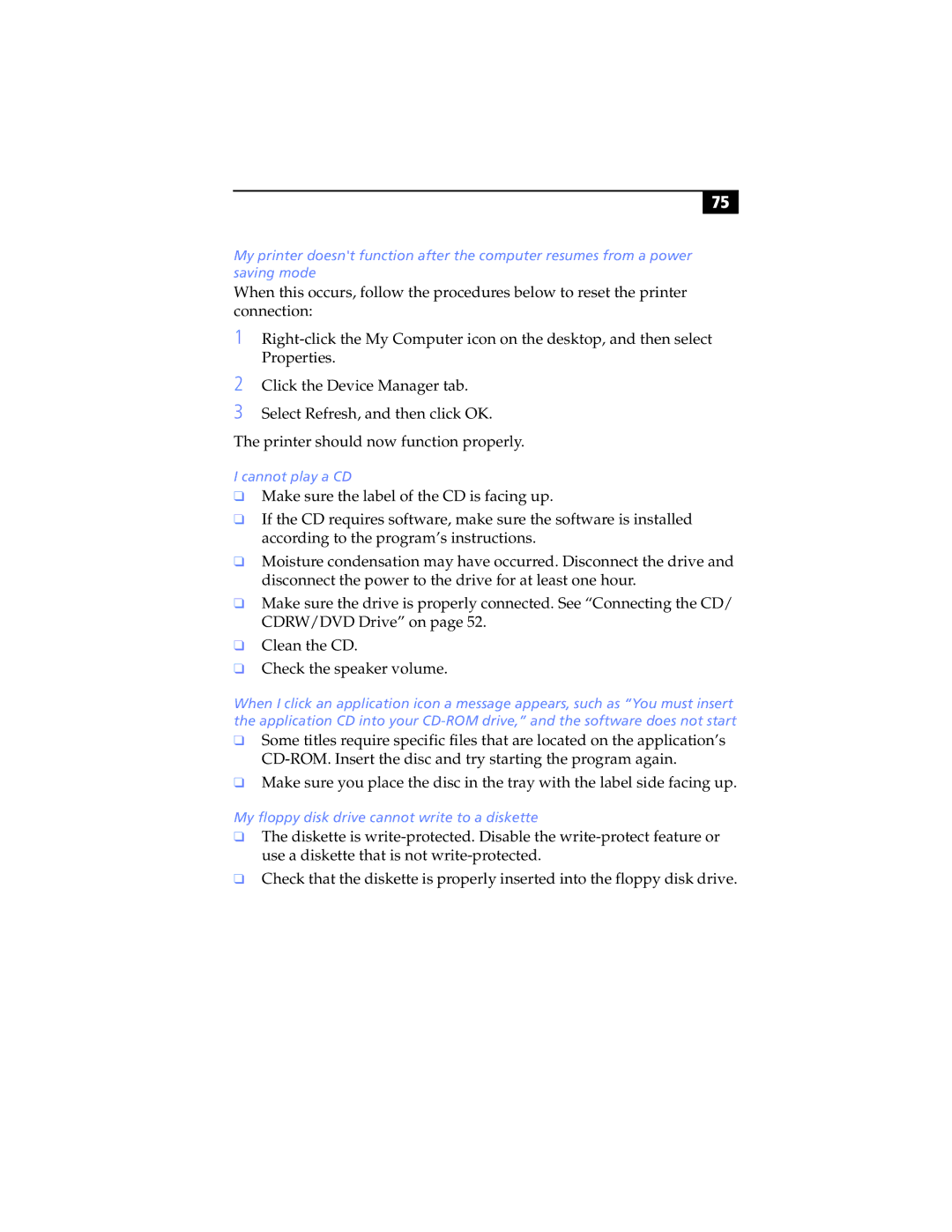%# |
My printer doesn't function after the computer resumes from a power saving mode
When this occurs, follow the procedures below to reset the printer connection:
1
2
3
Click the Device Manager tab.
Select Refresh, and then click OK.
The printer should now function properly.
I cannot play a CD
❑Make sure the label of the CD is facing up.
❑If the CD requires software, make sure the software is installed according to the program’s instructions.
❑Moisture condensation may have occurred. Disconnect the drive and disconnect the power to the drive for at least one hour.
❑Make sure the drive is properly connected. See “Connecting the CD/ CDRW/DVD Drive” on page 52.
❑Clean the CD.
❑Check the speaker volume.
When I click an application icon a message appears, such as “You must insert the application CD into your
❑Some titles require specific files that are located on the application’s
❑Make sure you place the disc in the tray with the label side facing up.
My floppy disk drive cannot write to a diskette
❑The diskette is
❑Check that the diskette is properly inserted into the floppy disk drive.