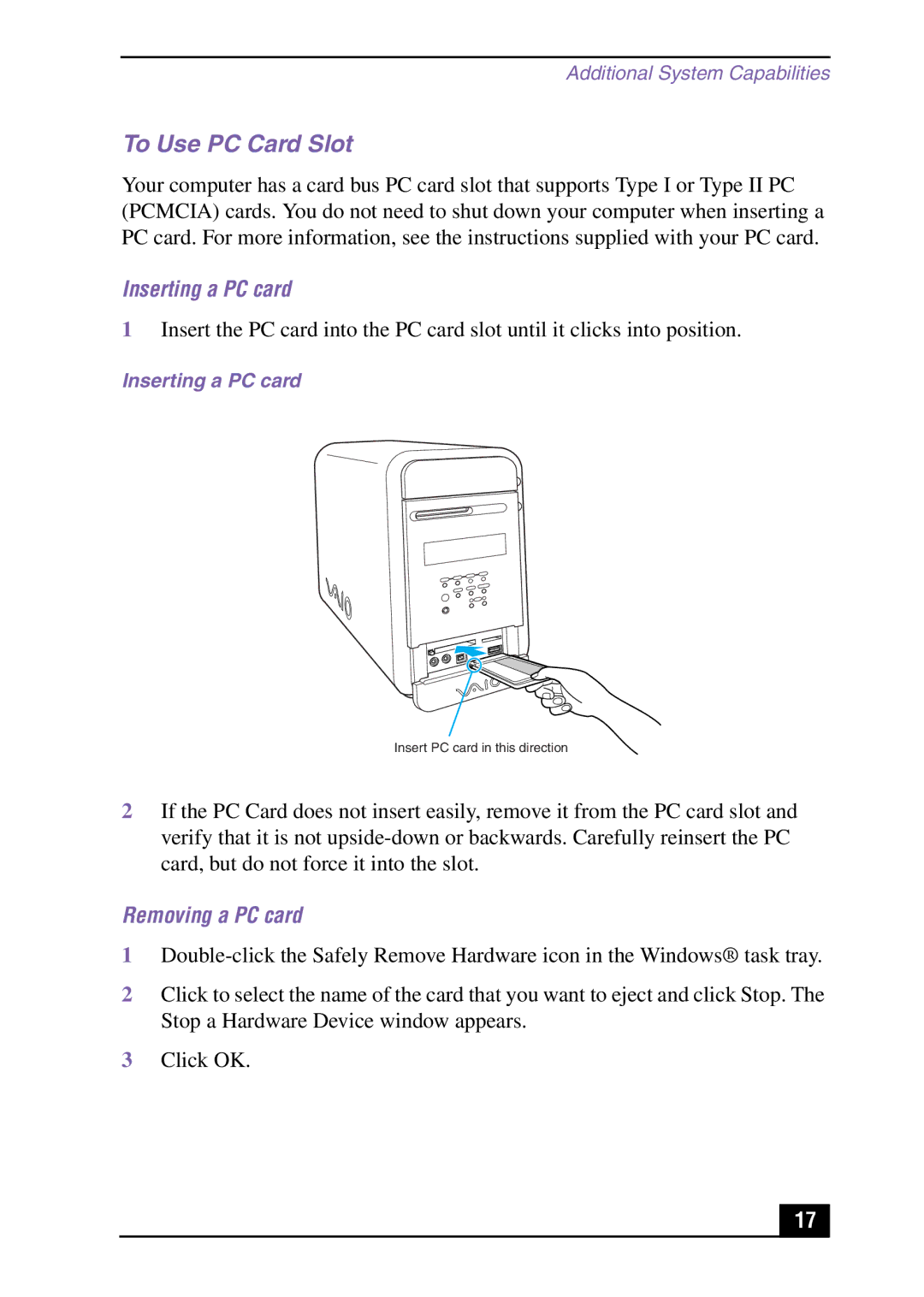Additional System Capabilities
To Use PC Card Slot
Your computer has a card bus PC card slot that supports Type I or Type II PC (PCMCIA) cards. You do not need to shut down your computer when inserting a PC card. For more information, see the instructions supplied with your PC card.
Inserting a PC card
1Insert the PC card into the PC card slot until it clicks into position.
Inserting a PC card
Insert PC card in this direction
2If the PC Card does not insert easily, remove it from the PC card slot and verify that it is not
Removing a PC card
1
2Click to select the name of the card that you want to eject and click Stop. The Stop a Hardware Device window appears.
3Click OK.
17