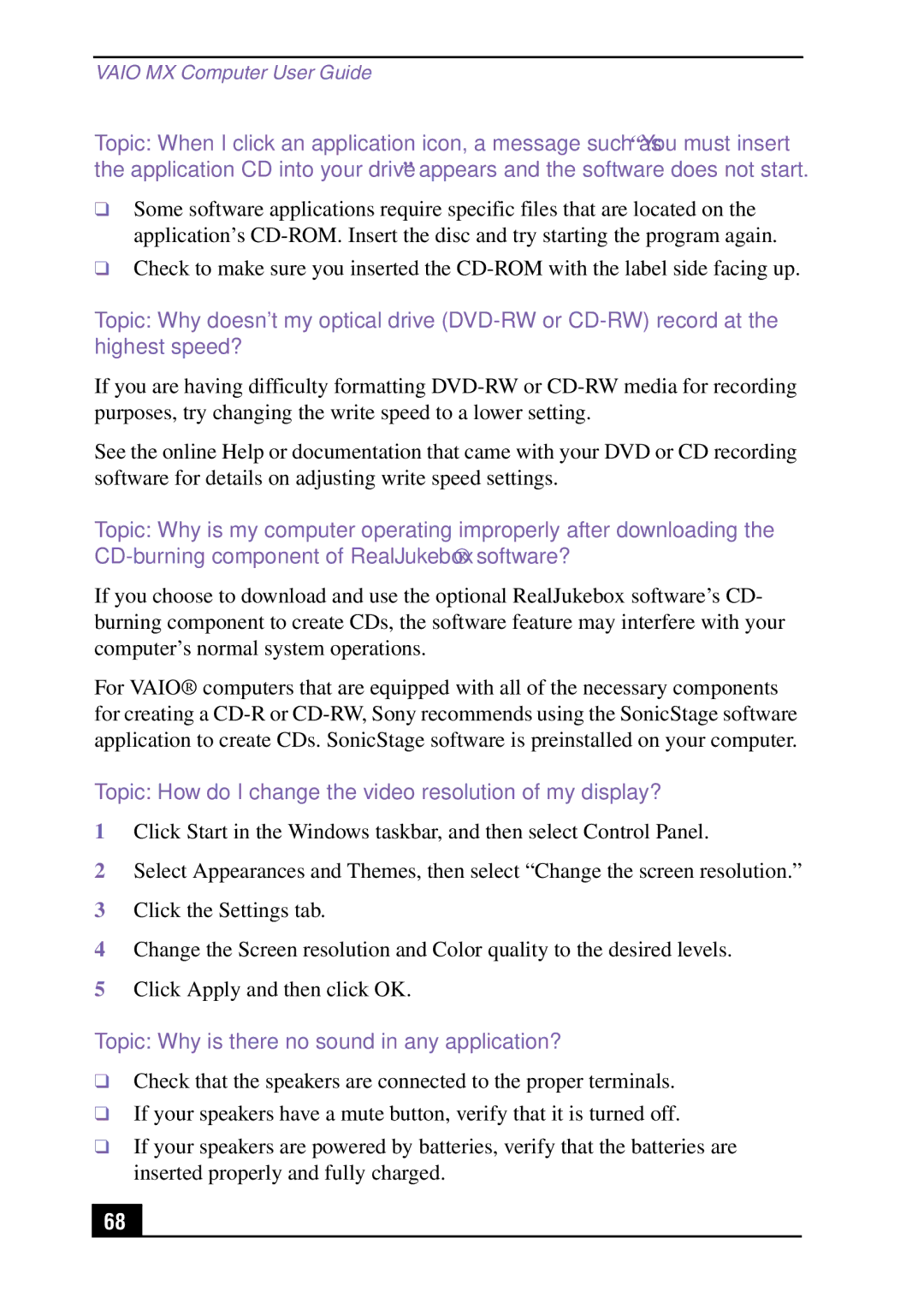VAIO MX Computer User Guide
Topic: When I click an application icon, a message such as “You must insert the application CD into your drive” appears and the software does not start.
❑Some software applications require specific files that are located on the application’s
❑Check to make sure you inserted the
Topic: Why doesn't my optical drive
If you are having difficulty formatting
See the online Help or documentation that came with your DVD or CD recording software for details on adjusting write speed settings.
Topic: Why is my computer operating improperly after downloading the
If you choose to download and use the optional RealJukebox software’s CD- burning component to create CDs, the software feature may interfere with your computer’s normal system operations.
For VAIO® computers that are equipped with all of the necessary components for creating a
Topic: How do I change the video resolution of my display?
1Click Start in the Windows taskbar, and then select Control Panel.
2Select Appearances and Themes, then select “Change the screen resolution.”
3Click the Settings tab.
4Change the Screen resolution and Color quality to the desired levels.
5Click Apply and then click OK.
Topic: Why is there no sound in any application?
❑Check that the speakers are connected to the proper terminals.
❑If your speakers have a mute button, verify that it is turned off.
❑If your speakers are powered by batteries, verify that the batteries are inserted properly and fully charged.
68