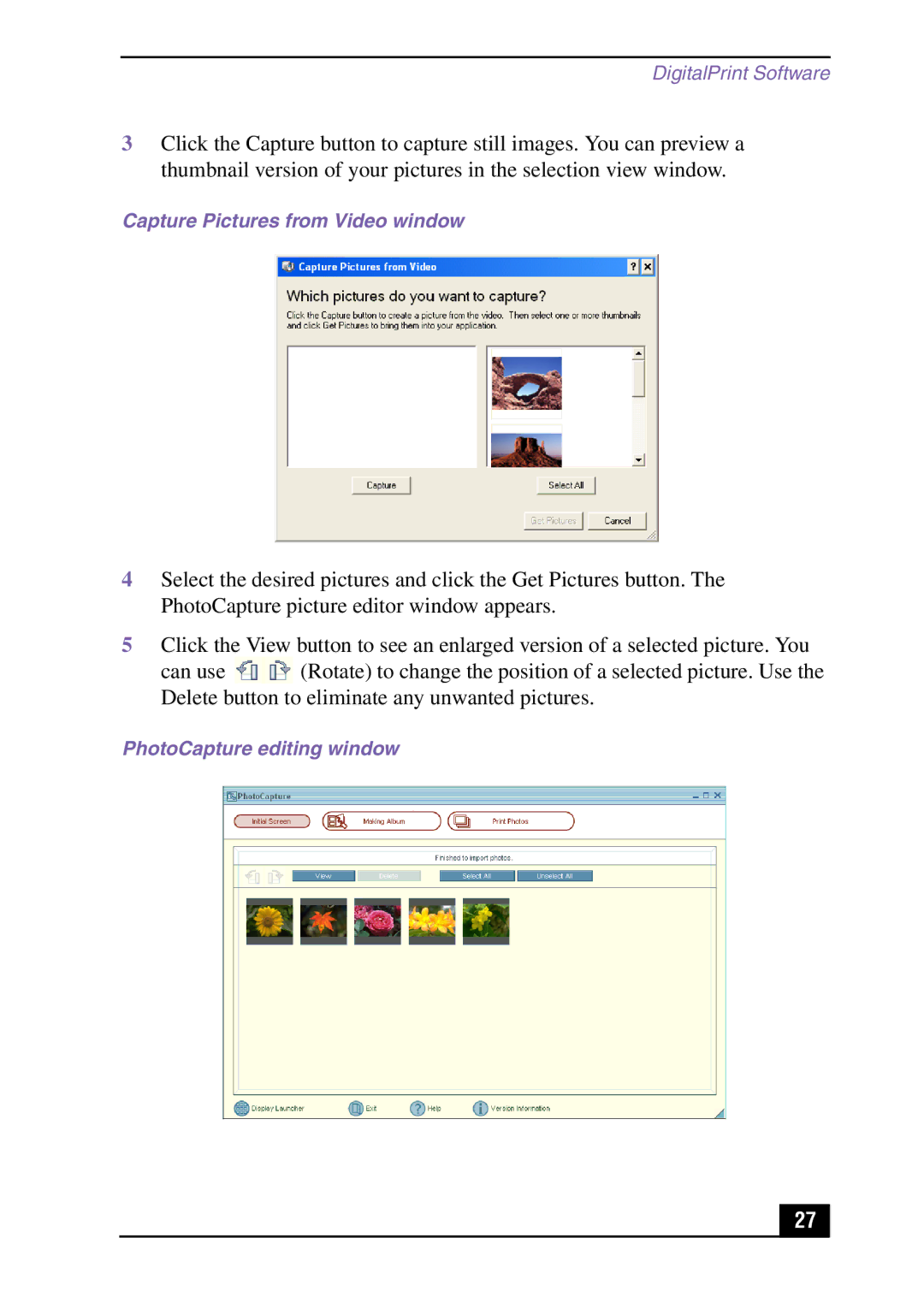DigitalPrint Software
3Click the Capture button to capture still images. You can preview a thumbnail version of your pictures in the selection view window.
Capture Pictures from Video window
4Select the desired pictures and click the Get Pictures button. The PhotoCapture picture editor window appears.
5Click the View button to see an enlarged version of a selected picture. You
can use ![]() (Rotate) to change the position of a selected picture. Use the Delete button to eliminate any unwanted pictures.
(Rotate) to change the position of a selected picture. Use the Delete button to eliminate any unwanted pictures.
PhotoCapture editing window
27