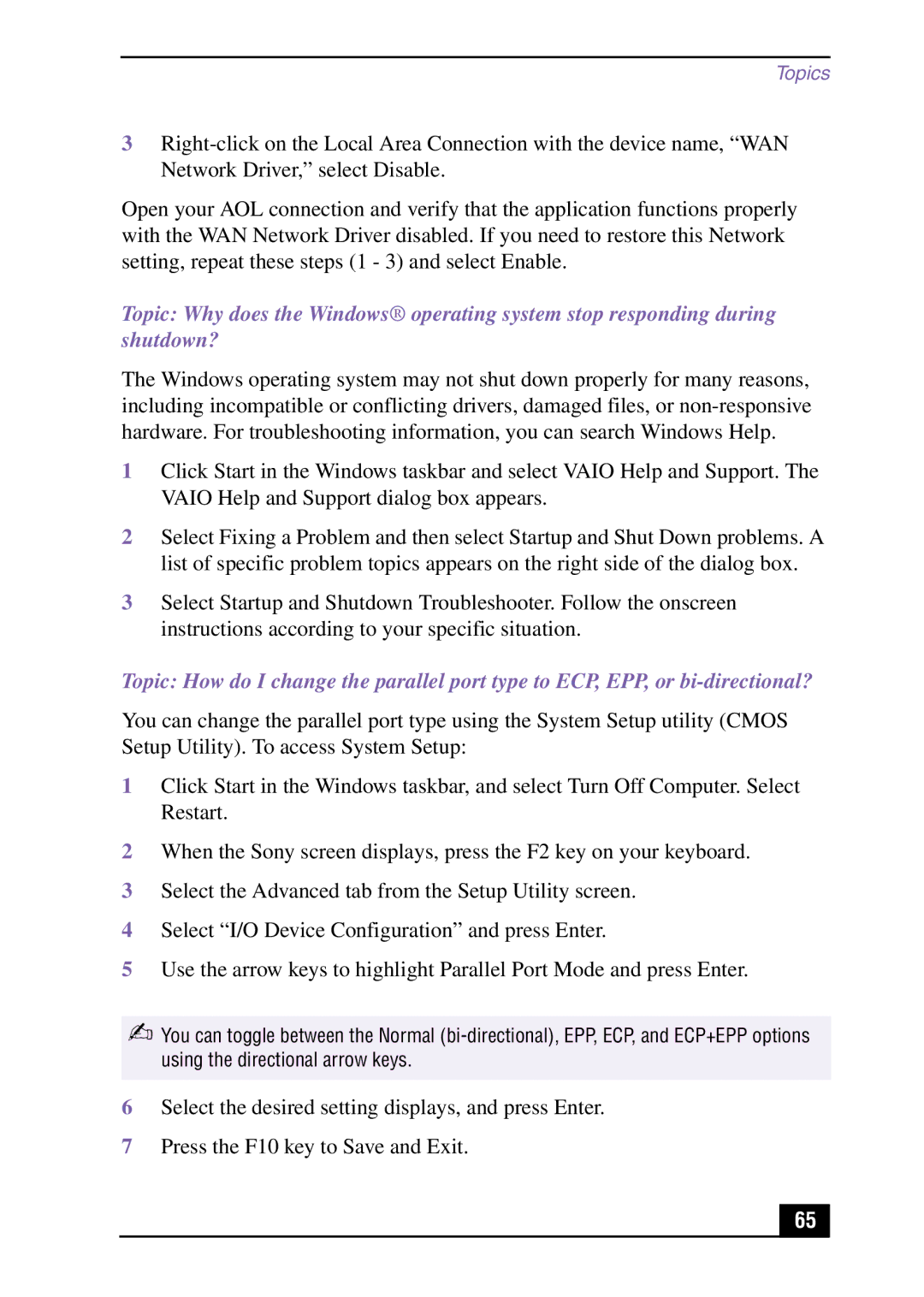Topics
3
Open your AOL connection and verify that the application functions properly with the WAN Network Driver disabled. If you need to restore this Network setting, repeat these steps (1 - 3) and select Enable.
Topic: Why does the Windows® operating system stop responding during shutdown?
The Windows operating system may not shut down properly for many reasons, including incompatible or conflicting drivers, damaged files, or
1Click Start in the Windows taskbar and select VAIO Help and Support. The VAIO Help and Support dialog box appears.
2Select Fixing a Problem and then select Startup and Shut Down problems. A list of specific problem topics appears on the right side of the dialog box.
3Select Startup and Shutdown Troubleshooter. Follow the onscreen instructions according to your specific situation.
Topic: How do I change the parallel port type to ECP, EPP, or
You can change the parallel port type using the System Setup utility (CMOS Setup Utility). To access System Setup:
1Click Start in the Windows taskbar, and select Turn Off Computer. Select Restart.
2When the Sony screen displays, press the F2 key on your keyboard.
3Select the Advanced tab from the Setup Utility screen.
4Select “I/O Device Configuration” and press Enter.
5Use the arrow keys to highlight Parallel Port Mode and press Enter.
✍You can toggle between the Normal
6Select the desired setting displays, and press Enter.
7Press the F10 key to Save and Exit.
65