Upgrading your VAIO computer
Sony VAIO Desktop User Guide
5Handle the memory only by the edges, and remove it from its
6Locate the notches on the bottom edge of the memory module.
7Align the memory module over the slots that originally held the CRIMMs.
8Locate the notches on the bottom edge of the memory module.
9Firmly insert the bottom edge of the memory module into the slot.
10Press evenly against the memory module's upper corners. The end latches snap into position automatically, as shown:
n N
72