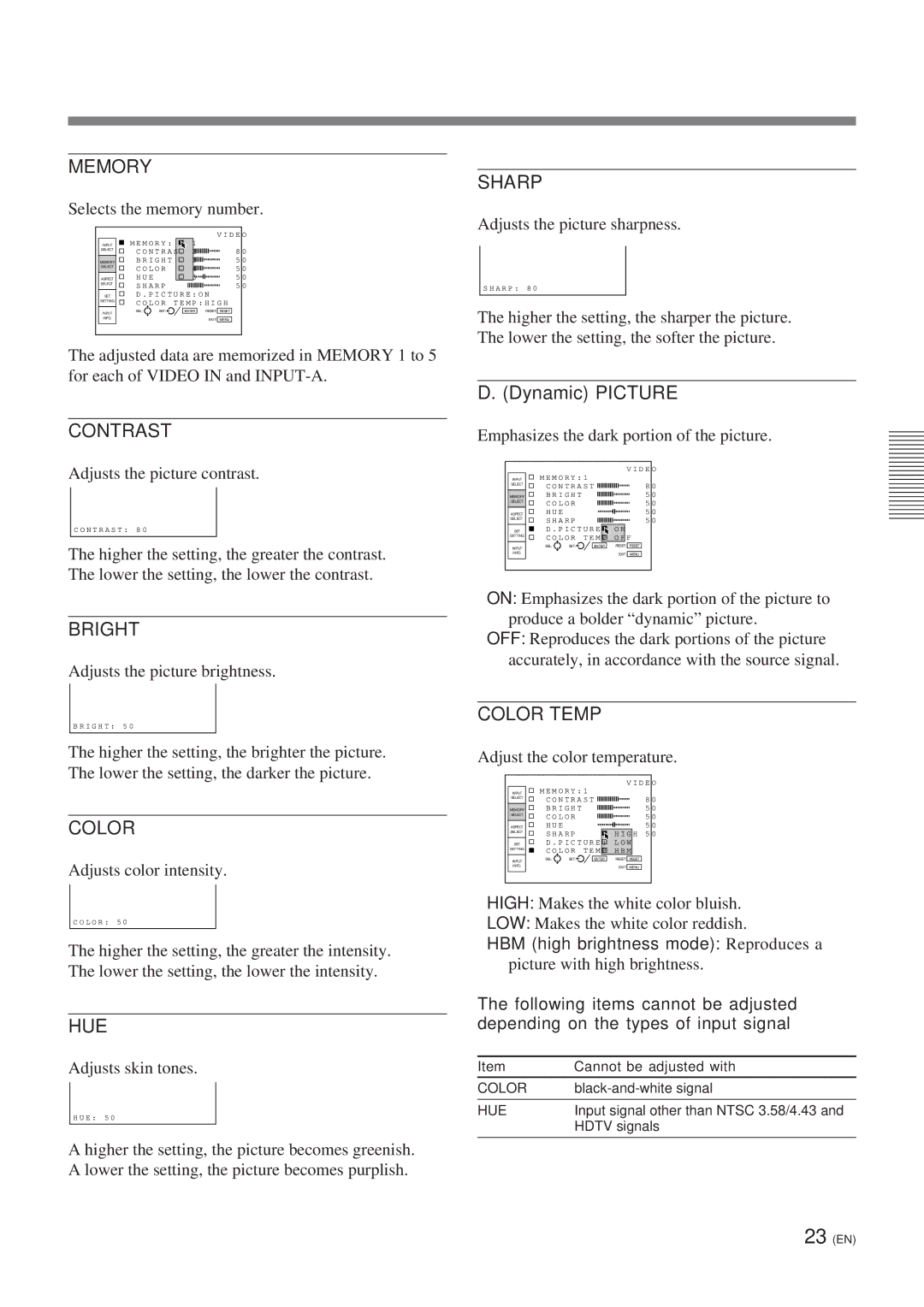LCD Video Projector
English
Table of Contents
On installation
Precautions
On safety
On repacking
On cleaning
On illumination
Features
Front
How to use the adjusters
Location and Function of Controls
Control Panel
Location and Function of Controls
Connect to the RGB output of the equipment
Connector Panel
Audio in L MONO/R jacks phono type
Location and Function of Controls Rear
Input key
Remote Commander
Control S OUT connector stereo Enter keys Minijack
Volume +/- keys Menu key Joy stick
Battery installation
Horizontal center Vertical positioning side view Screen
Installing the Projector
When making connections, be sure to
Connecting with a VCR
Projecting
Main Power
Projecting
Changing the picture mode
Example The 120 inch screen is used
Refer to the followings for selecting the screen mode
When the 43 picture is displayed on the 169 screen
Picture size for the screen size
438 371 829 110 inch picture is displayed
To turn off the power
Settings are automatically stored in the projector memory
Using the menu
To reset items that have been adjusted
About the memory of the settings
INPUT-A
Input Select menu is used for selecting the input signal
Input Select Menu
Video
Memory Select Menu
Color
Memory
Contrast
Bright
Auto Wide
Aspect Select menu is used to set the picture mode
Selects the Auto Wide mode
Aspect Select Menu
Title Area
Aspect
Scroll
Operation Select an item
SET Setting Menu
Press the Enter or the B key to restore the original screen
Speaker
Status on-screen display
PIC. Muting
Audio Muting
Half Tone
SET Setting Menu
Power Saving
Sircs Receiver
Memory Select
Input Signal
Input Info Menu
Floor Installation
Installation Examples
Ceiling Installation
Connection Example
Connecting 15k RGB/Component Equipment
Connecting a BNC connector
Replacing the Lamp Cleaning the Air Filter
Maintenance
Troubleshooting
No Input
On-screen messages
Input/Output
Specifications
Optical characteristics
Electrical characteristics
General
Optional accessories
Pin assignment Video connector 4 pin, mini-DIN
Side
Dimensions
Front Rear
Bottom Top
E, F, G, H
Index
Avertissement
Aperçu
Installation et projection
Table des matières
Sécurité
Installation
Précautions
Eclairage Entretien Remballage
Aperçu
Caractéristiques
Utilisation des pieds réglables
Emplacement et fonction des commandes
Avant
Panneau de commande
Emplacement et fonction des commandes
Raccordez-le au connecteur de sortie de l’appareil
Panneau des connecteurs
Prises Audio in L MONO/R type phono
10 F
Emplacement et fonction des commandes Arrière
Réglez-la sur Menu pour cet appareil
Télécommande
11 F
Connecteur Control S OUT miniprise stéréo
Refermez le couvercle
Installation des piles
Remarques sur le fonctionnement de la télécommande sans fil
12 F
13 F
Installation du projecteur
Lors de l’établissement des connexions
Raccordement à un magnétoscope
14 F
15 F
Projection
16 F
Changement du mode d’image
Projection
Exemple L’écran de 120 pouces est utilisé
17 F
Le format de l’image pour la taille de l’écran
Si une image 43 est affichée sur un écran 169e
Si une image 169e est affichée sur un écran
18 F
Remarque à propos de la modification des modes d’image
19 F
Pour mettre le projecteur hors tension
Pour restaurer des paramètres modifiés
Utilisation du menu
20 F
Pour désactiver l’écran de menu
Procédure
Le menu SELECT. ENT
21 F
ENT. a
Memoire
Le menu SELECT. Memoire
22 F
23 F
Large Auto
Le menu SELECT. Format
24 F
Aire Titre
25 F
Format
Defilement
Procédure Sélectionnez un paramètre
Le menu Reglage
26 F
Entree a
27 F
SUP. Image
SUP. SON
28 F
Le menu Reglage
SELECT. Memoire
Entree Signal
Le menu Entree Info
29 F
30 F
Exemples d’installation
Installation au sol
31 F
Installation au plafond
Connexion d’un connecteur BNC
Exemple de raccordement
Raccordement RVB/composante 15k
32 F
33 F
Remplacement de la lampe Nettoyage du filtre à air
Entretien
34 F
Dépannage
Messages affichés à l’écran
35 F
Caractéristiques électriques
SpécificationsSpécifications
36 F
Caractéristiques optiques
Attribution des broches
Accessoires en option
37 F
Caractéristiques générales
Dessous Dessus
Spécifications
38 F
Avant Arrière
K, L
39 F
C, D, E
Advertencia
Mantenimiento
Indice
Descripción general
Ejemplos de instalación y Conexión
Instalación
Precauciones
Seguridad
Iluminación Limpieza Embalaje
Características
Empleo de los ajustadores
Ubicación y función de los controles
Parte frontal
Panel de control
Ubicación y función de los controles
Tomas Audio in L MONO/R tipo fono
Panel de conectores
10 E
Ubicación y función de los controles Parte posterior
11 E
Tecla Reset
Teclas Volume + Tecla Menu Mando universal
Mando a distancia
Notas sobre las pilas
12 E
Instalación de las pilas
13 E
Instalación del proyector
Al realizar las conexiones, asegúrese de
Conexión con una videograbadora
14 E
15 E
Proyección
Cambio del modo de imagen
Proyección
16 E
Si la imagen de 43 se visualiza en la pantalla de
17 E
Tamaño de imagen con respecto al tamaño de pantalla
Consulte lo siguiente para seleccionar el modo de pantalla
18 E
Nota sobre el cambio de los modos de imagen
19 E
Para desactivar la alimentación
Para reajustar elementos ajustados
Uso del menú
20 E
Para que desaparezca la pantalla de menú
Este menú se emplea para seleccionar la señal de entrada
Menú Selec Entra
21 E
Entrada a
Memoria
Menú Selec Memoria
22 E
23 E
Selecciona el modo Ancho Auto
Menú Selec Aspecto
24 E
Ancho Auto
Area Titulo
25 E
Aspecto
Desplazam
Funcionamiento Seleccione un elemento
Menú Ajuste
26 E
27 E
28 E
Menú Ajuste
Seleccion Memoria
Menú Entrad Info
29 E
Sincg
30 E
Ejemplos de instalación
Instalación en el suelo
31 E
Instalación en el techo
Al realizar las conexiones, tenga en cuenta lo siguiente
Ejemplo de conexión
Conexión de un equipo RGB 15k/componente
32 E
33 E
Mantenimiento
Sustitución de la lámpara
Limpieza del filtro de aire
34 E
Solución de problemas
Mensajes en pantalla
35 E
Características eléctricas
Especificaciones
36 E
Características ópticas Entrada/salida
Asignación de pines
37 E
Generales
Accesorios opcionales
Base Parte superior
Dimensiones
38 E
Frontal Parte posterior
39 E
Indice alfabético