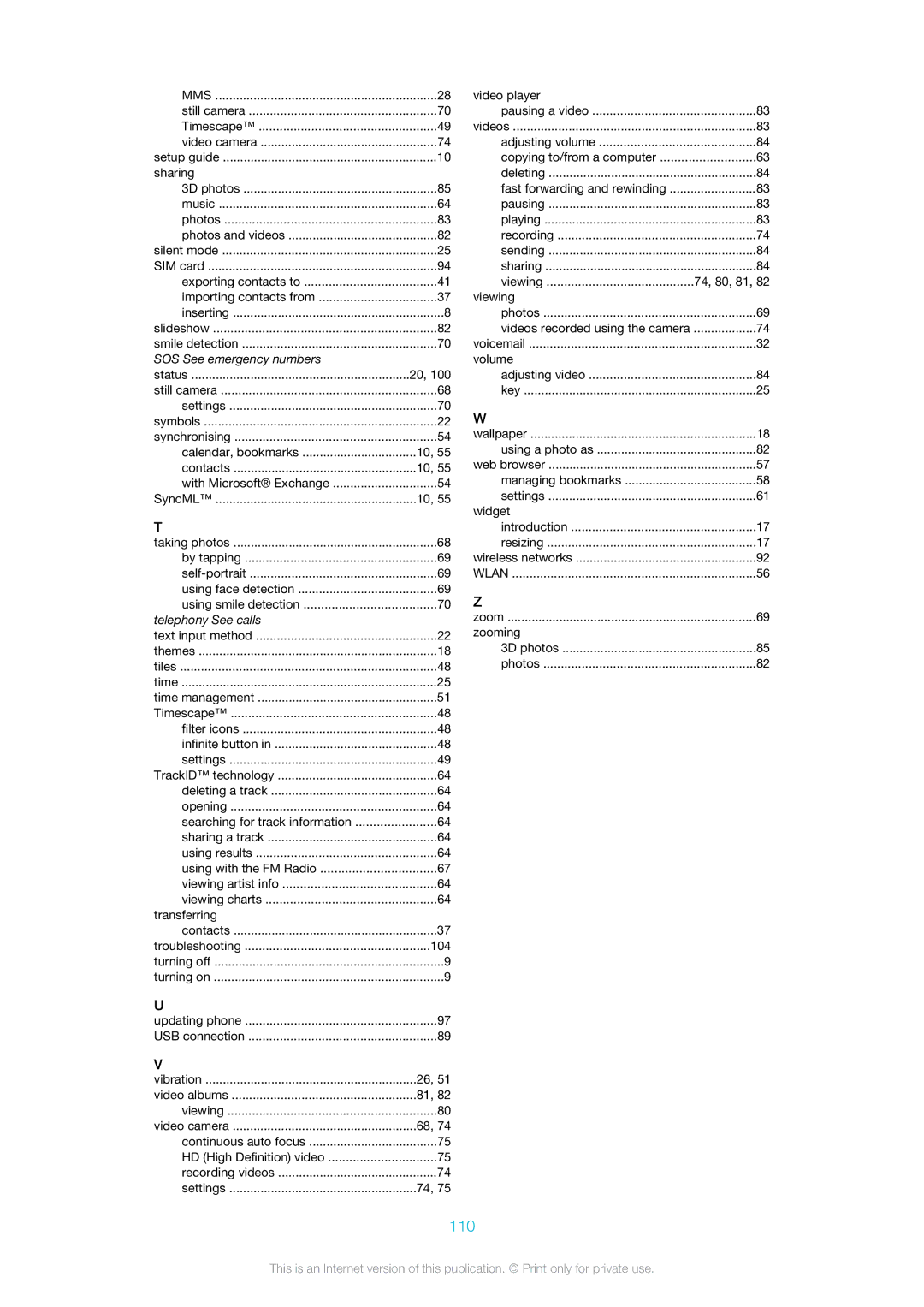MMS | 28 |
still camera | 70 |
Timescape™ | 49 |
video camera | 74 |
setup guide | 10 |
sharing |
|
3D photos | 85 |
music | 64 |
photos | 83 |
photos and videos | 82 |
silent mode | 25 |
SIM card | 94 |
exporting contacts to | 41 |
importing contacts from | 37 |
inserting | 8 |
slideshow | 82 |
smile detection | 70 |
SOS See emergency numbers |
|
status | 20, 100 |
still camera | 68 |
settings | 70 |
symbols | 22 |
synchronising | 54 |
calendar, bookmarks | 10, 55 |
contacts | 10, 55 |
with Microsoft® Exchange | 54 |
SyncML™ | 10, 55 |
T |
|
taking photos | 68 |
by tapping | 69 |
69 | |
using face detection | 69 |
using smile detection | 70 |
telephony See calls |
|
text input method | 22 |
themes | 18 |
tiles | 48 |
time | 25 |
time management | 51 |
Timescape™ | 48 |
filter icons | 48 |
infinite button in | 48 |
settings | 49 |
TrackID™ technology | 64 |
deleting a track | 64 |
opening | 64 |
searching for track information | 64 |
sharing a track | 64 |
using results | 64 |
using with the FM Radio | 67 |
viewing artist info | 64 |
viewing charts | 64 |
transferring |
|
contacts | 37 |
troubleshooting | 104 |
turning off | 9 |
turning on | 9 |
video player |
|
pausing a video | 83 |
videos | 83 |
adjusting volume | 84 |
copying to/from a computer | 63 |
deleting | 84 |
fast forwarding and rewinding | 83 |
pausing | 83 |
playing | 83 |
recording | 74 |
sending | 84 |
sharing | 84 |
viewing | 74, 80, 81, 82 |
viewing |
|
photos | 69 |
videos recorded using the camera | 74 |
voicemail | 32 |
volume |
|
adjusting video | 84 |
key | 25 |
W |
|
wallpaper | 18 |
using a photo as | 82 |
web browser | 57 |
managing bookmarks | 58 |
settings | 61 |
widget |
|
introduction | 17 |
resizing | 17 |
wireless networks | 92 |
WLAN | 56 |
Z |
|
zoom | 69 |
zooming |
|
3D photos | 85 |
photos | 82 |
U |
|
updating phone | 97 |
USB connection | 89 |
V |
|
vibration | 26, 51 |
video albums | 81, 82 |
viewing | 80 |
video camera | 68, 74 |
continuous auto focus | 75 |
HD (High Definition) video | 75 |
recording videos | 74 |
settings | 74, 75 |
| 110 |
This is an Internet version of this publication. © Print only for private use.