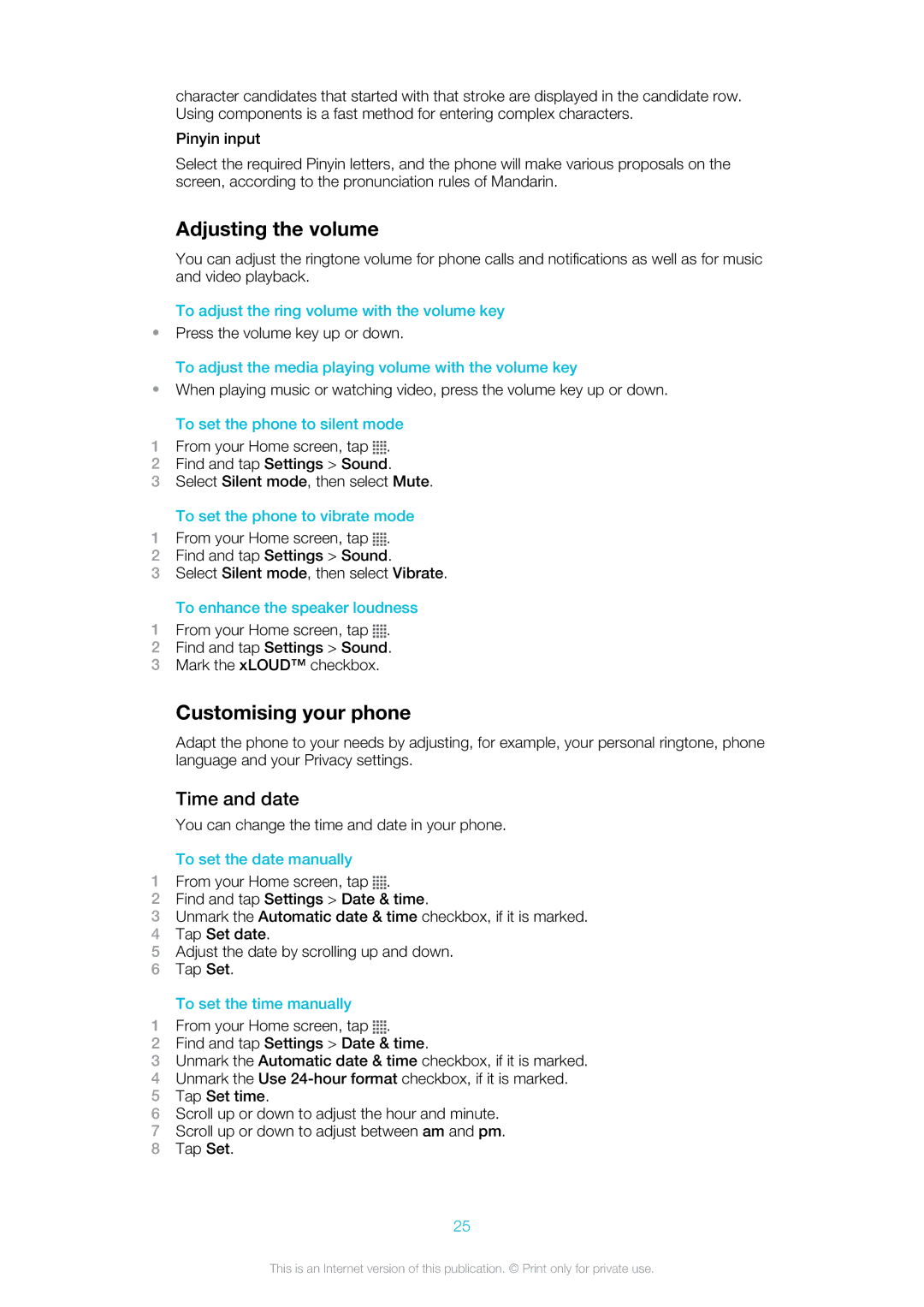character candidates that started with that stroke are displayed in the candidate row. Using components is a fast method for entering complex characters.
Pinyin input
Select the required Pinyin letters, and the phone will make various proposals on the screen, according to the pronunciation rules of Mandarin.
Adjusting the volume
You can adjust the ringtone volume for phone calls and notifications as well as for music and video playback.
To adjust the ring volume with the volume key
•Press the volume key up or down.
To adjust the media playing volume with the volume key
•When playing music or watching video, press the volume key up or down.
To set the phone to silent mode
1From your Home screen, tap ![]()
![]()
![]()
![]() .
.
2Find and tap Settings > Sound.
3Select Silent mode, then select Mute.
To set the phone to vibrate mode
1From your Home screen, tap ![]()
![]()
![]()
![]() .
.
2Find and tap Settings > Sound.
3Select Silent mode, then select Vibrate.
To enhance the speaker loudness
1From your Home screen, tap ![]()
![]()
![]()
![]() .
.
2Find and tap Settings > Sound.
3Mark the xLOUD™ checkbox.
Customising your phone
Adapt the phone to your needs by adjusting, for example, your personal ringtone, phone language and your Privacy settings.
Time and date
You can change the time and date in your phone.
To set the date manually
1From your Home screen, tap ![]()
![]()
![]()
![]() .
.
2Find and tap Settings > Date & time.
3Unmark the Automatic date & time checkbox, if it is marked.
4Tap Set date.
5Adjust the date by scrolling up and down.
6Tap Set.
To set the time manually
1From your Home screen, tap ![]()
![]()
![]()
![]() .
.
2Find and tap Settings > Date & time.
3Unmark the Automatic date & time checkbox, if it is marked.
4Unmark the Use
5Tap Set time.
6Scroll up or down to adjust the hour and minute.
7Scroll up or down to adjust between am and pm.
8Tap Set.
25
This is an Internet version of this publication. © Print only for private use.