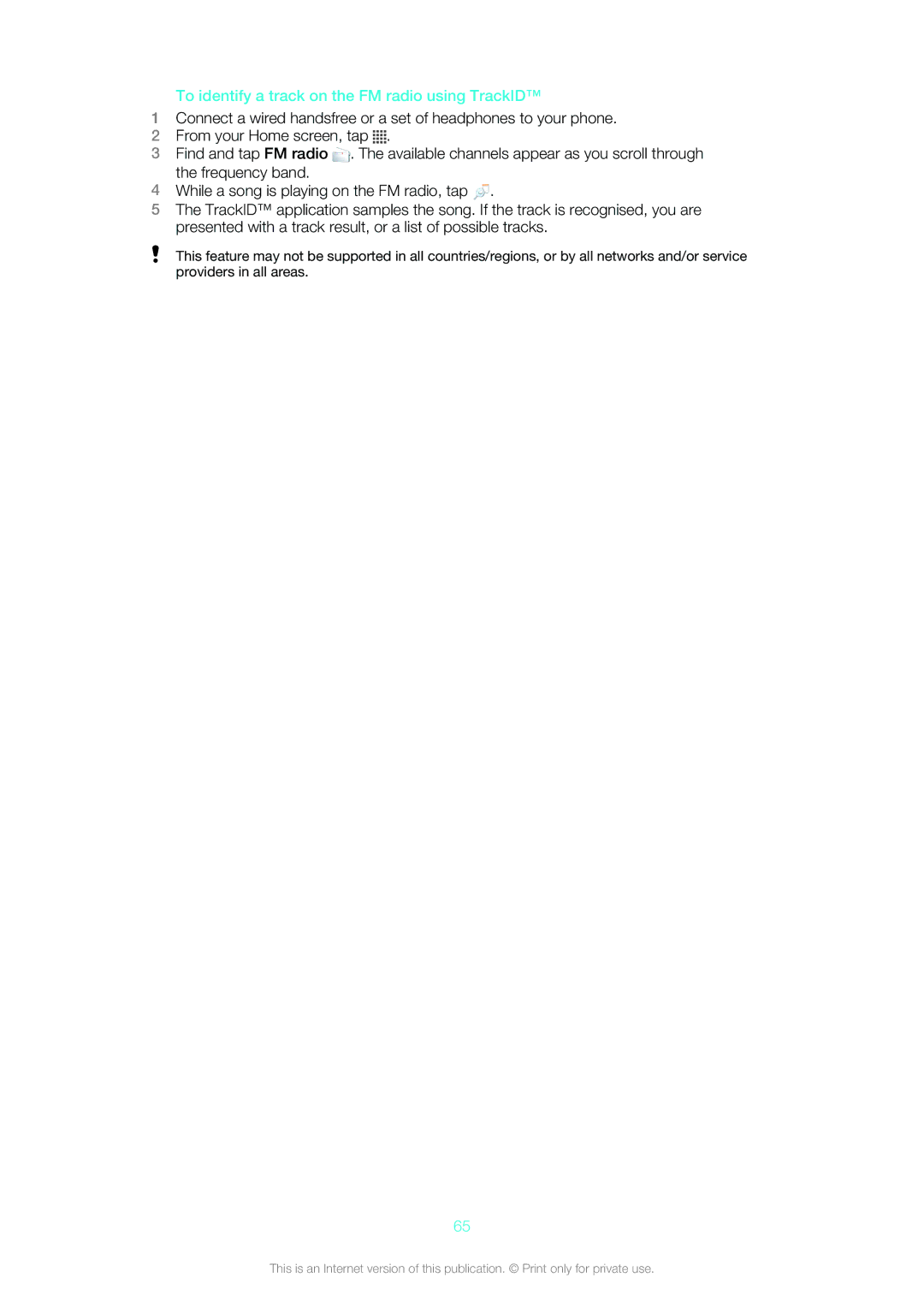To identify a track on the FM radio using TrackID™
1Connect a wired handsfree or a set of headphones to your phone.
2From your Home screen, tap ![]()
![]()
![]()
![]() .
.
3Find and tap FM radio ![]() . The available channels appear as you scroll through the frequency band.
. The available channels appear as you scroll through the frequency band.
4While a song is playing on the FM radio, tap ![]() .
.
5The TrackID™ application samples the song. If the track is recognised, you are presented with a track result, or a list of possible tracks.
This feature may not be supported in all countries/regions, or by all networks and/or service providers in all areas.
65
This is an Internet version of this publication. © Print only for private use.