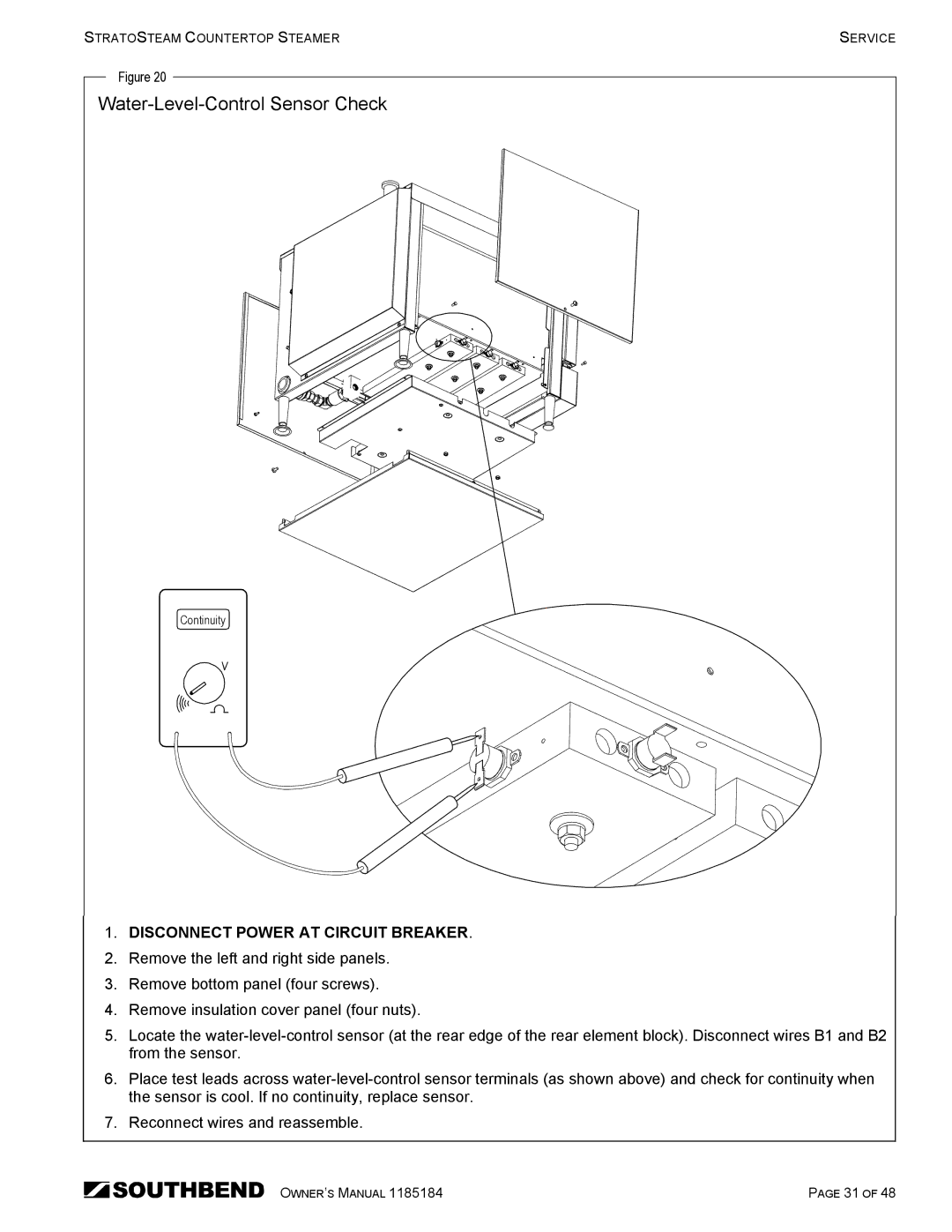STRATOSTEAM COUNTERTOP STEAMER | SERVICE |
Figure 20 |
|
|
|
Continuity |
|
1.DISCONNECT POWER AT CIRCUIT BREAKER.
2.Remove the left and right side panels.
3.Remove bottom panel (four screws).
4.Remove insulation cover panel (four nuts).
5.Locate the
6.Place test leads across
7.Reconnect wires and reassemble.
OWNER’S MANUAL 1185184 | PAGE 31 OF 48 |