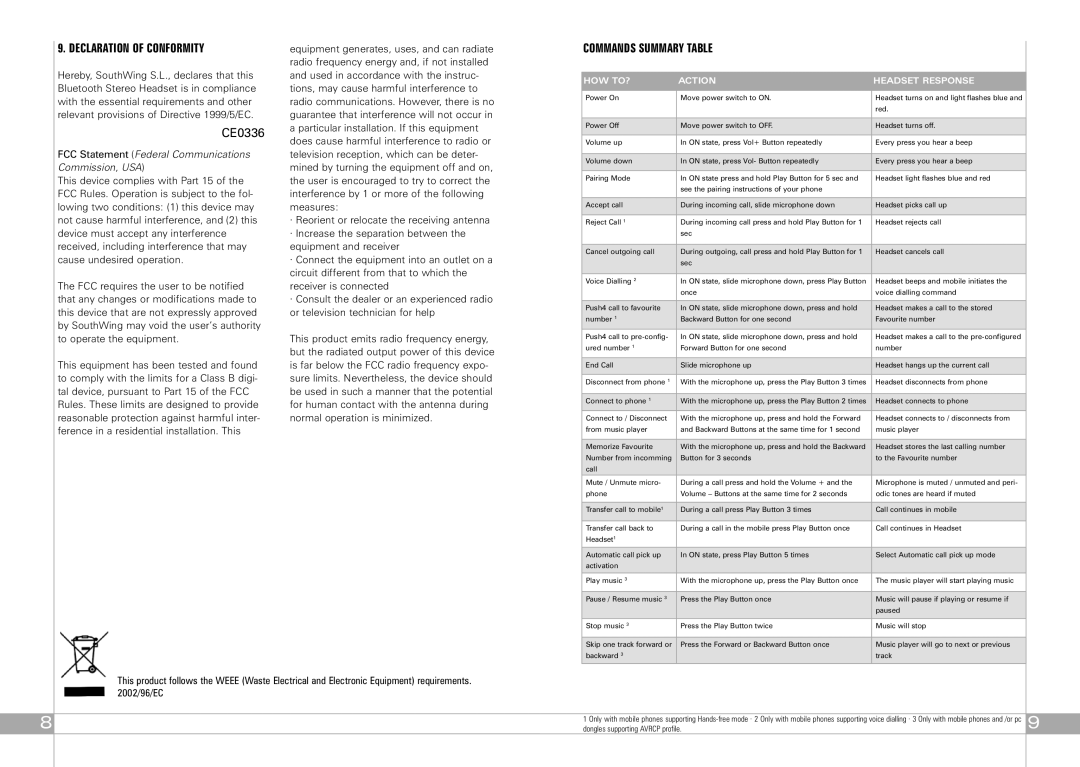9. DECLARATION OF CONFORMITY
Hereby, SouthWing S.L., declares that this Bluetooth Stereo Headset is in compliance with the essential requirements and other relevant provisions of Directive 1999/5/EC.
CE0336
FCC Statement (Federal Communications Commission, USA)
This device complies with Part 15 of the FCC Rules. Operation is subject to the fol- lowing two conditions: (1) this device may not cause harmful interference, and (2) this device must accept any interference received, including interference that may cause undesired operation.
The FCC requires the user to be notified that any changes or modifications made to this device that are not expressly approved by SouthWing may void the user’s authority to operate the equipment.
This equipment has been tested and found to comply with the limits for a Class B digi- tal device, pursuant to Part 15 of the FCC Rules. These limits are designed to provide reasonable protection against harmful inter- ference in a residential installation. This
equipment generates, uses, and can radiate radio frequency energy and, if not installed and used in accordance with the instruc- tions, may cause harmful interference to radio communications. However, there is no guarantee that interference will not occur in a particular installation. If this equipment does cause harmful interference to radio or television reception, which can be deter- mined by turning the equipment off and on, the user is encouraged to try to correct the interference by 1 or more of the following measures:
·Reorient or relocate the receiving antenna
·Increase the separation between the equipment and receiver
·Connect the equipment into an outlet on a circuit different from that to which the receiver is connected
·Consult the dealer or an experienced radio or television technician for help
This product emits radio frequency energy, but the radiated output power of this device is far below the FCC radio frequency expo- sure limits. Nevertheless, the device should be used in such a manner that the potential for human contact with the antenna during normal operation is minimized.
COMMANDS SUMMARY TABLE
HOW TO? | ACTION | HEADSET RESPONSE |
|
|
|
Power On | Move power switch to ON. | Headset turns on and light flashes blue and |
|
| red. |
|
|
|
Power Off | Move power switch to OFF. | Headset turns off. |
|
|
|
Volume up | In ON state, press Vol+ Button repeatedly | Every press you hear a beep |
|
|
|
Volume down | In ON state, press Vol- Button repeatedly | Every press you hear a beep |
|
|
|
Pairing Mode | In ON state press and hold Play Button for 5 sec and | Headset light flashes blue and red |
| see the pairing instructions of your phone |
|
|
|
|
Accept call | During incoming call, slide microphone down | Headset picks call up |
|
|
|
Reject Call 1 | During incoming call press and hold Play Button for 1 | Headset rejects call |
| sec |
|
|
|
|
Cancel outgoing call | During outgoing, call press and hold Play Button for 1 | Headset cancels call |
| sec |
|
|
|
|
Voice Dialling 2 | In ON state, slide microphone down, press Play Button | Headset beeps and mobile initiates the |
| once | voice dialling command |
|
|
|
Push4 call to favourite | In ON state, slide microphone down, press and hold | Headset makes a call to the stored |
number 1 | Backward Button for one second | Favourite number |
Push4 call to | In ON state, slide microphone down, press and hold | Headset makes a call to the |
ured number 1 | Forward Button for one second | number |
|
|
|
End Call | Slide microphone up | Headset hangs up the current call |
|
|
|
Disconnect from phone 1 | With the microphone up, press the Play Button 3 times | Headset disconnects from phone |
|
|
|
Connect to phone 1 | With the microphone up, press the Play Button 2 times | Headset connects to phone |
Connect to / Disconnect | With the microphone up, press and hold the Forward | Headset connects to / disconnects from |
from music player | and Backward Buttons at the same time for 1 second | music player |
|
|
|
Memorize Favourite | With the microphone up, press and hold the Backward | Headset stores the last calling number |
Number from incomming | Button for 3 seconds | to the Favourite number |
call |
|
|
Mute / Unmute micro- | During a call press and hold the Volume + and the | Microphone is muted / unmuted and peri- |
phone | Volume – Buttons at the same time for 2 seconds | odic tones are heard if muted |
|
|
|
Transfer call to mobile1 | During a call press Play Button 3 times | Call continues in mobile |
|
|
|
Transfer call back to | During a call in the mobile press Play Button once | Call continues in Headset |
Headset1 |
|
|
|
|
|
Automatic call pick up | In ON state, press Play Button 5 times | Select Automatic call pick up mode |
activation |
|
|
Play music 3 | With the microphone up, press the Play Button once | The music player will start playing music |
|
|
|
Pause / Resume music 3 | Press the Play Button once | Music will pause if playing or resume if |
|
| paused |
Stop music 3 | Press the Play Button twice | Music will stop |
|
|
|
Skip one track forward or | Press the Forward or Backward Button once | Music player will go to next or previous |
backward 3 |
| track |
8
This product follows the WEEE (Waste Electrical and Electronic Equipment) requirements. 2002/96/EC
1 Only with mobile phones supporting | 9 |
dongles supporting AVRCP profile. |