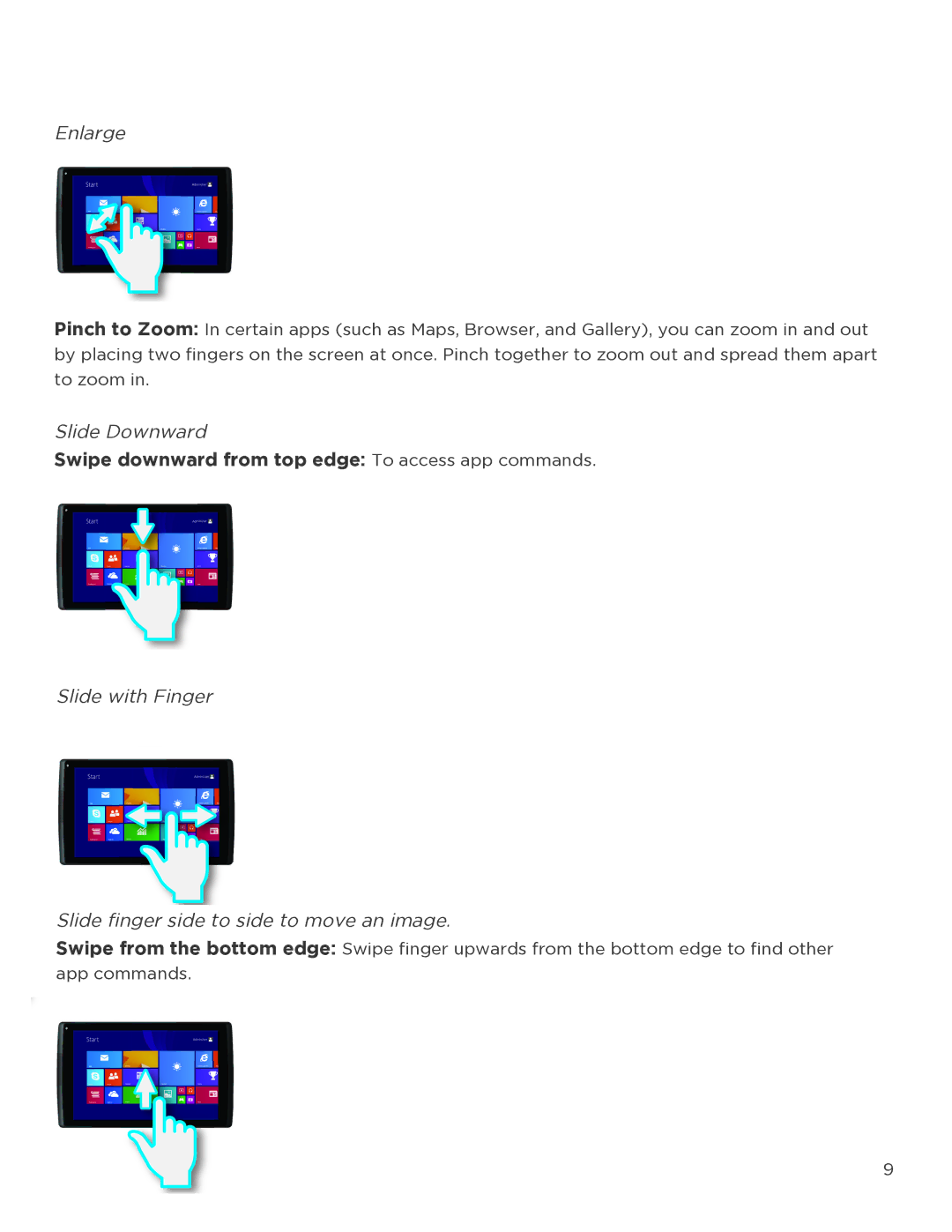Enlarge
Pinch to Zoom: In certain apps (such as Maps, Browser, and Gallery), you can zoom in and out by placing two fingers on the screen at once. Pinch together to zoom out and spread them apart to zoom in.
Slide Downward
Swipe downward from top edge: To access app commands.
Slide with Finger
Slide finger side to side to move an image.
Swipe from the bottom edge: Swipe finger upwards from the bottom edge to find other
app commands.
9